What is Issue Management: 7 Steps To Resolve Them Effectively
Effective issue management tackles asset breakdowns, prevents operational disruptions, and saves money. Learn how it works in this guide.
In this article:
- What is Issue Management?
- Seven Issue Management Steps
- Step 1: Create a Register
- Step 2: Report it Promptly
- Step 3: Assign Actions
- Step 4: Monitor Progress
- Step 5: Analyze Impact and Prioritize Issues
- Step 6: Approve Resolution
- Step 7: Close the Issue
- Conclusion

Companies rely on several hardware and software assets today to run their operations. Unfortunately, those assets can malfunction or break down. In the US, $1.1 trillion is tied up in business inventory, which is around 7% of the total GDP. With this level of capital investment, any breakdown can lead to significant operational bottlenecks and productivity loss.
That's where issue management comes in: it identifies the problems in a company's assets and resolves them through an elaborate mechanism. Let's understand the issue management lifecycle, its contours, and how it helps organizations resolve asset management problems.
What is Issue Management?
Asset management has become increasingly complex because companies use multiple assets simultaneously. No wonder there are hiccups along the way: a malfunctioning sensor, a computer throttling too frequently, or a printer reaching the end of its lifespan. Around 93% of companies report that their maintenance processes aren't up to the mark, which creates operational problems.
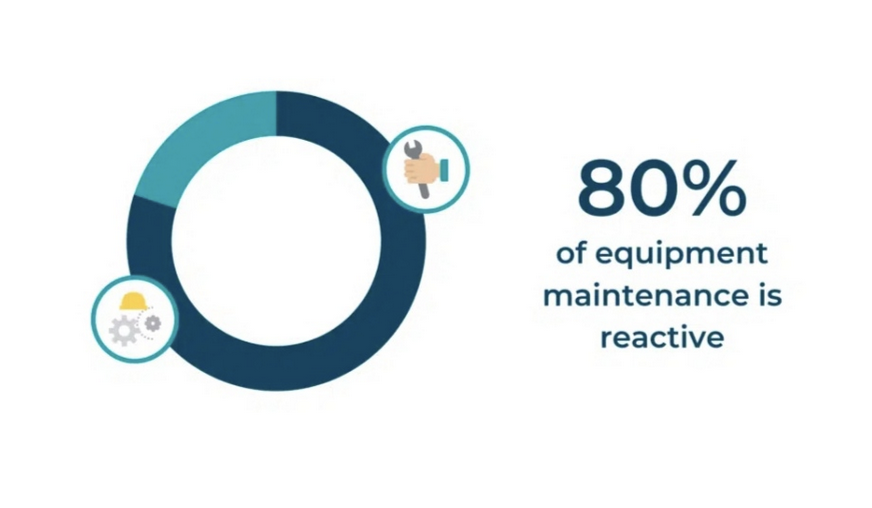
Figure showing the percentage of companies who are not proactive in asset maintenance
Issue management is a systematic process of identifying, prioritizing, and resolving these problems to prevent operational disruptions and ensure a smooth workflow.
However, it can be a challenge to manage issues effectively, especially when you have multiple assets. Today, many organizations use asset management software to report and resolve these issues effectively.
Issue management can help teams adopt a proactive approach and anticipate problems before they occur. It helps them address potential roadblocks in advance, saving valuable resources and time. With effective issue management practices, teams can maintain the pace of their projects and prevent minor issues from turning into major bottlenecks.
Seven Issue Management Steps
The issue management process has interconnected steps that help organizations bring their assets back to life. Let’s discuss them in detail below.
Step 1: Create a Register
The first step in issue management is creating a detailed register of all the issues plaguing your assets. It helps your organization keep track of all the issues and start addressing them. It is ideal to create a collaborative register that is accessible to all team members. Make sure you record both hardware and software issues to ensure a holistic resolution.
Having a robust tool can make this process much easier. Today, asset management software can record even the most minute of issues in a detailed register so that you know what you're dealing with.
Step 2: Report it Promptly
Timing is of utmost value in an organizational setting, especially when you're dealing with equipment issues. If you take too much time in reporting, they might become too large or unmanageable, requiring even more resources to fix them. An organization should have robust communication channels to report these issues immediately to the right people.
An asset management software can help you by sending notifications to all stakeholders about particular issues. As a result, they get to know there is a problem and kickstart the resolution process.
Step 3: Assign Actions
You cannot expect a software person to resolve a hardware issue and vice versa. Therefore, it is crucial to define responsibilities and assign actions to qualified people. Issues are resolved when there is defined ownership and the responsible people identify, track, and close the issue.
Thankfully, asset management software makes things easier for you by keeping a record of qualified people. Whenever there is an issue, it notifies them to resolve it as quickly as possible.
For instance, if your computers are getting corrupted due to a virus, the asset management system will notify the software team to upgrade the antivirus programs. Usually, it happens proactively, meaning the management system will tell your team to upgrade the software before an issue arises.
Step 4: Monitor Progress
Once duties have been assigned, it's important to monitor if the team members are actually working on the issues. If the resolution is in progress, check if the resources are being used efficiently. If the issue has been resolved or closed but the resources are still being deployed, it's crucial to close the issue as quickly as possible.
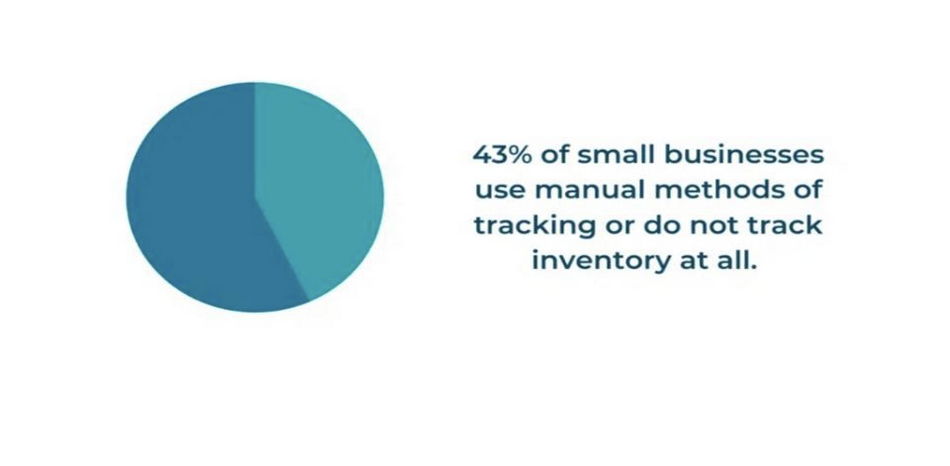
A large percentage of businesses still monitor inventory manually
No team member should use more resources than needed to resolve an issue. Everyone should be given a predefined period, and progress should be monitored regularly to ensure timely completion.
Modern asset management software has dedicated dashboards that can provide you with a detailed picture of issue resolution in one place. With just a single glance, you check all the important stats, showing the total number of issues, those successfully resolved, the time spent on each, and the like.
Step 5: Analyze Impact and Prioritize Issues
The next step is to analyze and understand the impact of the issue on various assets. If a virus has hit your organization’s systems, understand its impact on various computers and digital devices. Categorize the employees who'll be affected by these issues. For instance, if your CRM software is facing problems, it means your HR teams will be directly impacted.
Sometimes, you face a multitude of issues simultaneously. In that case, you must prioritize them based on their potential impact or the required resolution time. Asset management software can automatically prioritize the issues for you so that you get to their resolution without wasting any time.
Step 6: Approve Resolution
Once issues have been marked as resolved by the assigned team members, it's important to double-check the resolution. The resolution must be foolproof without any loose ends when you want to close the issue. For instance, if your printer malfunctioned, check whether it works properly now by printing a few papers.
There should also be someone monitoring these resolutions, doing an overall project issue management to ensure that it aligns with the general objectives of the organization.
Step 7: Close the Issue
Now comes the final step of closing the issue. Once you have approved the resolution and the equipment starts working properly again, you should be confident enough to mark the issue as closed. The asset management software will notify everyone in the organization so that the teams waiting for the resolution can resume their projects.
Conclusion
Effective issue management ensures quick resolution of asset breakdowns so that there is minimal hindrance to your operations. Once you have followed all the steps and closed the issue, you can assess the effectiveness of your strategy and make necessary improvements.
It is critical to mention how helpful a quality asset management software can be in such situations. Itefy is a pioneer in this area with our advanced Asset Management System that has helped countless organizations resolve their equipment issues. You can easily create issue tickets with it, assign responsibilities to the right people, and monitor the performance of your fixed equipment later on with live stats.
With an affordable price tag and multi-device support, it'll definitely transform your organization's issue management strategy. Get your preferred package today and enter a new era of issue management.
