How Itefy Transforms Home Staging Inventory for Real Estate Success
Want to do real estate home staging inventory like a pro? Try Itefy. Learn how it streamlines home staging and helps you secure lucrative real estate deals.
In this article:
- What Makes Itefy Different for Real Estate Home Staging Inventory?
- Our Best Features for Real Estate Home Staging Inventory
- 1. Centralized Inventory Management
- 2. Efficient Organization and Categorization
- 3. QR Code Tracking
- 4. Regular Maintenance
- 5. Real Estate Teams Access
- 6. Mobility and Accessibility
- How to Use Itefy for Real Estate Staging Inventory?
- 1. Account Creation
- 2. Adding Inventory Items
- 3. Viewing and Analyzing Items
- 4. Viewing and Creating Checkouts
- About Itefy
- 1. A Leader in Inventory Management
- 2. A Smart Software Solution for Your Inventory Needs
- 3. Satisfied Customers

Real estate is a highly competitive market where home staging can make all the difference between a quick sale and a prolonged listing. Many realtors find real estate home staging inventory challenging: tracking furniture, decor, and other inventory is time-consuming and often results in inaccuracies and delays.
That is where Itefy steps in, helping real estate professionals and staging companies manage their inventory like a pro.
With our advanced software platform, you can say goodbye to manual spreadsheets, lost items, and chaotic workflows. No longer would your teams be scrambling for the latest updates or trying to figure out where they need to work next.
Itefy empowers your team to execute home staging projects masterfully. With its detailed analytics, you design market-ready homes that make an instant impression on clients.
What Makes Itefy Different for Real Estate Home Staging Inventory?
Itefy is at the forefront of the inventory management market. Our class-leading system is ideal to successfully manage your home staging projects from start to end, thanks to an incredible set of features.
So, no matter which home staging inventory you manage and where you manage it, these features come in handy at some point.
- Real-time Inventory Tracking – Monitor your home staging inventory and items across multiple locations with instant updates.
- Customizable Alerts – Set reminders for item availability, maintenance, and return dates.
- Barcode Scanning – Quickly check items in and out using barcode scanning for effortless inventory management.
- Cloud-based Access – Manage your inventory anytime, anywhere, on any device.
- User-friendly Interface – Intuitive design that requires minimal training and time to get started. Every team member can learn it quickly.
- Detailed Analytics – Get actionable insights to optimize staging strategies and resource allocation.
- Seamless Integration – Connect Itefy with your existing tools for a streamlined and efficient workflow.
Our Best Features for Real Estate Home Staging Inventory
While we have already touched upon Itefy's rich feature set for home staging projects, it is time to dig a little deeper and understand how each of them works. In the process, you'll also understand how each feature helps you at various steps of the home staging process.
1. Centralized Inventory Management
Property asset management across multiple locations can often feel overwhelming because of tight schedules. With Itefy’s centralized inventory management, all your staging items are tracked in real-time on a single platform. It gives you complete control and visibility into your inventory.
From furniture and artwork to decor and appliances, every item is logged into a system that updates their location and availability as they move properties or projects. This means you never lose track of your real estate home staging inventory, which minimizes misplacements and last-minute scrambles. Whether you are working on one project or juggling several at once, Itefy keeps all your data organized and accessible in one place.
Real-time updates mean that if an item is being used at a property or moved to a new location, your team will be instantly informed. This level of synchronization is critical for tight timelines, as it prevents double bookings and inventory shortages.
2. Efficient Organization and Categorization
Successful realtors know quick access to the right items is key in staging properties. You certainly want to avoid scrambling for a sofa or a decor item while the client is ringing the bell. This is where Itefy helps, as it allows you to sort out inventory into customizable categories based on type, location, performance, and the like.
We have embedded powerful item filters into our system. Need to find a specific lamp or a dining table for an open house? Just click on filters and see the items based on location or other parameters. You'll always know what's available in real estate home staging inventory, which property it's assigned to, and when it can be used again. This system simplifies planning and lets you focus on designing complex spaces, confident that the right items are always within reach.
3. QR Code Tracking
QR Codes have become increasingly relevant in the real estate industry in recent years – registering a whopping 96% increase in usage from 2018-2020. Itefy is helping you become part of this technological change and take your home staging to the next level.
You can assign unique QR Codes to each item in real estate home staging inventory and effortlessly monitor its lifecycle. Employees can simply scan codes with a smartphone to check items in and out, update locations, and review their status.
Itefy has also developed a dedicated smartphone app called Itefy Go, which lets you scan QR codes within seconds.
All you need to do is launch the Itefy Go app and scan the QR Code. The item page will open automatically.
4. Regular Maintenance
Property maintenance management reminders are critical in keeping your inventory in top condition. Get instantly notified when items in real estate home staging inventory need repair, maintenance, or replacement to prevent embarrassing moments in front of clients.
This proactive approach also extends the lifespan of high-value staging items, saving you a lot of money in the long run.
With Itefy, you'll stay ahead of maintenance and eliminate inventory-related headaches.
5. Real Estate Teams Access
Collaboration between stagers, property managers, and real estate agents is crucial for timely and accurate project execution. Itefy simplifies communication between different stakeholders and ensures everyone is on board.
Teams can share real-time inventory reports, assign items to specific projects, and create schedules that are visible to every team member. Property managers can easily access availability reports, while stagers can plan designs without miscommunication.
6. Mobility and Accessibility
The real estate market is increasingly dynamic today, with realtors able to move locations within hours. Therefore, you need a tool that moves as fast as you do. Itefy’s unmatched mobility lets you move your staging project anywhere without losing sight of the inventory.
Our cloud-based platform allows you to access crucial real estate home staging inventory data from all devices, including laptops, smartphones, PCs, and tablets. Whether you're in the office or onsite at a property, Itefy keeps you connected with your inventory and teams.
Need to check inventory during a walkthrough or update availability after an open house? Just log in, take action on the go, and update everyone onboard.
With Itefy, you're always in control of physical asset management, no matter where your staging project takes you.
How to Use Itefy for Real Estate Staging Inventory?
Over 90% of agents believe that staging is crucial for selling a home, which clearly means that ignoring it could result in a failed deal. As an ambitious realtor, you surely do not want that to happen.
With Itefy’s intuitive interface and features, managing your real estate home staging inventory has never been easier. We nail the home staging process by providing all crucial data points in one place, accessible with just one click. Having everything at your fingertips ensures that clients leave the site impressed with your effort and professionalism.
Let's see how it's done. Here’s how you can use our tool:
1. Account Creation
The very first step is to create an account with Itefy. To do so, visit the official Itefy website and click and type your email address in the box. You can also click the pink Try on the top right.
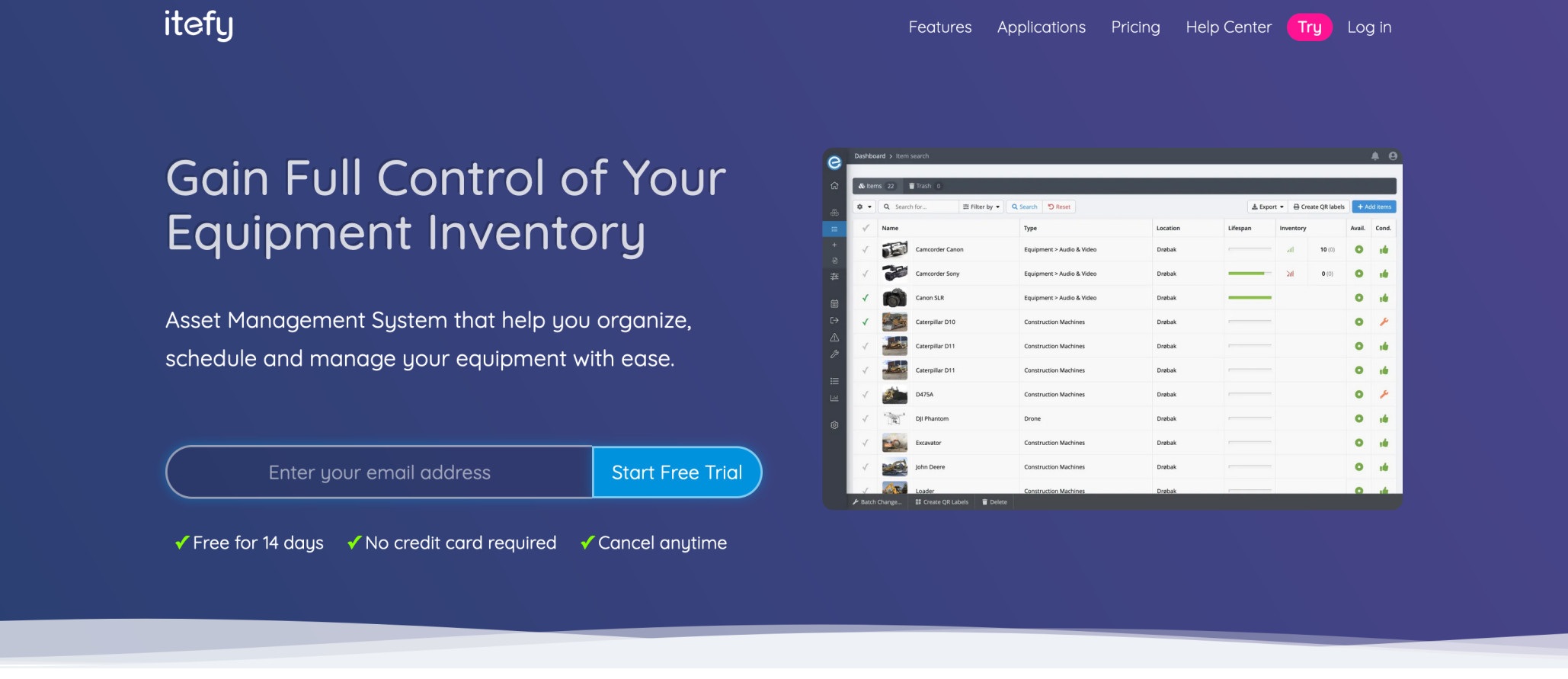
Enter the code received in your email address and activate your account.
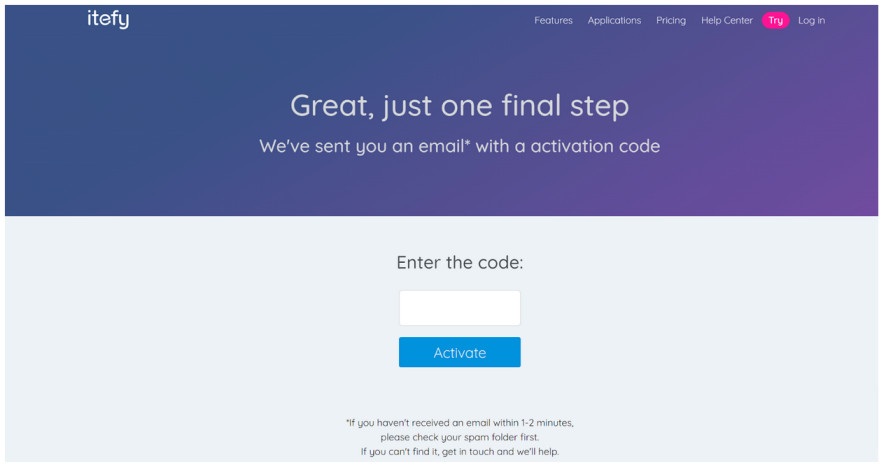
2. Adding Inventory Items
Once you have opened your dashboard, you’ll see several options. Click on Add Items with the “+” sign in a circle to register different inventory items.
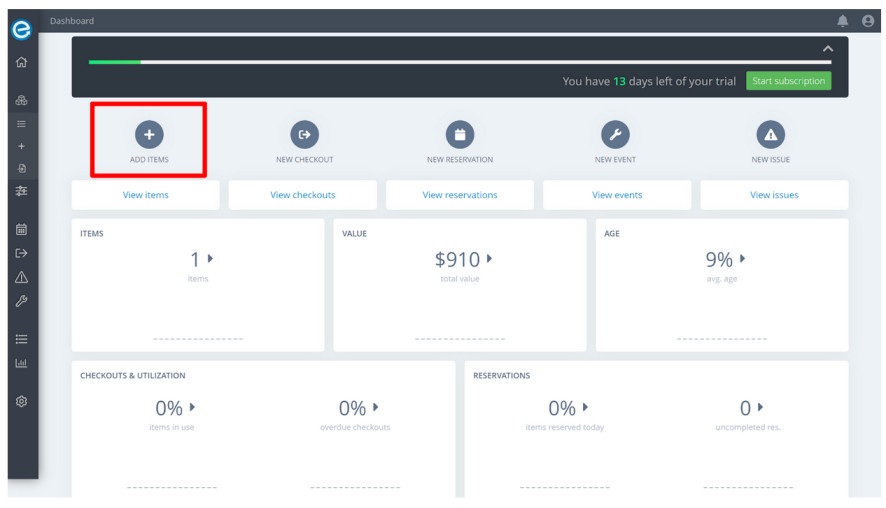
A new window will open where you need to select the Item type in the first step. Name the item (Glass Top Coffee Table in this case) and type a unique ID.
Clicking on ITEM TYPE will open another window where you’ll see several categories. The list didn’t have the “Furniture” option, so we created it ourselves by clicking the “+” on the top right.
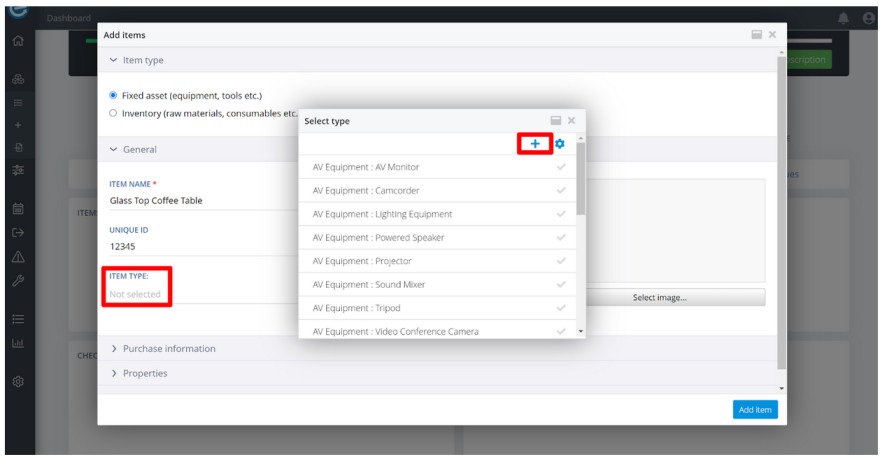
Click Select Image and add an image of the item you have registered.
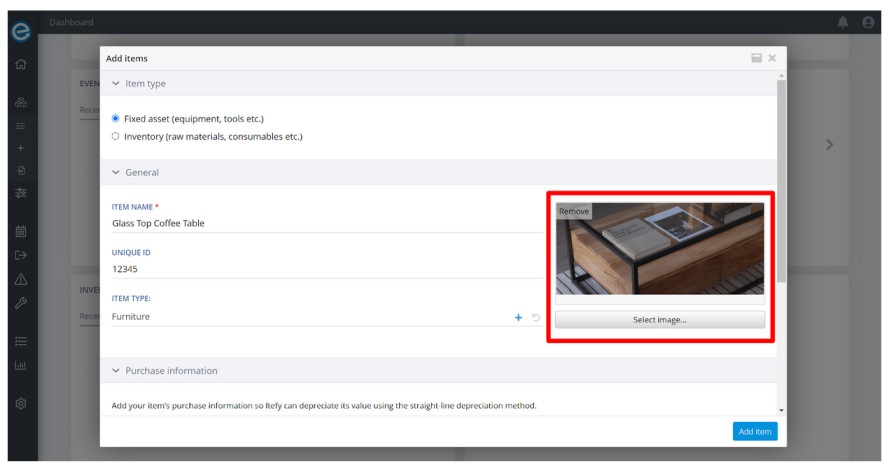
Open the Purchase information dropdown menu to enter the Purchase and Expiry dates and Purchase and Salvage amounts.
In the Properties dropdown menu, name the Primary Person Responsible and the Home Location. Also, in the Number of items menu, select the number of times you want to add the registered item and its numbering.
Click the blue Add item option on the bottom right to finish adding the Glass Top Coffee Table.
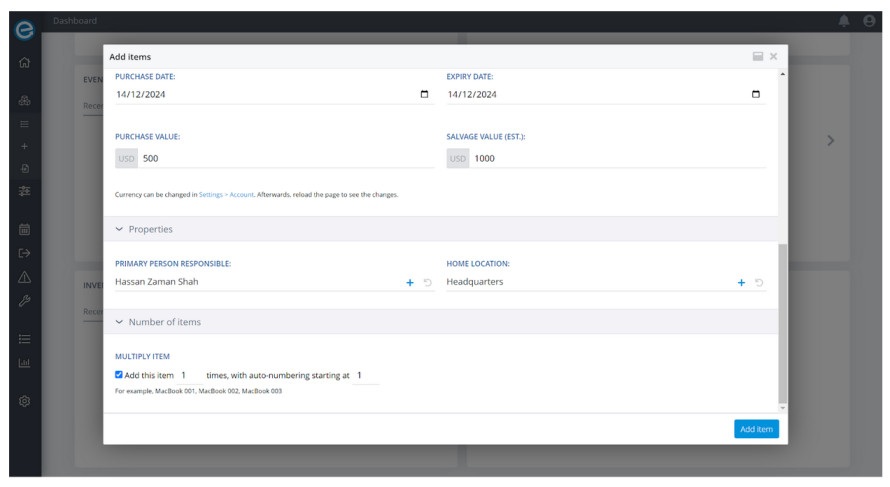
3. Viewing and Analyzing Items
By clicking View Items on the Dashboard, you can view all the items for a detailed home staging inventory checklist.
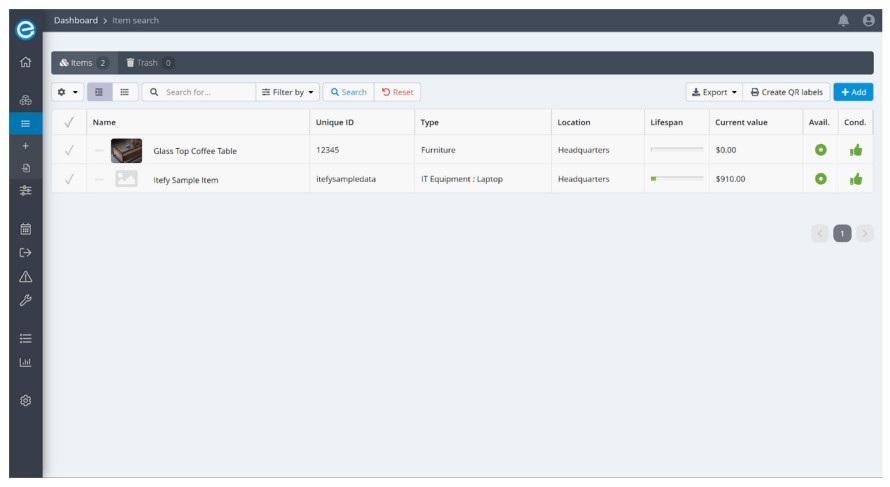
Here, click on the item you want to analyze, and Itefy will show all its details, such as Insights, Activity, Files, Changelog, and Settings.
4. Viewing and Creating Checkouts
Next to View Items on the Dashboard are NEW CHECKOUT and View checkouts.
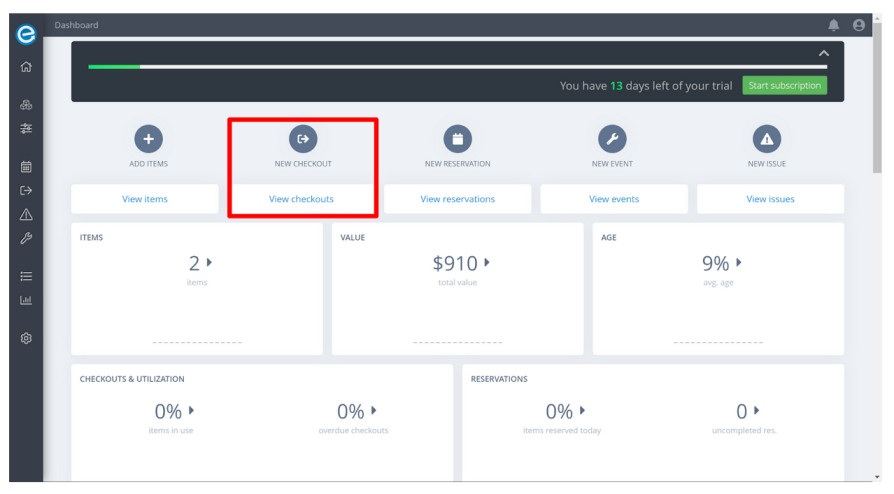
Clicking the latter opens a new page. Here, you can not only view already created checkouts but can also create new ones by clicking the blue Create New Checkout or the + New Checkout Buttons. You’ll see a new window pop up after clicking these blue buttons.
Here, you need to provide some mandatory details like REASON FOR CHECKOUT, ITEMS TO CHECK OUT, and RETURN BY. The optional details include tags, assignee name, checkout location, and any additional information you’d like to provide.
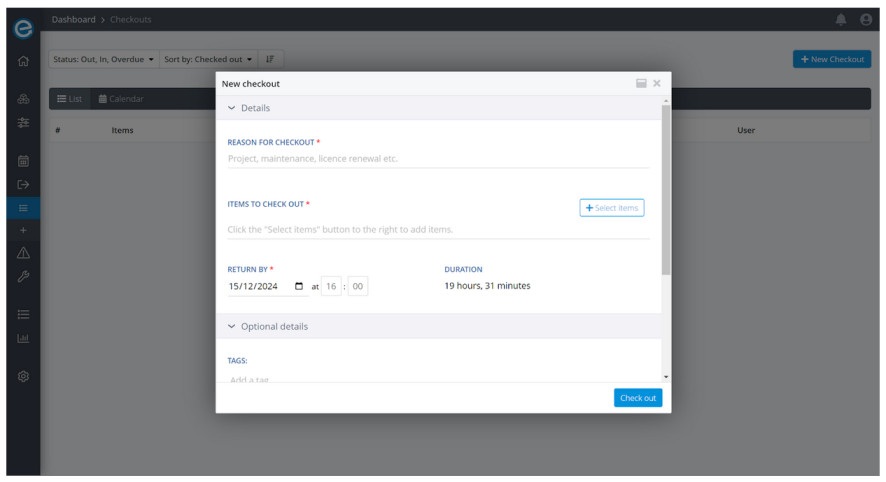
You can also register new reservations, events, and issues similarly by clicking the respective options on the Dashboard.
About Itefy
1. A Leader in Inventory Management
Itefy is a class-leading name in real estate inventory staging because of its advanced and reliable software. We provide our clients with all the bells and whistles they need in a reliable asset management system. No matter where you need to stage the inventory, Itefy is always ready to assist.
2. A Smart Software Solution for Your Inventory Needs
With QR Code scanning, regular maintenance updates, and access across all kinds of devices, Itefy is the most capable home staging inventory management software you will come across. The best part? Despite being highly sophisticated and using a modern interface, every single member of your organization can easily familiarize themselves with it.
So, enjoy all the perks of our advanced software without having to spend months just to learn how it works. We actually embody the ready, set, go mantra!
3. Satisfied Customers
According to the National Association of Realtors, 81% of agents say home staging made buyers visualize the property as their future home. We have helped hundreds of customers stage visually appealing spaces to seal their real estate deals, and we can also help you do that.
Scores of satisfied customers are a testament to our dedication and experience in the asset management world. We are committed to providing the best software experience to our clients and providing excellent customer care in case they face an issue.
Frequently Asked Questions
-
The most important thing in a home staging inventory checklist staging their home is decluttering the space. Removing personal items and excess furniture allows buyers to appreciate and visualize the space fully.
Decluttering creates a spacious feel about the home, even if it's not a big space. It also helps buyers picture their furniture and belongings in the decluttered space. -
Staging means temporarily placing items in a designated area, usually near a loading dock or a shipping station. They are prepared, consolidated, and identified before being dispatched to the customer's location.
The staging area prevents unnecessary movement in the warehouse by holding the items that need to be shipped. Staging also allows for a final check of the items to ensure accuracy and quality before shipment. -
You can build a home staging inventory by following these steps:
Organize your inventory by categorizing it into decor and furniture.
Create a detailed list of all the assets, from the cookie jars to chairs to beds.
Update the records whenever the inventory returns to storage or goes out for staging.
Perform a detailed end-of-year audit to ensure everything is accounted for.
