IT Equipment Management Best Practices [10 optimization tips]
Servers and professional tech equipment inventory is expensive and gets outdated fast, and good utilization can make the difference between profitability and loss. Here are 10 ways an equipment management system can help your tech investments to become profitable.
In this article:
- All the equipment inventory in one database
- Organize the tech equipment by different criteria
- All the specs and information in one location
- Knowing what's available
- Schedule usage, and connect reservations to customers
- Knowing who is using it, and what it's being used for
- Knowing where it is, and has been
- Knowing about downtime
- Identify, register and fixing tech equipment issues
- Always up-to-date information for all participants in your organization

All the equipment inventory in one database
Way too often, we see that different equipment, managed by different people, are spread around in separat spreadsheets, stored in different locations. At best, cloud based spreadsheets like Google Sheets are being used, minimizing the risk of multiple and inaccurate versions of the same equipment list. At worst, there are Excel files being shared by email or memory sticks, which almost always ends of with not knowing who have the most accurate equipment list (if any).
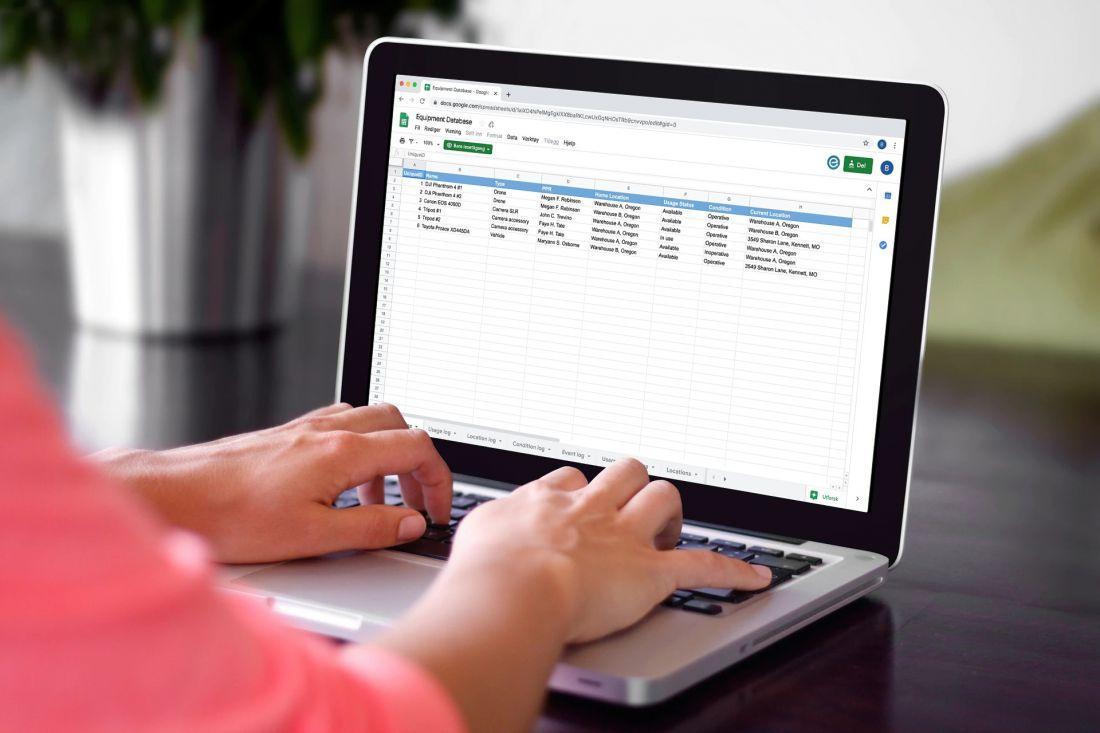
The solution is to gather all the equipment in one, online database, and mainly a dedicated equipment management system, like Itefy. This will ensure one consistent database, and any update is immediately available to all participants. In addition, any changes will be tracked, you will see who have done the update, and when.
The all-in-one-database approach will save you lots of time, effort and frustration, and if managed correctly you'll end up with a database that is 100% accurate.
Organize the tech equipment by different criteria
Managing just a few items is easy. But equipment databases tend to grow over time, and the need to categorize tech equipment becomes eminent. At first, categorizing by type is sufficient, but at some point you might recognize the need to categorize and list equipment by other criteria as well. For instance, listing all the servers might not be good enough, as you only want to see servers that are Dell, 1U, has at least 16GB RAM, at least 6TB storage, firbe optic network card etc.
In Itefy, we have solved this by letting you create custom categories/criteria, or filters. Create relevant criteria and available values, and select matching criteria values for each equipment item. When searching, you have the ability to search and filter by custom criteria and type, in addition to selecting availability, condition and more, and list the exact equipment that you're looking for.
In a scenario where time is of the essence, this can mean the difference between make or break - deal or no deal, and as a consequence, how well your tech equipment is being utilized.
In addition, having all your IT equipment in one database, with the ability to easily search and find it can save you potentially large amounts of money, by avoiding redundant purchases of equipment you already own.
All the specs and information in one location
It's not uncommon that equipment lists are stored in one or multiple spreadsheets, documentation, purchase receipts and so on are stored in a shared folder on some server, pictures in some photo gallery software and information on location and usage, some other place... if present at all. Way to often you end up with redundant or missing information, which can cause unnecessarily long downtime or even worse, expensive but unusable equipment just because vital information is gone or hard to find.
Most equipment management systems, like Itefy, allows storing all the information and history you need about each equipment item that is in the system. Specifications, documentation, maintenance reports, receipts, supplier information, pictures as documentation or how-to's and so on, are stored in one place, in one system, always easily available for all participants and relevant personnel in your organization.
Knowing what's available
Do you know what equipment is in use and what is idle and available at any given time? An equipment management system can give you the overview within seconds. In Itefy, you can see the how well your equipment is currently being utilized. And with just one click, you can see a list of all the equipment that is currently being used. One more click gives you a list of all the available equipment. You can filter even further to see what certain type of equipment is available or in use, you can even filter down to certaint locations and conditions.
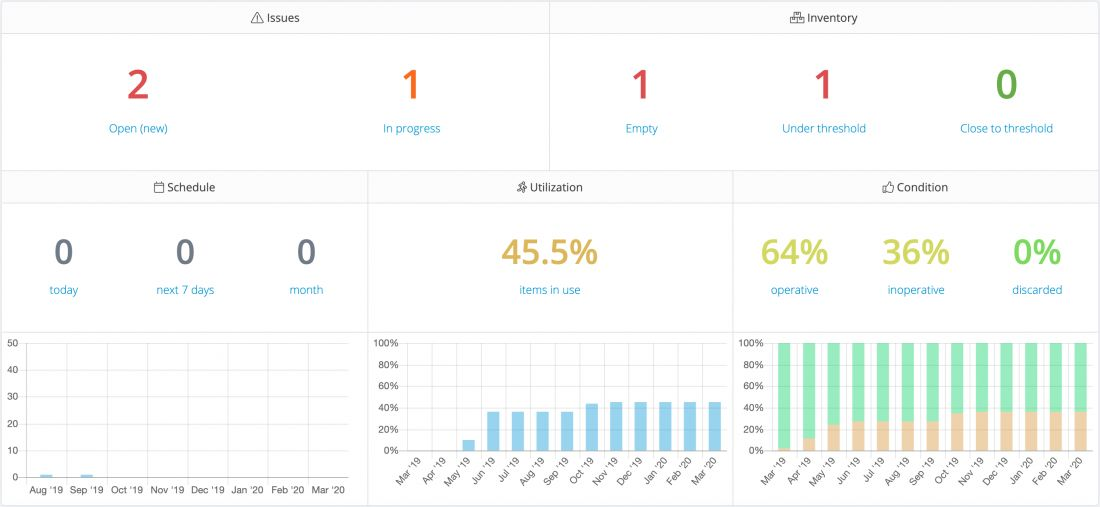
The ability to quickly see how well your IT equipment is being utilized, enables you to take steps to improve it easily and efficient.
Schedule usage, and connect reservations to customers
The ability to plan the server and tech equipment usage will directly influence future utilization, and thus give you a forecast in advance, enabling you to take measures to improve utilization even more.
A vital part of an equipment management system is the ability to schedule usage through equipment reservation or booking. Each item has its own calendar, but you can also get a total overview within time ranges.
In Itefy, you also have the ability to (optionally) connect reservations to one or more contacts, and you can optionally enable an email notification to those contacts when a reservation is create and updated.
Knowing who is using it, and what it's being used for
Checkouts and checkins are also vital parts of equipment management systems. Each participant can check out available items themselves, without involving an equipment manager, and it can be done either in the web app through a web browser on a computer, a tablet or a smartphone (no downloading and installation necessary), or with the Itefy app for Android and iOS.
You can (optionally) print and add QR code labels onto each item, and with the app simply scan the code to perform a task. This ensures that the right item is selected, and is also quite efficient for the user performing tasks like checkouts and checkins, changing location, condition, inventory or creating equipment issue tickets.
Every checkout can be performed with optional remarks, giving information about the checkout and how the item is going to be used. Remarks can be added on checkins as well, when the item is not longer being used. In every checkout and checkin, information on who and when, along with the information the user is providing, is logged. An equipment manager can at any time follow all activity and changes, both recent activity and checkouts/checkins within a certain time range.
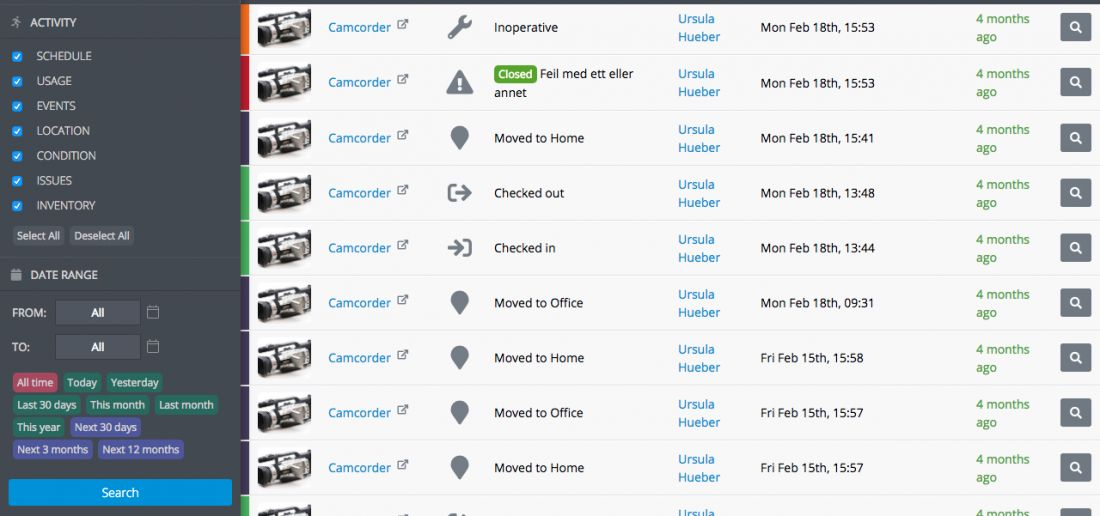
Every time an item is being checked out, it is flagged as unavailable/in use, and when checked in, it is immediately flagged as available.
Knowing where it is, and has been
Equipment management systems also has the ability to track when equipment is being moved to another location. Some systems does this automatically, but in most systems it's easily done by the equipment users and with a mobile app. With predefined locations, you're not limited to geographically known locations, but you can define storage rooms, server racks, maintenance location or even drawers as separate locations.
Everytime a location change is recorded, the change will be logged in the database along with who made the location change, and when. This makes it clear who to contact if there are any issues with the equipment.
If you need a certain item, simply find it in the equipment management system, and you can in a glimpe see the status of the item; Are there any issues, is it currently being used, and by who, where is it and what's the condition.
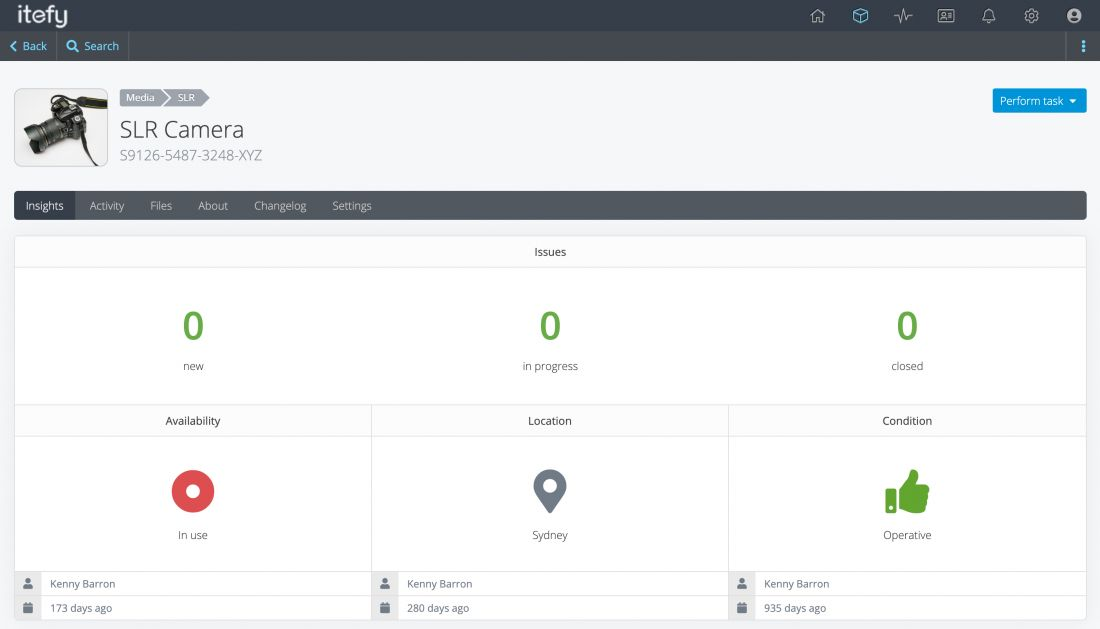
Knowing about downtime
An equipment management system can give you valuable information about whether your IT equipment is operative or not. In Itefy, you can flag equipment as either operative, inoperative or discarded. An equipment manager can quickly see if there is inoperative equipment, and take measures to make sure it's up-and-going as soon as possible, avoiding idle equipment that could have been utilized with just a few measures.
When changing the condition flag of an item, users can add remarks, telling what's wrong with the item. Sometimes that's not enough, and you'll need an issue management system to make sure the issue is being adressed properly:
Identify, register and fixing tech equipment issues
Some equipment management systems, Itefy included, has a built in issue management module that enables efficient issue registration, collaboration, followup and resolving.
When an issue occures, you can register the issue either in the web app or mobile app. Add the appropriate users, and assign the task of solving the issue to one or more participant. Each issue case has its own chat, where you can communicate and see the issue solving progress. When the issue has been resolved, you can solve the issue.
Equipment managers can quickly see if there are any new or ongoing issues, see the status of all issues, and follow the issue resolving process, either passively or by participating.
Always up-to-date information for all participants in your organization
Having all IT, server and tech equipment in one central system could be vital and even make the difference between success and failure for your organization. Using multiple different systems not dedicated for equipment management can make you end up with inconsistent and outdated equipment information, causing double bookings, missing equipment, bad utilization and redundant purchases of the same equipment.
An equipment management system, although it may cost some effort to setup and money to use, can in the long run give you clarity and piece of mind, knowing you have full control of your equipment. Choosing an one equipment system (as a service) eliminates outdated information, is easy to get started with because of no required installation, and updates are included and automatic.
