IT Asset Management (ITAM): What It Is & How It Works?
Reach peak IT efficiency. Discover how IT asset management saves costs, boosts productivity, and improves security. Read this write-up to find all the details.
In this article:
- What is IT Asset Management (ITAM)?
- Categories of IT Assets
- 1. Hardware Assets
- 2. Software Assets
- 3. Cloud Assets
- 4. Data Assets
- The ITAM Process
- 1. Creating the Inventory
- 2. Calculating Lifecycle Costs
- 3. Tracking Assets
- 4. Regular Maintenance
- 5. Cost Optimization
- Benefits of ITAM
- 1. Ensures Compliance
- 2. Unifies Inventory
- 3. Helps Make Data-Guided Decisions
- 4. Improves Automation
- 5. Enhances Productivity
- The Most Effective ITAM Practices
- 1. Focus on Risk Management in ITAM
- 2. Implement Lifecycle Management
- 3. Analyze ITAM Metrics
- 4. Identify Redundant Assets
- 5. Map Application Dependencies
- How to Choose a Reliable ITAM Tool?
- 1. Ease of Use
- 2. Feature-Rich
- 3. Integration with Other Systems
- 4. Mobility and After-Sale Services
- Conclusion

Business growth often means more IT usage in today's market. As your company expands and hires more employees, it'll require more IT assets like computers, larger networks, and servers. When that happens, you'll definitely need a robust IT Asset Management System (ITAM) sooner or later. According to estimates, the ITAM market will reach $4.4 billion by 2030, highly indicative of its growing popularity.
ITAM helps you manage your IT systems' software and hardware assets, reduce disruptions, mitigate risks, and provide valuable insights. So, what is ITAM at its core, and how does it work? In this detailed guide, we will answer this and many related questions.
What is IT Asset Management (ITAM)?
Before discussing asset management in IT, we should define an IT asset. It is a piece of software, hardware, or tangible or intangible information an organization values.
For instance, during COVID-19, companies wanted their employees to continue working from home. They handed out several software and hardware systems to these employees to ensure minimal disruptions to important operations. Many questions arise from this situation: Were those systems properly secured? Have those systems ever been updated? What kind of accessories and third-party software are the employees using?
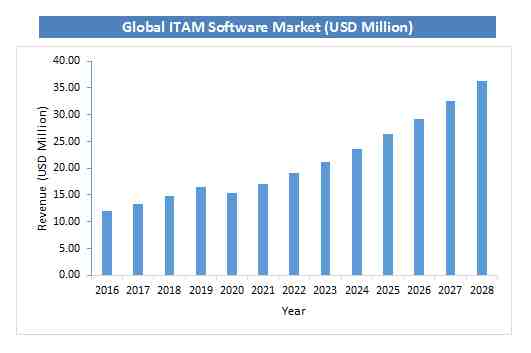
Graph Showing The Global ITAM Software Market
In short, it is a minefield of questions, and answering one leads to even more. That is where information technology asset management becomes useful for keeping your IT assets secure, optimized, and compliant.
Categories of IT Assets
Discussing the various categories of IT assets an organization depends on for its operations is also crucial. The following are the types of IT assets used in various capacities by companies.
1. Hardware Assets
Hardware assets consume 25% of a company's IT budget. They include all the tangible IT equipment, such as computers, mobile devices, networking equipment, storage, printers, routers, switches, cameras, and the like.
2. Software Assets
Software assets include all the software programs installed on physical and virtual machines across different environments. Some examples are operating systems, several applications, middleware, and more.
3. Cloud Assets
Cloud services are primarily third-party assets, but the organization using them also has some obligations, such as subscriptions and licensing.
4. Data Assets
Data assets contain information organizations want to protect from cyber attacks and comply with regulations. Companies often create data assets to comply with the ISO 27001 standard.
The ITAM Process
IT asset management has an elaborate process that uses the following steps.
1. Creating the Inventory
The first step is to create an asset inventory containing all the items. This involves identifying and cataloging assets so that you know how many you own, where they are being used, and who is using them. Once you have this information, you can make data-driven asset acquisition, usage, and disposal decisions.
One major benefit of creating an asset inventory is that it helps you track lifecycle management compliance. By updating the inventory, your organization ensures full utilization of IT assets, avoids redundant purchases, and complies with various regulations.
2. Calculating Lifecycle Costs
Now, you must calculate the total cost of acquiring and using an asset throughout its life. This step is crucial because it helps you understand the value of your investments and make better financial decisions regarding the acquisition, maintenance, and replacement of your IT assets.
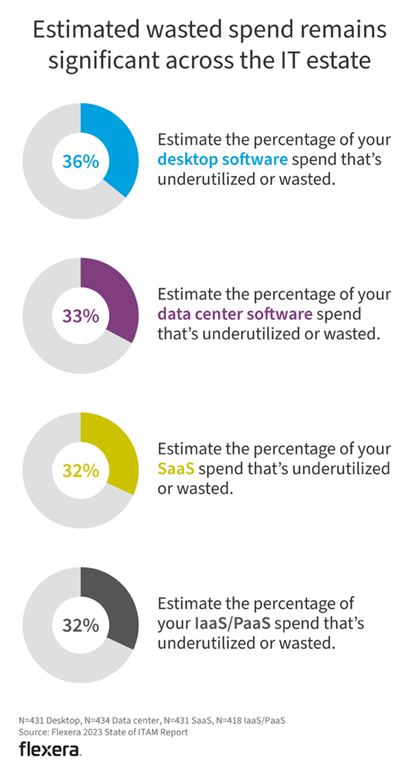
Estimated Wasted Spend In the IT Sector
3. Tracking Assets
Tracking assets means knowing where they are being used, by whom, and for what—all in real time. When an organization tracks its assets effectively, it ensures proper usage and prevents theft. It makes it easier to add new assets to the existing inventory or reallocate the existing ones to parallel or completely new use cases.
Tracking is also valuable because it shows which assets have vulnerable security and which have entered the end-of-life (EOL) phase. It helps you stay informed about your assets' regulatory compliance and whether you need to renew any licenses.
4. Regular Maintenance
Maintaining IT assets is the lifeline of any business because it ensures they keep running at their optimal potential. It involves regular checks for vulnerabilities, updates, and hardware repairs. IT maintenance ensures that your assets face minimal downtime and security vulnerabilities, which can be financially troublesome for your organization.
5. Cost Optimization
Cost calculation and optimization are indispensable for robust financial planning. It involves the following elements:
- Forecasting future asset requirements
- Acquisition cost estimates
- Maintenance costs
- Disposal costs
Smart cost optimization saves organizations significant amounts of money by preventing overspending and putting finances where they truly matter. It provides a detailed picture of total costs of ownership (TCO) and return on investment (ROI) for each IT asset. Having this information is essential to convincing various stakeholders.
It is also crucial to mention that organizations dealing with cloud environments can benefit from optimizations by preventing cost overruns.
Benefits of ITAM
Following are some of the most prominent benefits of using an IT asset management tool.
1. Ensures Compliance
IT asset management tools are excellent for monitoring both authorized and unauthorized software. They create a single source of truth for your organization, informing you about all the software programs installed on various systems. Similarly, they show you the software versions different devices use and the people operating them.
It is highly beneficial in some cases. For instance, software for IT asset management tools can ease offboarding by showing the people who can access your software keys.
When you have a holistic picture of your organization's software systems, enforcing rules and complying with regulations becomes easier. Any discrepancies or irregularities, including security breaches, can be instantly handled. Businesses themselves accept this, as 74% of companies say one of the key benefits of ITAM is preventing data breaches.
2. Unifies Inventory
One of the biggest advantages of ITAM software is that it lets you have a fully unified inventory, including software, users, locations, and even hardware. Even some systems have the option to track non-IT assets.
IT asset management systems allow you to build a CMDB and understand the relationships between various IT assets. ITAM makes it easier to identify the assets experiencing downtime and their reasons, notify affected users, and find workable solutions quickly.
3. Helps Make Data-Guided Decisions
Making important corporate decisions based on gut instinct or feelings can be costly. Authentic and updated data is far superior to that, as it provides practical insights into system improvements. IT asset management systems provide all the crucial metrics on your dashboard in real time and produce detailed analytical reports.
You can collect data regarding software inventory, licensing, usage, and much more. A thorough analysis of that data helps you establish trends and patterns while identifying potential issues, such as over or under-utilization, compliance problems, and the like.
By analyzing this data, you can determine which assets are not up to the task during a specific period and rectify their issues.
4. Improves Automation
ITAM is also pretty useful when it comes to automating manual asset management processes. For instance, it can discover and inventory IT assets, monitor location and ownership changes, and generate detailed analytics of their usage and performance. Automation saves a lot of precious time that would otherwise be spent on manual data recording. It helps companies make informed decisions after looking at authentic data instead of making assumptions and drawing inferences.
5. Enhances Productivity
Productivity is a major differentiating factor between successful and unsuccessful businesses. ITAM helps organizations become more productive by minimizing downtimes and locating software or hardware assets whenever needed. It boosts productivity and requires fewer resources for asset tracking. The time saved can be spent on more valuable and productive activities instead.
The Most Effective ITAM Practices
Here are some of the most effective ITAM practices that apply to any organization.
1. Focus on Risk Management in ITAM
IT assets are vulnerable to data breaches, so ensuring their security should be a top priority of any organization. This includes regularly assessing IT assets for vulnerabilities and implementing strict controls for risk prevention.
Organizations can evade potential security threats and comply with various data regulations by incorporating these security principles into IT asset management processes. This approach also makes IT teams more proactive by enabling them to counter data attacks swiftly.
2. Implement Lifecycle Management
As the name suggests, IT asset management lifecycle management means getting the most out of an asset, from procurement to disposal. It involves procurement planning, performance analysis, consistent maintenance, and responsible disposal of assets that have reached their end of life.
Adopting this approach helps organizations optimize asset usage and reduce the financial burden by extending their lifespans. Moreover, it promotes sustainability, as teams use each asset more responsibly and minimize waste.
3. Analyze ITAM Metrics
ITAM metrics tell how effective your asset management practices are. Here are some of the key ITAM metrics organizations use:
- Asset utilization rates
- Compliance levels
- Lifecycle costs
- Return on investment (ROI)
These metrics help organizations assess the health of their IT environment and identify inefficiencies. Analyzing and reporting these metrics makes IT teams more accountable and credible, especially when they want to justify investments to stakeholders.
4. Identify Redundant Assets
IT teams use various assets, but not all might be valuable. Monitoring and analyzing their usage patterns promotes data-driven decision-making regarding disposing or reallocating assets. Today, 30% of teams either overuse or underuse their software assets. These numbers suggest there is significant room for improvement for many companies.
Analyzing usage patterns also helps companies plan future procurements more accurately. It encourages businesses to invest in assets that align with their goals and provide value for money.
5. Map Application Dependencies
Detailed mapping of application dependencies involves identifying all applications in an IT system and analyzing their mutual interactions. It helps you understand their interactions with the hardware infrastructure.
Elaborate mapping helps IT teams understand the complexity of their system, identify failure points, and make data-driven procurement and management decisions.
How to Choose a Reliable ITAM Tool?
So, do you think IT asset management is worth it? Now comes the crucial moment of choosing the right tool for your organization. Unfortunately, the sheer number of options makes the picture quite muddy.
Here are some essential features to consider when considering an ITAM tool.
1. Ease of Use
The first rule of picking an IT asset management tool is that everyone should easily understand how it works. After all, you're going to implement it throughout your organization. All your employees, including the non-IT ones, should be able to request new hardware and software through it. Similarly, it should make it easier for the management to generate reports after analyzing metrics.
An overly complicated ITAM tool only wastes precious resources, as employees spend too much time trying to grasp it. It could create more problems than it resolves.
2. Feature-Rich
The IT asset management tool should have basic and advanced features for a comprehensive asset management experience.
Basic features include asset discovery and usage tracking, while examples of advanced features are lifecycle reports, metrics tracking, and license update alerts.
3. Integration with Other Systems
The IT asset management tool you use should integrate seamlessly with all the hardware, software, and network components on a company-wide scale to ensure every asset is accounted for. In that case, your developers don't have to write extensive custom code to integrate IT assets.
4. Mobility and After-Sale Services
Your ITAM tool should have a dedicated smartphone app for maximum accessibility. This enables the IT team and other employees to access crucial information on the go. It should also offer comprehensive support based on your plan. Ask the provider about various conditions, contact methods, and timings.
Conclusion
In 2024, it's impossible to be a competitive business without IT assets. Acquiring them is indispensable, but managing them is equally important. A robust ITAM tool ensures you don't waste money, stay compliant with industry standards and regulations, make data-driven decisions, and allocate your assets smartly.
If you want to acquire a class-leading IT asset management tool, look no further than Itefy. We provide a comprehensive Asset Management System that helps you easily manage your IT equipment. With an excellent tracking mechanism, you can improve asset utilization and remove redundancy.
Moreover, our system offers unmatched insights into your IT equipment usage and the areas where you can improve. So, sign up with Itefy today and start a new era of IT asset management.
