Permissions and new app features
We're happy to announce that the ability to specify what features each Itefy user is allowed to use, is now a part of Itefy. In addition, we have added new features and improvements to our mobile app.
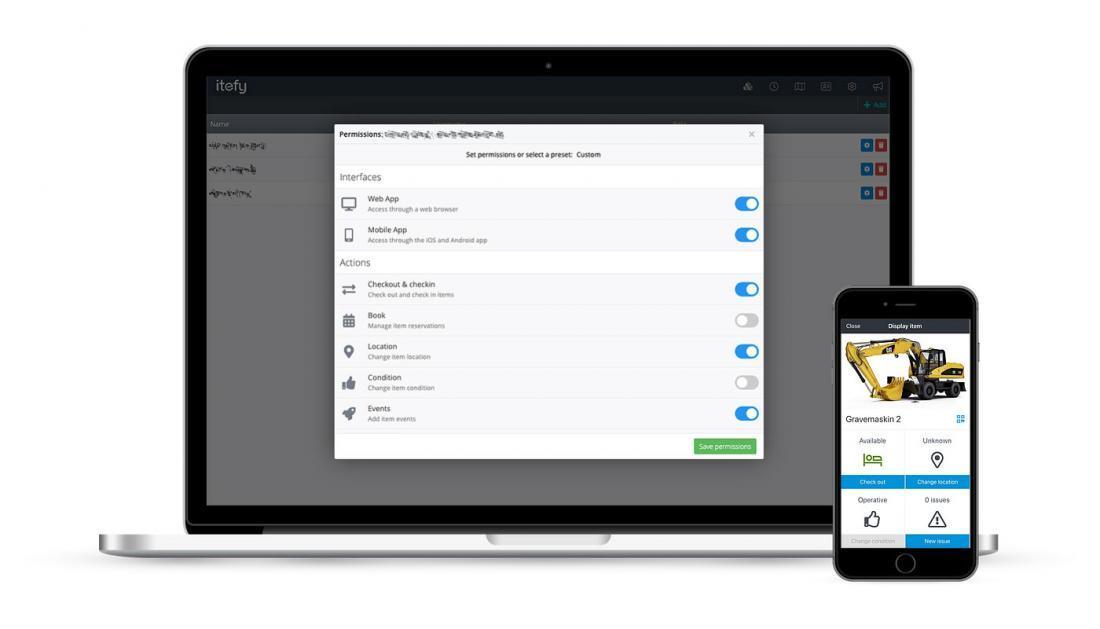
Permissions
With the permissions core feature in Itefy, you can specify for each user what functionality he or she will be able to use. We have made some presets what you can use as a starting point, or you can customize the access completely.
We have categorized the controls into four groups:
- Platform access: either web interface, mobile interface or both.
- Actions
- Content
- Administration
Within each group, you can select access/no access for each feature.
For instance, an administrator may have access on both mobile and web interface and be able to manage items (add, change information, delete etc.) in addition to do tasks like checking out, change location etc. But most other users might only have access through the smartphone app, and should only be able to perform tasks like checkouts, changing intventory and so on.
App updates
We have done some work on our app for iOS and Android as well, and released the second update this month. In addition to improvements and some minor bug fixes, the most important updates are:
- Ability to add new items in the app (assuming you have permission to do so). You can either scan an unused QR code and add an item from there, or you can just add a new item without a QR label. A QR code label can be assigned to the item later on.
- Ability to assign/connect new QR labels to existing items. If you accidentally scanned and connected the wrong label, you can delete it and scan the right one.
