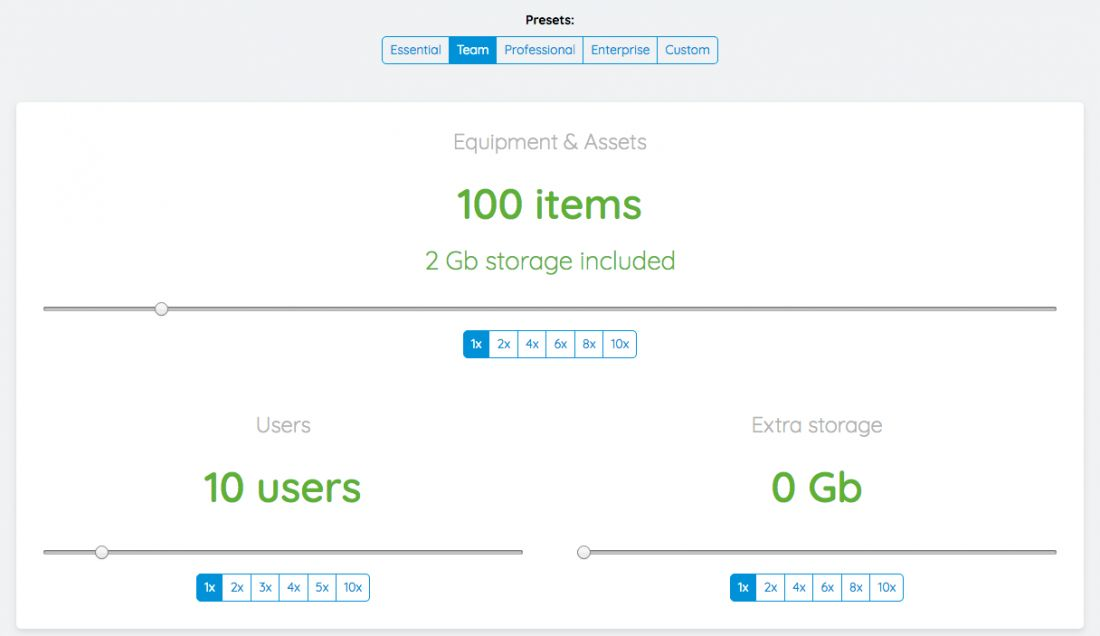May and June updates
Further general improvements, especially on the item page. These are the updates for the last 30 days.
Activity page
We've redesigned the filtering options to a similar setup as on the equipment search page, in order to make more options available. You can filter on type of activity, like schedule, usage, events and so on. Issues and inventory has sub options as well, like open, in progress and closed for issues, and picks, adds and adjustments for inventory changes.
The default mode for activity listing is to show the latest changes first. You can also filter on custom date ranges, and to make quick searches, you can select predefined ranges in 3 groups: All, previous/tense date ranges, and future date ranges (applies only to schedule).
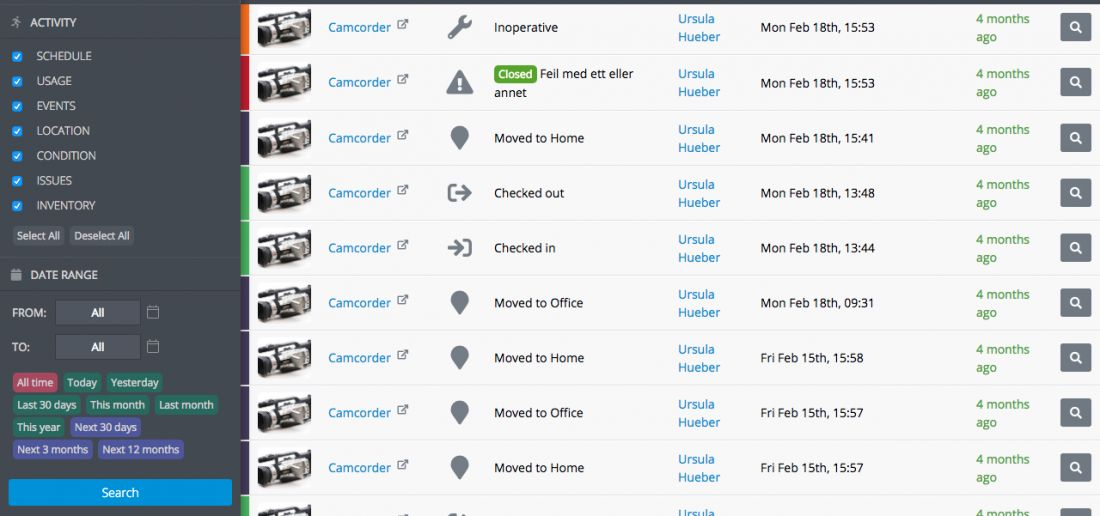
Item page
The item page has undergone several changes:
Tab bar
The tab bar is redesigned to "dark mode" to better match the overall design.
Perform task dropdown button
Before this update, you had to select Activity before being able to perform tasks like checking out, changing location and so on. We have now moved these options up so that it is always visible and available, independent of which tab is active.
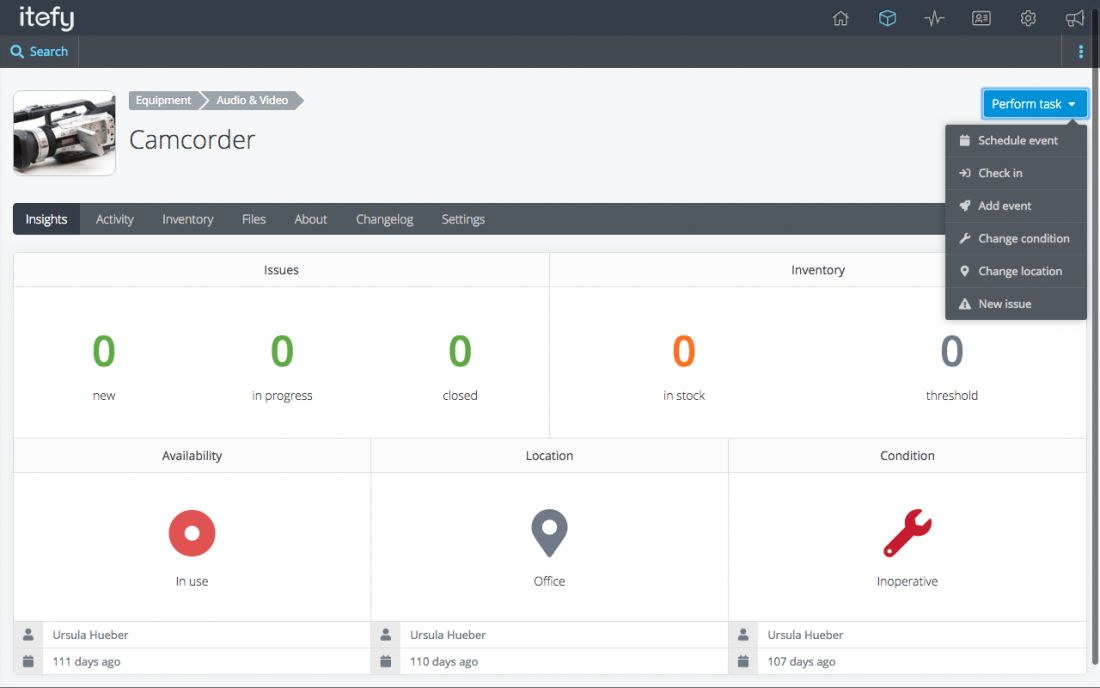
Item dashboard
The item dashboard is the first you'll see when entering an item page. Instead of static information, you'll now get the most important insights about the item, like issue status, current inventory, availability, current location and current condition.
Activity
The default display mode is now to list all the recent changes and future and recent schedule first. The you can choose to display activity within a certain date range or within a month (calendar view).
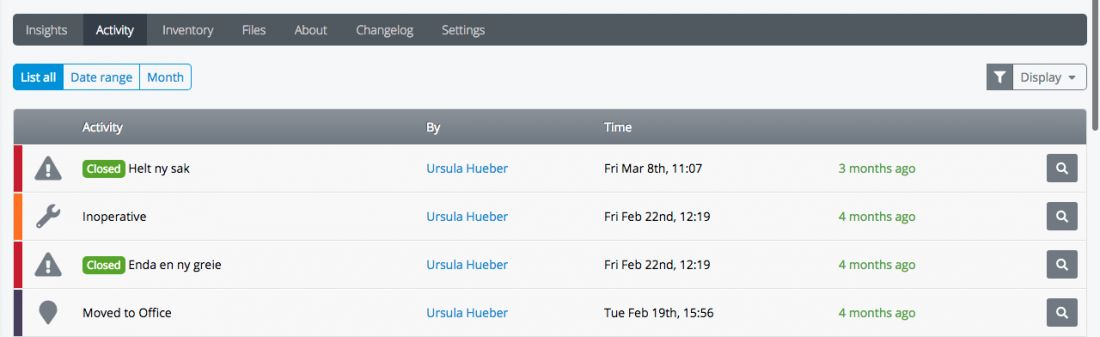
Inventory
The default display mode on inventory is now to list recent changes, but you can also choose to display changes within a date range as well.
About
Item description has got its own tab; About. You now have more space for description of the item, and we have added the Medium Editor to give you better control of the content formatting.
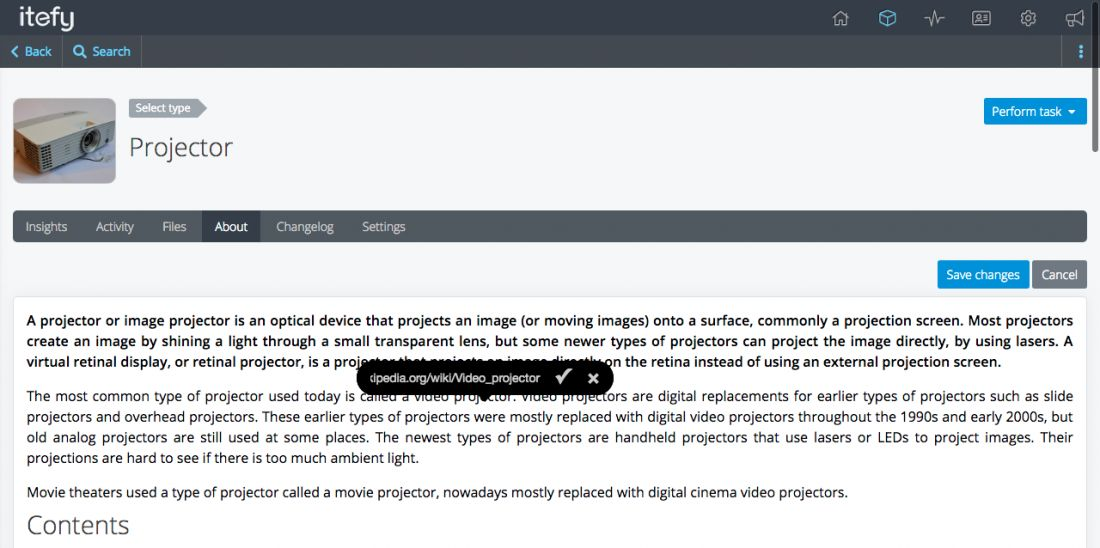
Files
Pictures and Attachments has been combined into one tab/section; Files. You can then select if you want to show pictures or attachments.
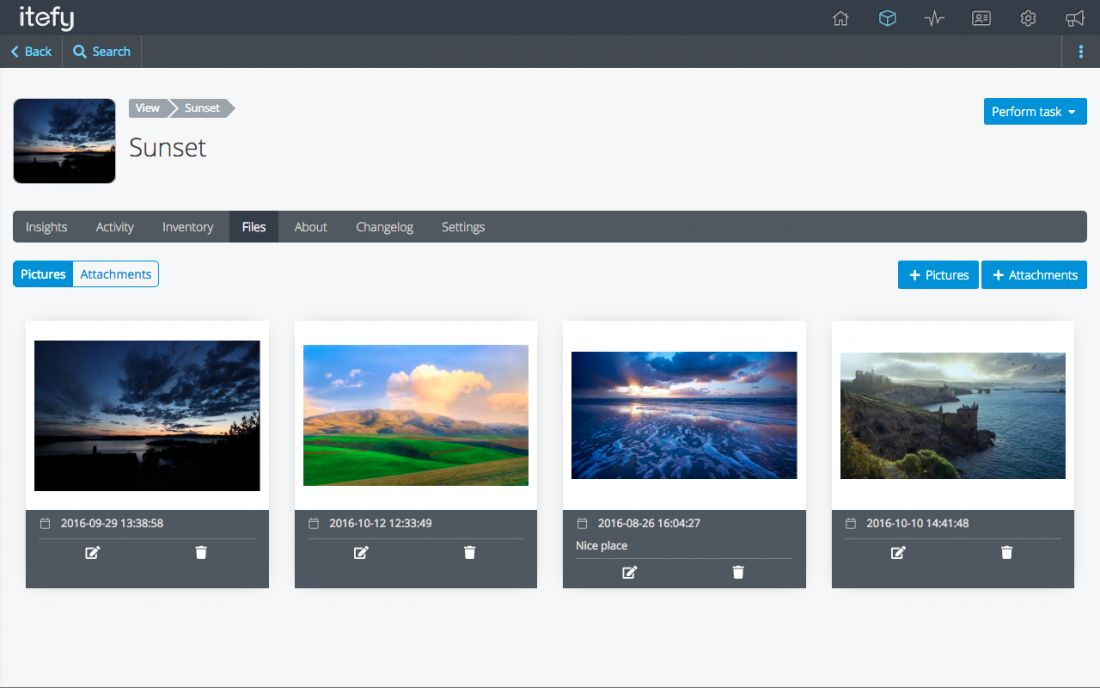
Settings
The tab previously called Info is now Settings. Here you can change the name and type of the item, select primary person responsible and default location, add filters/attributes (like make, model, size etc.) and enable/disable inventory.
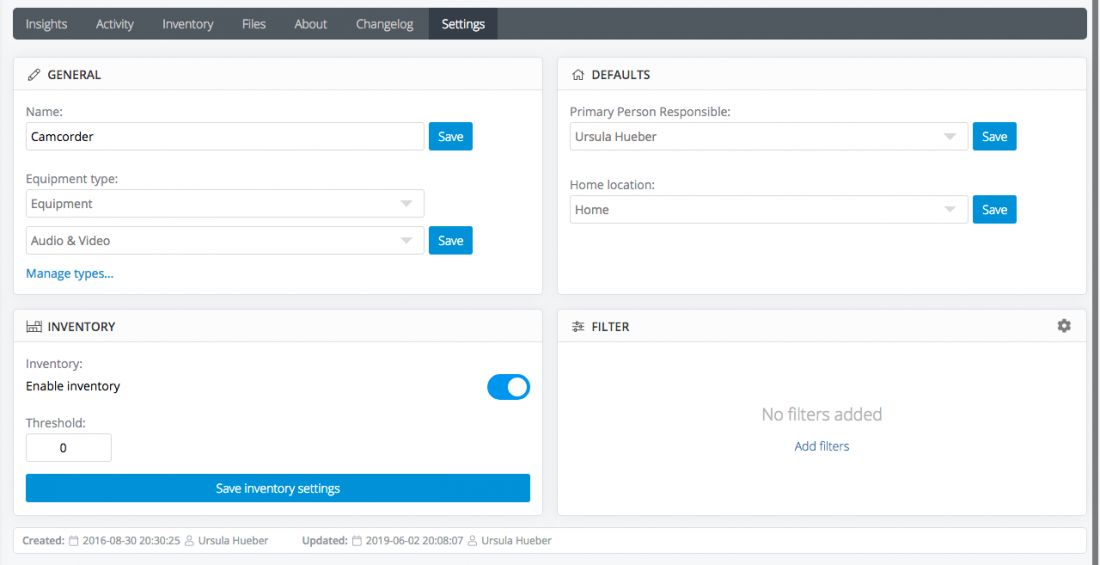
Search result display options
You now have the ability to select which columns of information to display on the equipment listing / search result page.
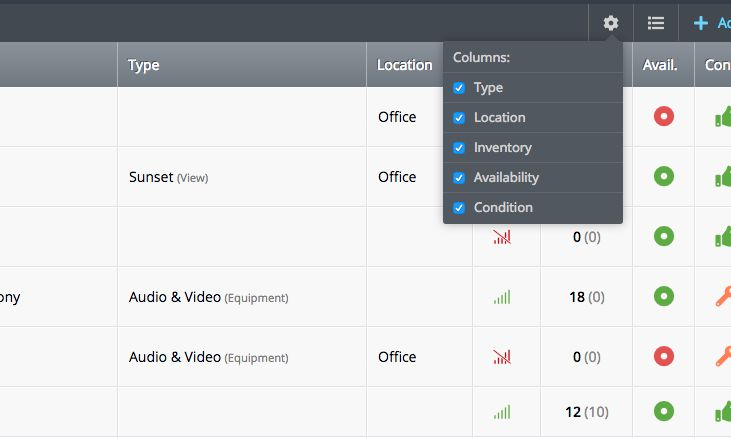
Help Center
We are constantly working on our help center pages, and are adding content almost daily. More than 30 topics are complete, and bout 30 more topic are in progress.
Pricing
Our pricing calculator has been added to our public website. Select either one of the presets, or customize your subscription to meet your exact needs.