How To Track Inventory
Effective tracking can prevent asset theft and loss in your office. This guide explains how to track inventory effectively and make the most of it.
In this article:
- Fundamentals First
- 1. Barcode Labels
- 2. A Radio Frequency Identification (RFID) Tag
- 3. GPS
- How to Track Inventory Effectively
- 1. Pick a Tracking Model
- 2. Create a Centralized List
- 3. Organize the Supply Room
- 4. Set Reorder Points
- 5. Track Location
- 6. Conduct Regular Audits
- Conclusion

Tracking office inventory is a major part of running a business’s day-to-day operations. The staff needs everything from pens to computers to printers - you must know who is using it, where they are using it, and how often they are using it. Tracking equipment also tells you about maintenance history and its associated costs. Not tracking at all or poor tracking leads to productivity loss, suboptimal operational workflow, theft, and more.
Recent years have seen rapid advancement in inventory tracking, with companies increasingly relying on asset management software. However, around 48% of small to medium businesses still use manual tracking methods or don't track their inventory at all.
So, how to track inventory effectively and avoid the problems mentioned above? Let's explore these questions in detail below.
Fundamentals First
Asset tracking has come a long way, where manual methods are increasingly being replaced by sophisticated software. Today, companies can use various technological tools to improve asset tracking, which we’ll discuss here.
1. Barcode Labels
Barcode labels can easily be stickered on all items, from computers to printers to scanners. These stickers can then be easily scanned using a barcode reader, providing instant information.
2. A Radio Frequency Identification (RFID) Tag
This tag is attached to the item and is used to locate it with electromagnetic fields. RFID tags can be active or passive. The former have batteries inside them, allowing companies to track them at large distances. The latter has no batteries and can only be tracked within a small radius. RFID tags should also be connected to the central registry for quick data recording.
How NFC Relates to RFID
LNFC (near-field communication) technology, a subset of RFID, is widely used in asset tracking systems. While RFID can communicate over large distances, NFC is only used by companies targeting communication at very short distances, usually a few centimeters. When the scanner approaches the NFC tag, data is instantly transferred between the two and sent to the CMMS software. Usually, you'll find NFC tags in three types: active, passive, and semi-passive, depending upon functionalities and whether they're battery-powered.
3. GPS
GPS is excellent for tracking the geolocation of assets through cellular or satellite networks. Companies use it to track assets at larger distances, as sometimes they have multiple offices. Moreover, it also helps track the location of assets during transit. It makes a lot of sense for companies with multiple offices if they want to prevent theft or loss.
How to Track Inventory Effectively
Poor inventory tracking impacts around 62% of business finances. Let's look at how to track inventory with the best possible accuracy and minimize financial losses.
1. Pick a Tracking Model
There are several models to track your office inventory. You can pick one that aligns with your organizational goals and budget. Although companies have been using pen and paper for quite some time, it is not the most efficient method. Moreover, it is prone to inaccuracies, resulting in financial and productivity loss.
Another option is barcode scanning, which involves barcode stickers and scanners. Your staff must physically scan all items to record their information.
Material inventory software is a popular option for tracking inventory these days because of its efficiency and accuracy. It provides everything from a central registry to a maintenance schedule to a depreciation calculator simultaneously. With regular updates, you can keep it in perfect condition.
2. Create a Centralized List
Now, it is time to know which items you own by creating a centralized list. It is the fundamental aspect of stock inventory management through which all other actions take place. Take a template you like and categorize items based on their nature, usage patterns, and more.
For instance, you can create two separate categories of software and hardware products while further dividing them based on their use cases.
3. Organize the Supply Room
Organizing the supply room is essential for efficient inventory management and tracking. You should categorize items based on their use cases and store them in different compartments, allowing your teams to access them easily.
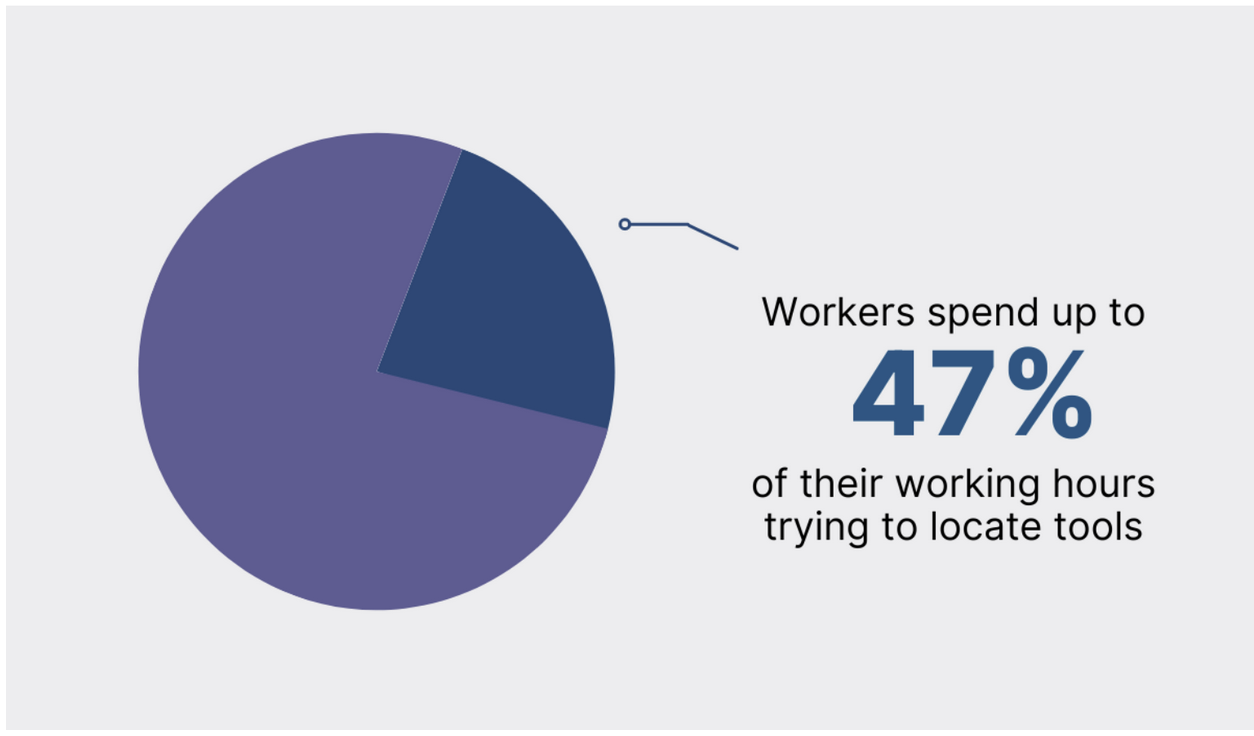
Workers spend 47% of their productive time finding tools due to poor asset tracking mechanisms.
Conduct regular assessments to know which items you're actively using and which you no longer need. Discard the ones you don't use, as it clears up storage space for other items and prevents waste.
Asset management software these days tells you which items are near their end of life or the ones you don't use. Instead of going through each item, you get a complete list on your screen. It makes the job of discarding items way easier than manual checks.
4. Set Reorder Points
Tracking inventory doesn't just mean counting the items for the sake of counting. It also means you should know when an item is low in stock and when to order it next. Reorder points are stock levels where you must place a new order to ensure an item’s supply doesn't reach zero.
For instance, you could set the reorder point for pens to 10, which means you must reorder when you have just 10 pens left. Setting reorder points is a proactive approach that deals with item shortages before it becomes a bigger problem.
Asset management software notifies you as soon as an item reaches the reorder point without you ever needing to do any counting. As a result, you can place an order within seconds.
5. Track Location
Effective inventory tracking is knowing who uses which product and for what purpose. It's also important to know if a product was moved from one location to another and who moved it. Manually tracking everything can become overwhelming, as there are several items in your inventory.
That's where asset management software becomes so useful because of its material tracking capabilities. It tracks every single item in your inventory, its location, use case, and the people who use it. You’re instantly notified whenever an item is moved.
6. Conduct Regular Audits
Regular audits are critical to ensure that your inventory is being used effectively. They also prevent theft and loss of items, which is a serious problem for many companies. Evidence suggests that businesses lose $50 billion annually due to employee theft.

Employee theft is a serious problem for many companies.
You can conduct weekly, monthly, quarterly or biannual audits by counting all the items and recording any discrepancies. If the numbers of an item are decreasing at a faster rate than it's being used, it usually points toward malpractice.
Asset management software can make this job much easier for you by recording all the items in the inventory and notifying you when they're removed. It also tells you who took the equipment and who is using it. Instead of counting all the items manually, the software does that for you within minutes and automatically updates the registry.
Conclusion
Your office, its inventory, and its staff are at the heart of your business. If they're working optimally, it reflects in the operations, and your business thrives. That is why it is critical to keep an eye on your assets. While there are several methods out there, asset management software is the best way to keep track of inventory.
Itefy offers the perfect solution for inventory tracking. Our Asset Management System is a class-leading product that is helping numerous companies track their assets and keep their offices in optimal performance mode. No more worries about equipment loss, theft, and waste. Moreover, Itefy helps you extend the lifespan of your equipment with maintenance notifications and provides all the important stats in one place.
So, try our System today on any device you like and track your assets like never before.
