7 Best Strategies to Maintain TV Production Equipment
Maintaining TV production equipment can be tricky because of its complexity. Read our comprehensive strategies for effective maintenance and avoid downtimes.
In this article:
- 1. Establish a Maintenance Schedule
- 2. A Thorough Cleaning Routine
- 3. Regular Inspections
- 4. Proper Storage
- 5. Consult Professional Services
- 6. Regular Calibration
- 7. Use Quality Asset Maintenance Software
- Conclusion
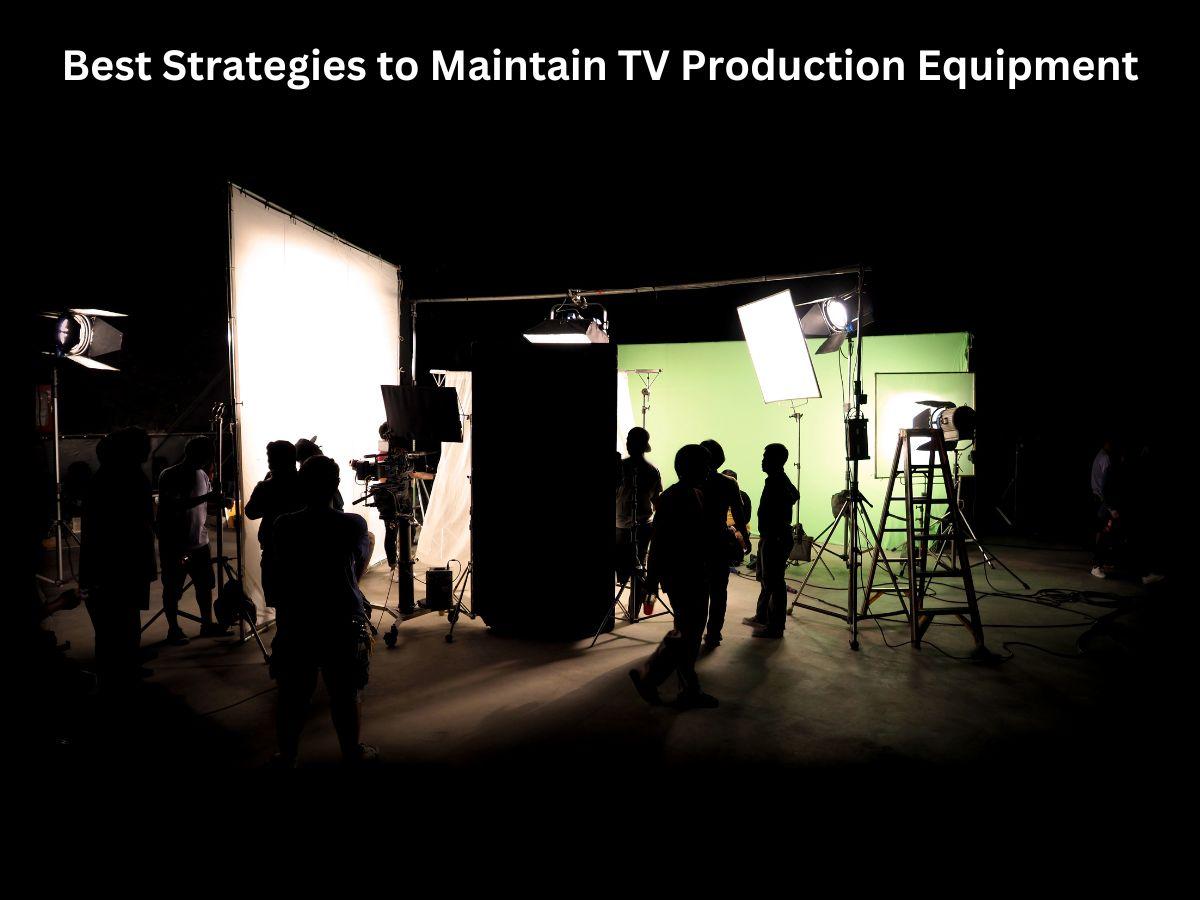
Maintaining TV production equipment can be pretty daunting for anyone. From the cameras to mics to screens, there is a lot that you need to handle regularly. In such a scenario, breakdowns are just one misstep away.
So, what are the best strategies to maintain your production equipment and avoid mishaps? If you have the same question, we are here to answer it in detail.
Read on to find the best tips to maintain your production equipment.
1. Establish a Maintenance Schedule
When it comes to physical asset management, a well-structured maintenance schedule is critical, as it’s one of the leading causes of unplanned equipment downtime.
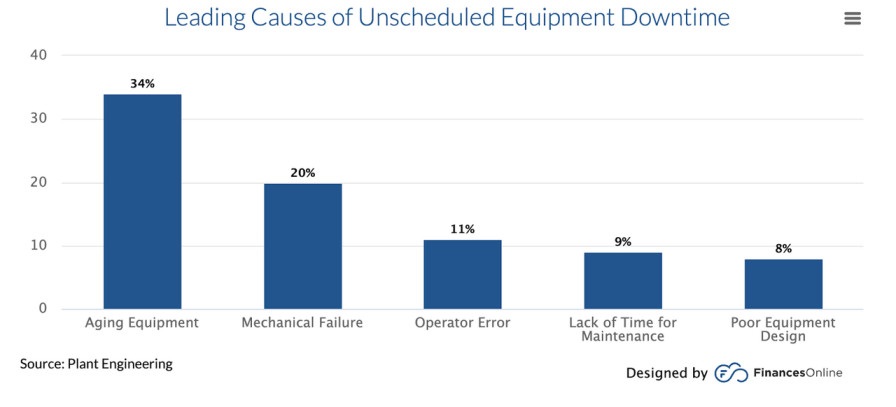
Develop a comprehensive plan that outlines specific tasks, frequencies, and responsibilities for each piece of equipment. It should involve regular cleaning, inspection, and calibration to ensure optimal performance of each tool.
Create a detailed maintenance log to track service history, including dates, tasks performed, and the history of issues. You can use it for future reference, troubleshooting, and identifying potential problems early on. Consistent adherence to your maintenance schedule makes it easier to prevent costly breakdowns, ultimately saving time and money.
Pro Tip—Train your team on TV production equipment handling and maintenance procedures. Regular training sessions can help minimize accidental damage and ensure everyone understands their role in keeping the equipment in top condition.
2. A Thorough Cleaning Routine
Do you want your equipment to be happy? Clean it regularly and thoroughly.
Here is how you can implement:
- A simple wipe-down with a soft, lint-free cloth can remove dust and fingerprints from camera bodies, lenses, and audio equipment. For stubborn dirt, a gentle lens cleaning solution can be used.
- Pay special attention to the delicate components of your equipment, such as camera sensors and lens coatings. Avoid using harsh chemicals or excessive force, as this can damage delicate surfaces.
- For audio equipment, use compressed air to remove dust from faders, switches, and connectors. If you want to clean thoroughly, use a gentle cleaning solution and a soft brush.
By incorporating a thorough cleaning routine into your maintenance schedule, you can keep your equipment looking and working its best.
3. Regular Inspections
Regular inspections of TV production equipment are crucial for identifying and addressing potential issues before they escalate into major problems. A thorough visual inspection should be conducted regularly to look for signs of wear and tear, such as scratches, dents, or loose connections.
Do functional testing to ensure all components work correctly, which involves testing cameras, microphones, and the like. You can prevent costly repairs and downtime by identifying and addressing issues promptly.
Furthermore, your equipment maintenance log can store the inspection results, any repairs or replacements made, and the overall condition of the equipment. This log can serve as a valuable reference for future maintenance and troubleshooting.
4. Proper Storage
Before storing TV production equipment, ensure it is clean and dry to prevent the growth of mold and mildew. Use protective cases or bags to shield equipment from dust, scratches, and physical damage during transport and storage. For long-term storage, desiccant packs are an excellent choice to absorb moisture and prevent corrosion.
It is crucial not to expose your equipment to extreme temperatures, humidity, and direct sunlight, as these can damage the sensitive parts and age the equipment quickly.
Store the audio equipment cables neatly instead of coiling them tightly, as it leads to long-term damage. Additionally, use cable ties to keep cables organized and prevent tangling.
5. Consult Professional Services
While regular maintenance and cleaning can help prolong the life of your TV production equipment, there will be times when professional maintenance and repair services are necessary. It's important to establish relationships with reputable service providers who have experience working with your specific equipment.
Regular servicing, such as cleaning, calibration, and lubrication, should be performed by qualified technicians for optimal performance and longevity. If you encounter any equipment malfunctions, it's crucial to seek prompt repair services to minimize downtime.
When choosing a service provider, consider factors such as experience, expertise, reputation, and the availability of genuine spare parts. A reliable service provider can provide expert advice, troubleshoot issues, and perform repairs efficiently.
6. Regular Calibration
The TV and Video market worldwide is estimated to be $699.40bn, meaning there are tons of equipment being used. Is all of it maintained and calibrated properly? The answer is NO.
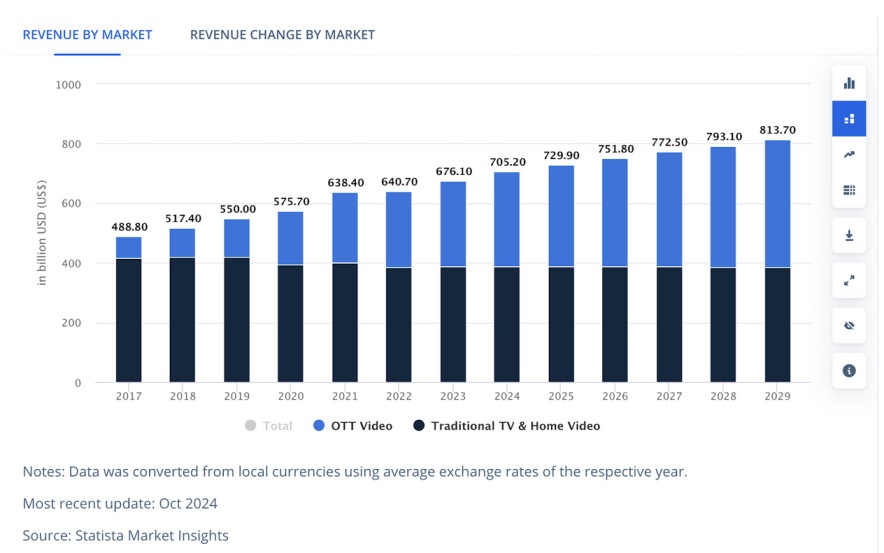
Regular calibration and adjustment are crucial for maintaining the optimal performance of your TV production equipment. Calibration ensures accurate color balance, white balance, and exposure settings for cameras, resulting in consistent and accurate image capture.
For audio equipment, calibration ensures accurate audio levels and equalization, resulting in clear and balanced sound.
Lighting equipment also requires regular calibration to adjust color temperature, intensity, and beam angle. Proper calibration of lighting equipment can create the desired mood and atmosphere for your production.
This process should be performed by qualified technicians using specialized equipment. Regular calibration can prevent costly mistakes and ensure your production values remain consistently high.
7. Use Quality Asset Maintenance Software
Implementing equipment inventory management software can significantly streamline maintenance and improve efficiency. This specialized software can help you track the lifecycle of each piece of equipment, schedule routine maintenance tasks, generate detailed maintenance reports, and manage your inventory effectively.
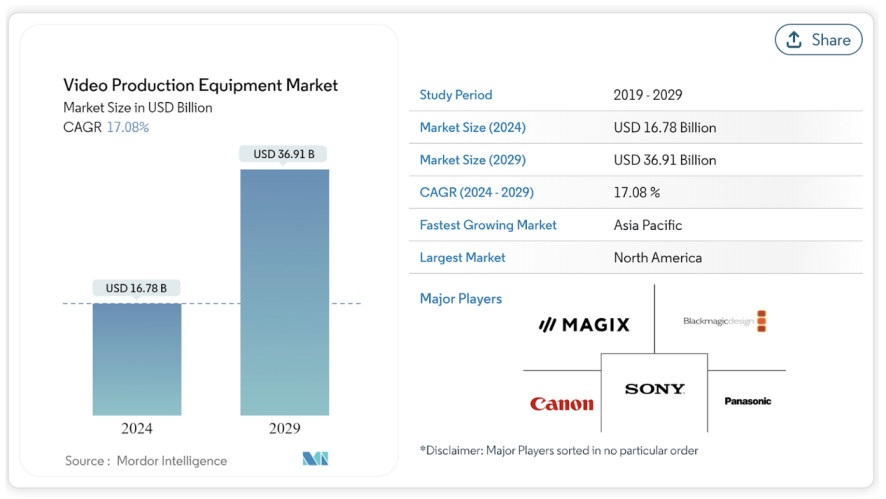
By using asset management software, you can:
- Optimize Equipment Utilization: Track equipment usage and identify underutilized assets.
- Reduce Downtime: Proactively schedule maintenance and repairs to minimize equipment downtime.
- Improve Cost Control: Track maintenance costs and identify opportunities for cost savings.
- Enhance Decision-Making: Access real-time data to make informed decisions about equipment purchases and replacements.
The video production equipment market will hit $36.91 billion by 2029, which means there will be a lot of competition. If you want to stay afloat in this environment, follow the strategies we have detailed.
Conclusion
TV production equipment has many sensitive components that require adequate care and maintenance. Failing to do so not only results in downtimes, but also causes severe financial strain in the long run. You can tackle these problems by creating a maintenance schedule, thorough cleaning, and adequate storage.
The best way to keep your equipment in top shape is to use Itefy's TV and Film Production Equipment Management Software. Want to locate your camera and sound equipment? Our tool does it instantly by assigning unique identifiers to each item.
Itefy also helps you schedule maintenance of your equipment and plan their future usage to minimize performance bottlenecks. So, start using our advanced tool today and keep your production equipment in excellent condition.
Frequently Asked Questions
-
An equipment maintenance strategy is all about keeping your equipment in top shape. It involves regular inspection, cleaning, preventive maintenance plans, and the use of quality software.
-
The following equipment is usually used in a TV station:
Studio mixing board
Headphones
Microphones
Cameras
Hardware encoder
Scheduler -
To maintain multimedia equipment, create a detailed maintenance schedule, clean the equipment thoroughly, calibrate and store it properly, and use asset management software.
