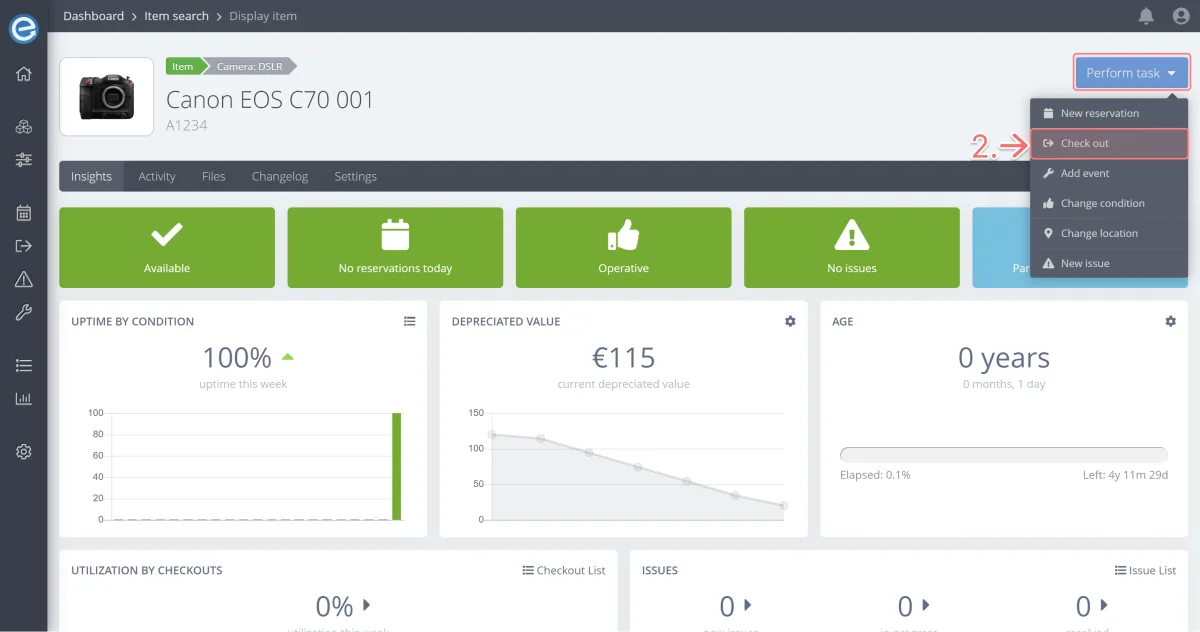- In the web app, you can check out one or more items by clicking New checkout on the dashboard or under the Checkouts dropdown on the sidebar.
Alternatively, click View items on the dashboard and select your item to check it out.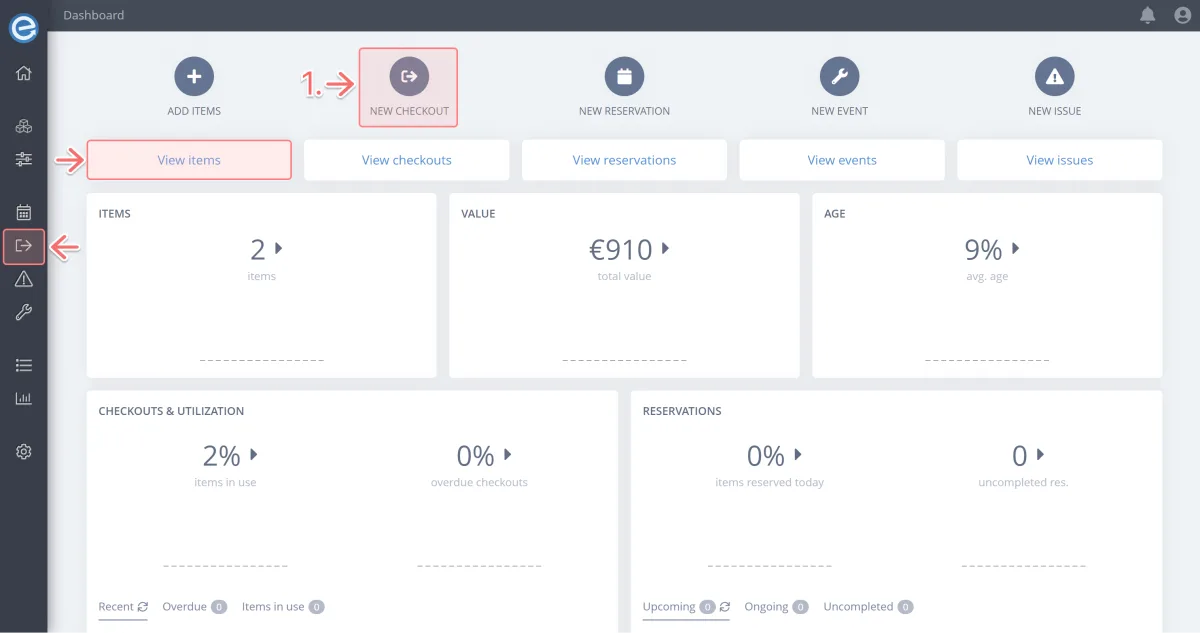
We’re going to click View items and select Canon EOS C70 001 (created in Course 2 - Enriching your items - Part 1). If you don’t have this item, select any item. Select Check out from the Perform task menu.