By default the items page doesn’t display information about your inventory. Let’s display the information for better visibility and management:
- Click View items on the dashboard or from the Items dropdown in the sidebar.
- Click the gear icon dropdown
Tick Inventory. If an item has inventory the amount available will display in the Inventory column.
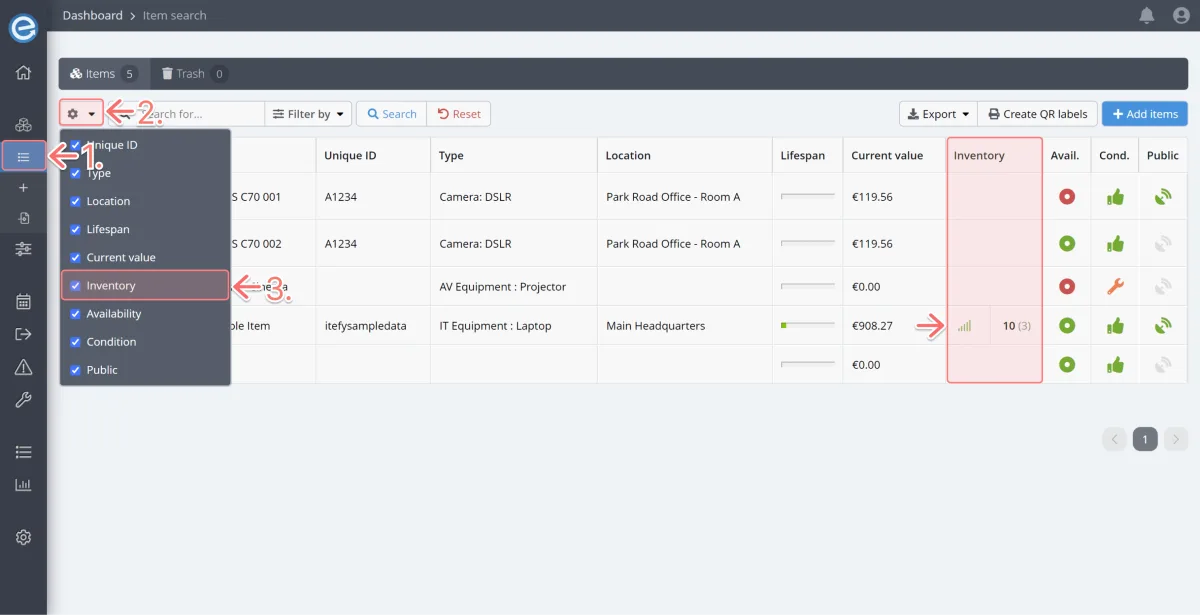
The bold number represents the current amount available and the number in brackets represents the threshold for the item. xxx

