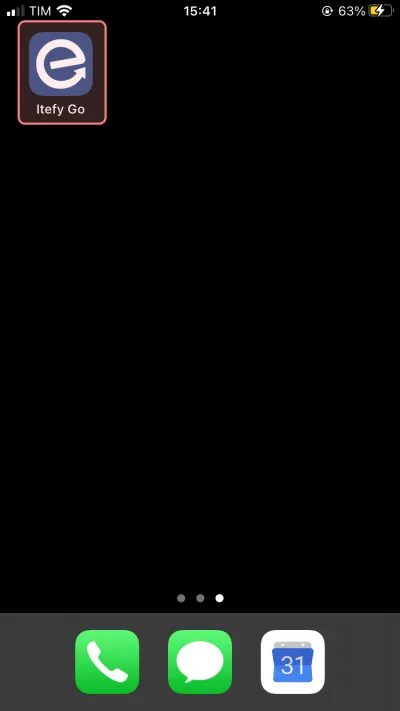You can install the app on your iPhone or iPad for instant access via a shortcut link. To achieve this, you’ll need to use the Safari web browser.
Open the Safari web browser and visit go.itefy.com
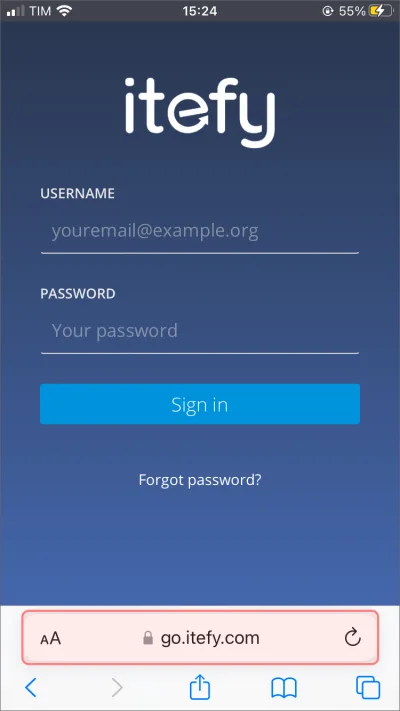
- Enter your login details then select your account.
To add the shortcut, click the Share icon at the bottom of your screen.
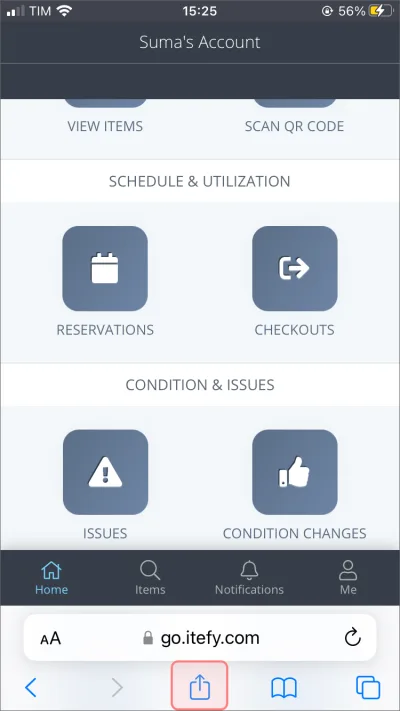
Scroll to the bottom and select Add to Home Screen.
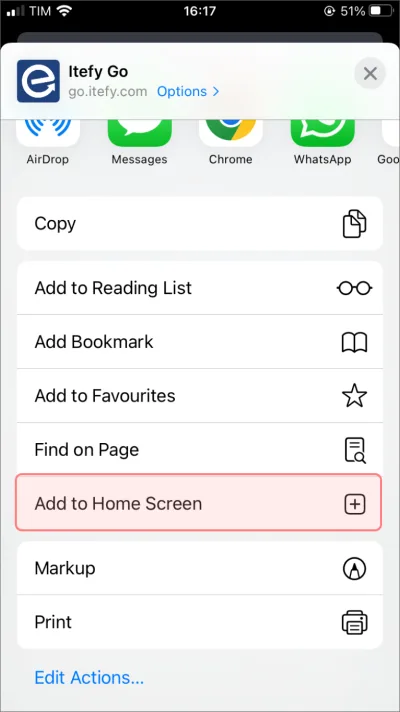
Click Add.
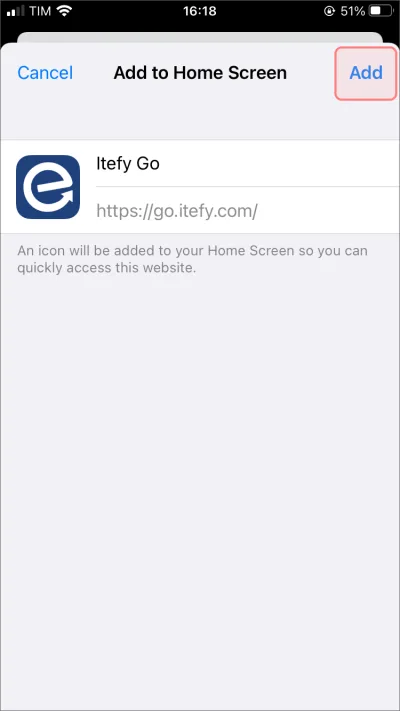
The Itefy GO shortcut icon is added to your screen for easy access.
When you click the icon you’ll be asked to sign in once more. You’ll then have immediate access to Itefy each time you click the icon.