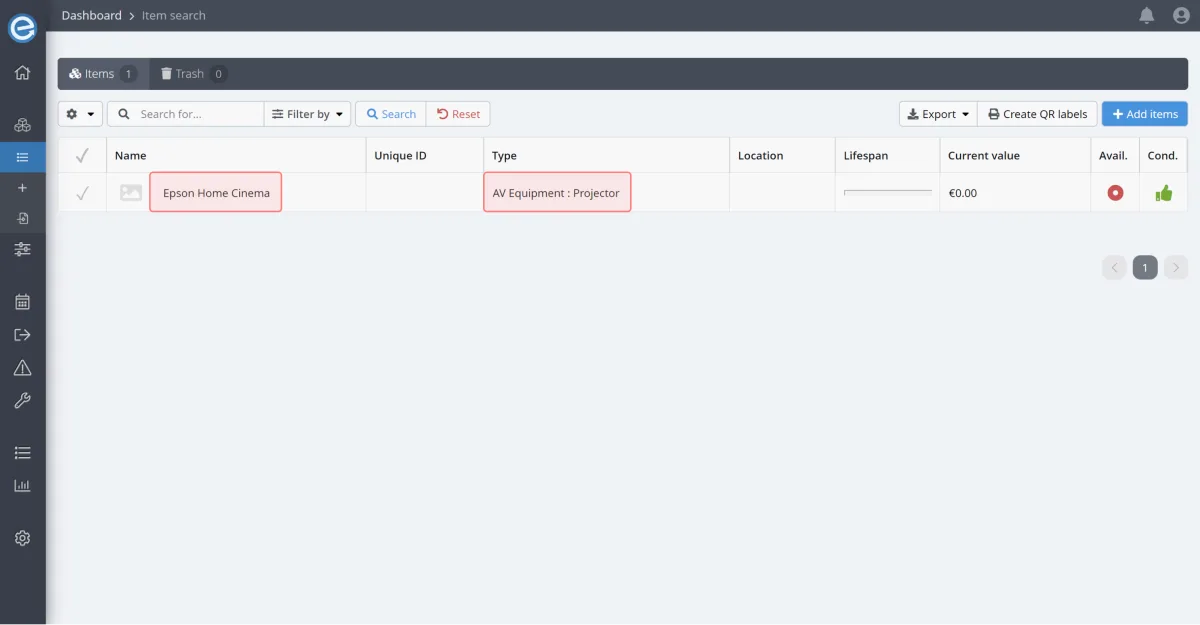You can filter your items by type, category or both to quickly find what you’re looking for.
Let’s review how these work together.
Click View items on the dashboard or from the items dropdown on the sidebar.
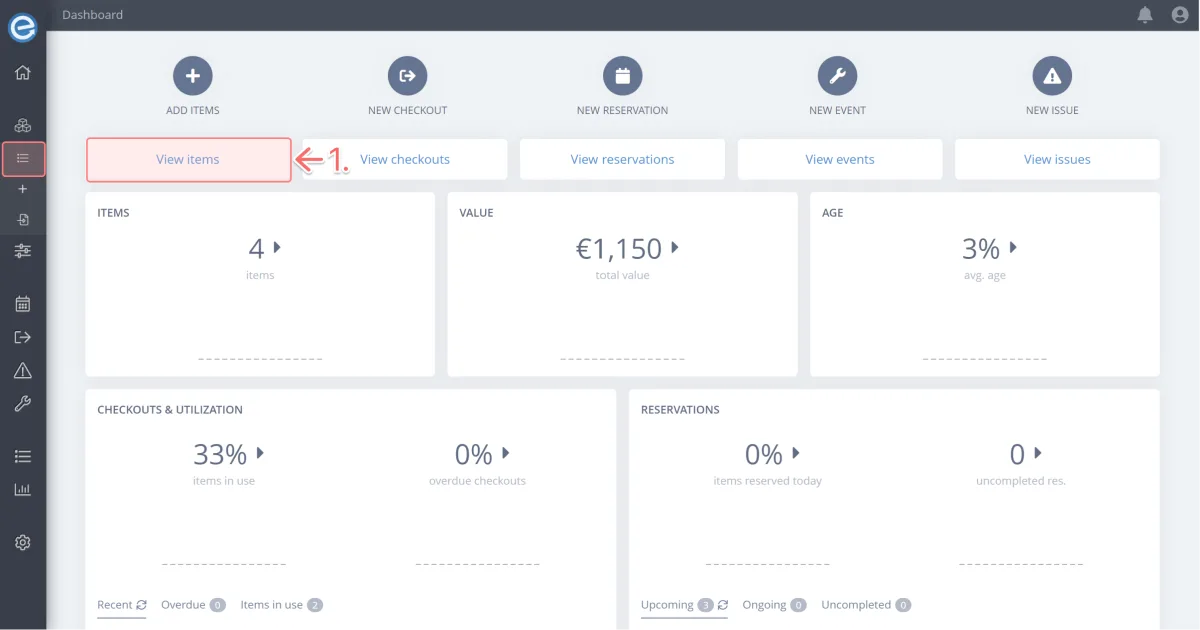
Click Filter by then click the Types dropdown to display the options.
Tick AV Equipment: Projector.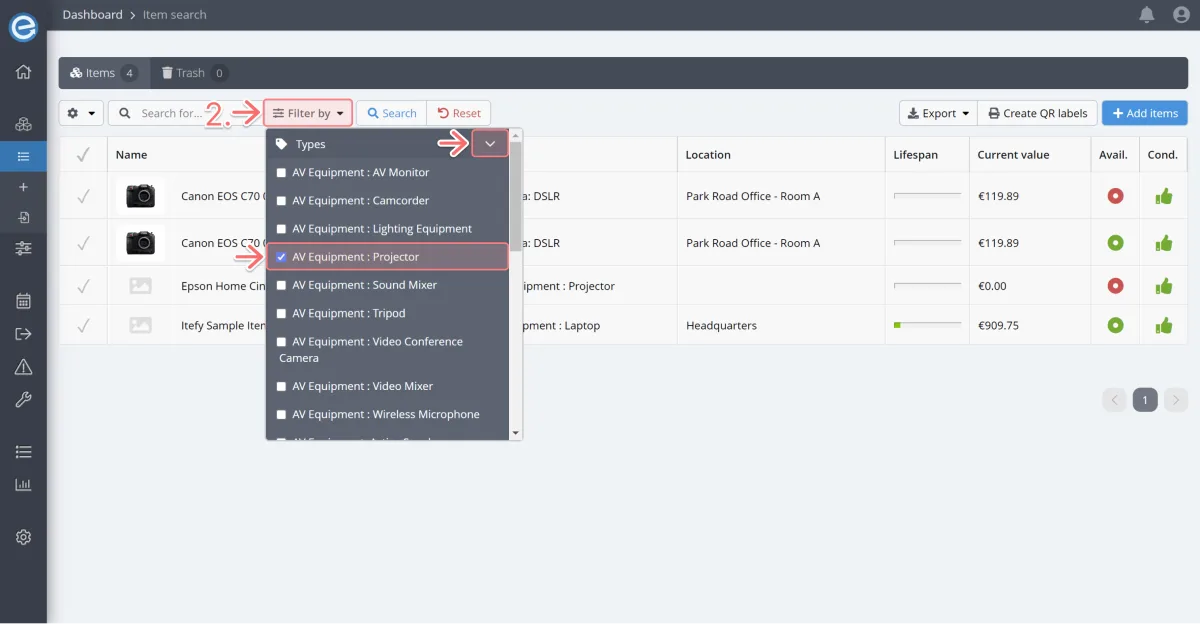
- Now, imagine you only want to see projectors made by Epson.
To find these items we also need to select the brand: Scroll down to Categories and click the Brand dropdown. Tick Epson. Next, click Search
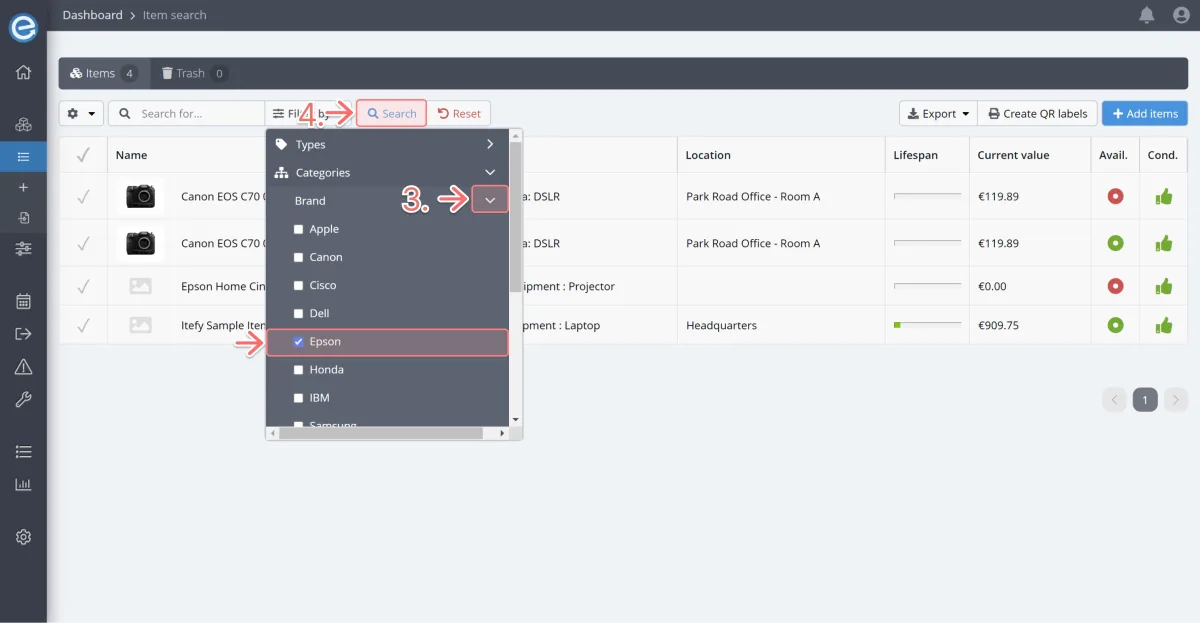
The only projector from the Epson brand in your asset list will display.