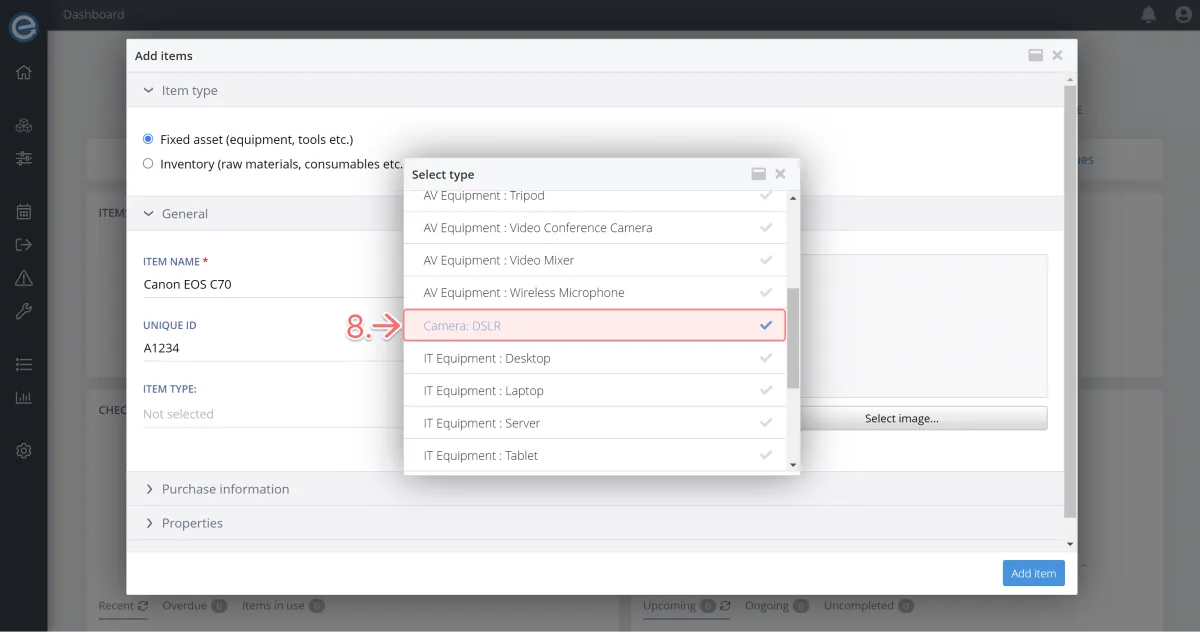Types are a powerful way to group your items so they are easy to find and filter.
We go into more detail about types in Course 6 - Introduction to types & categories.
Click the + icon to see the types already in Itefy. (5)
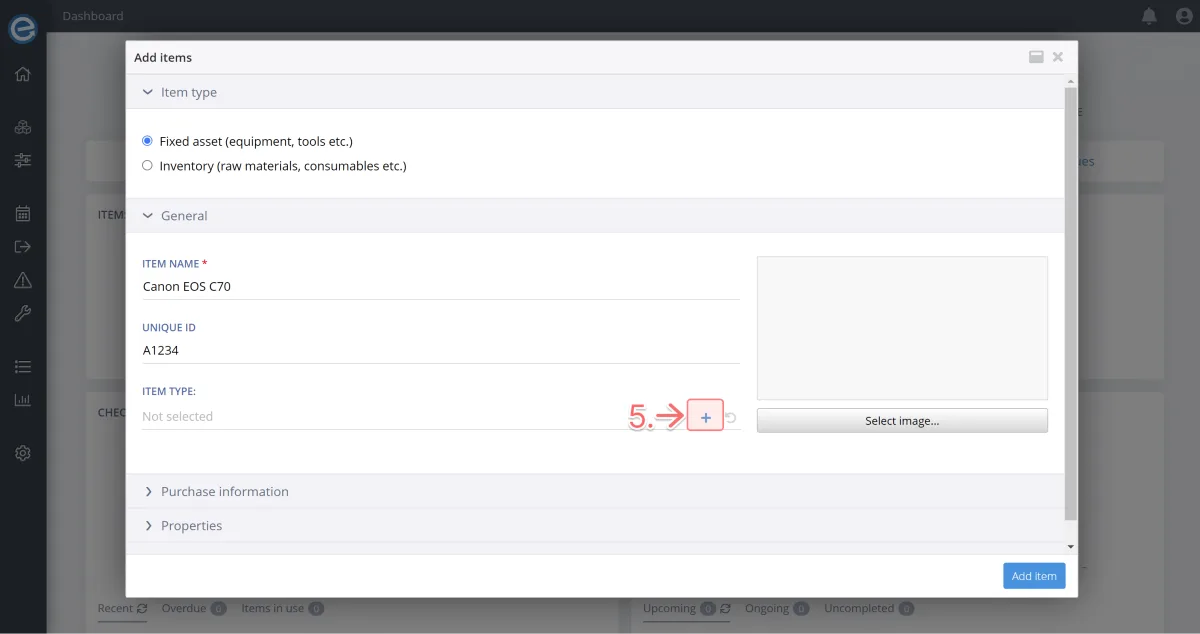
These types follow the naming convention 'Main type: Subtype’. This is a suggestion you can follow, otherwise, create a naming method for your types that works best for you.
Let's create a new type: Click the plus icon. (6)
Enter the type Camera: DSLR in the top window. (7)
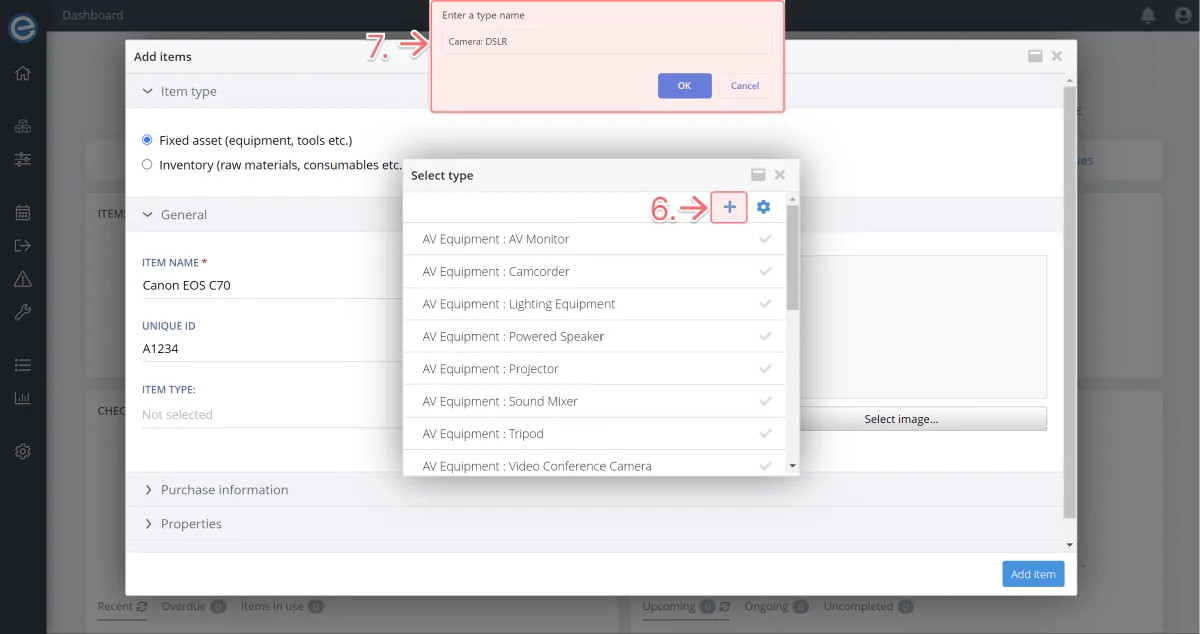
Scroll down to find the type you just entered: Camera: DSLR. Click it to add it to your new item. (8)