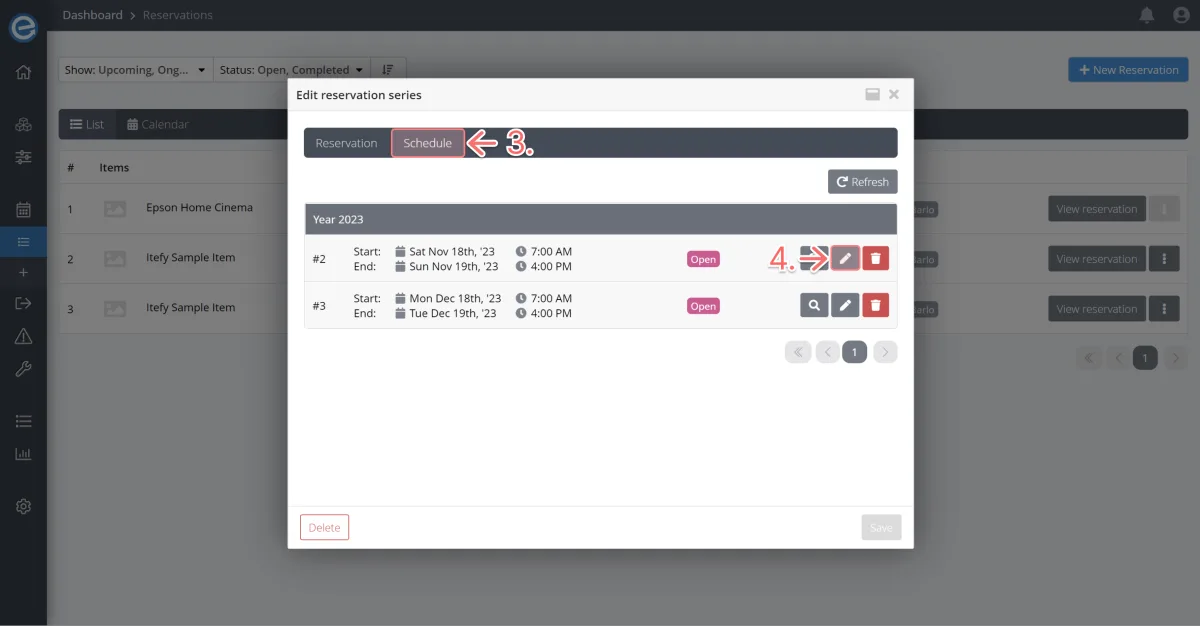Edit a one-off reservation
You can edit a one-off reservation by simply clicking Edit on the reservation.
Pro tip: You cannot convert a one-off reservation to a recurring reservation. You’ll need to start a new reservation.
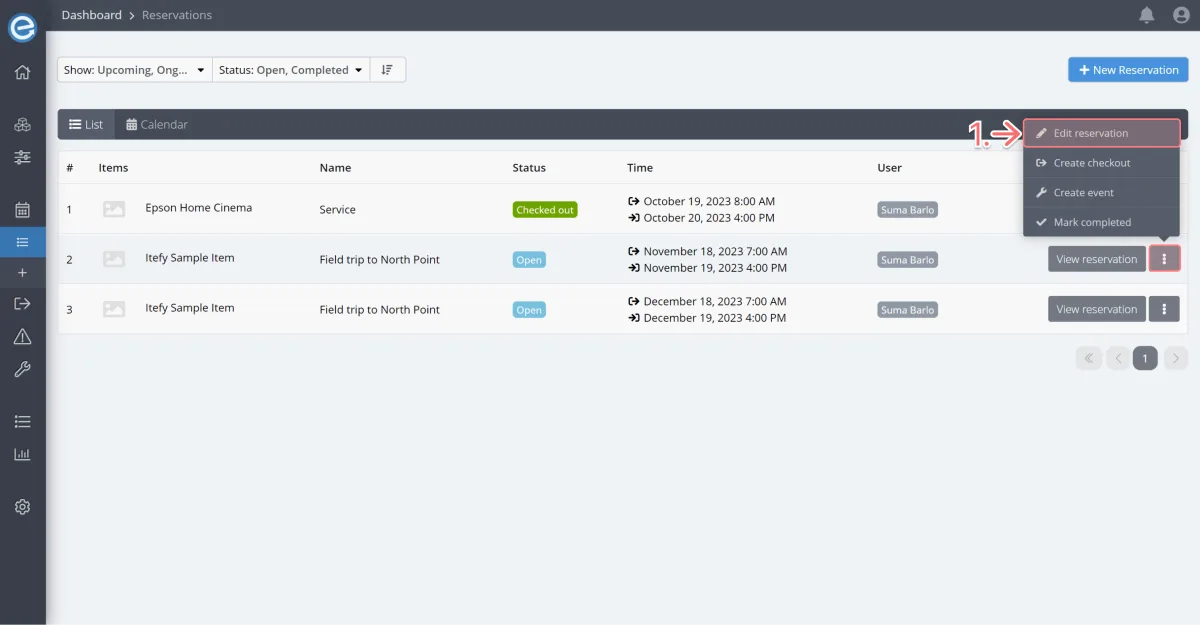
Edit a recurring reservation
If the reservation is recurring you’ll have the option to edit just one date or the entire series.
Let’s make some changes to the reservation we made to see how it works:
Under Edit reservation, select The entire series.
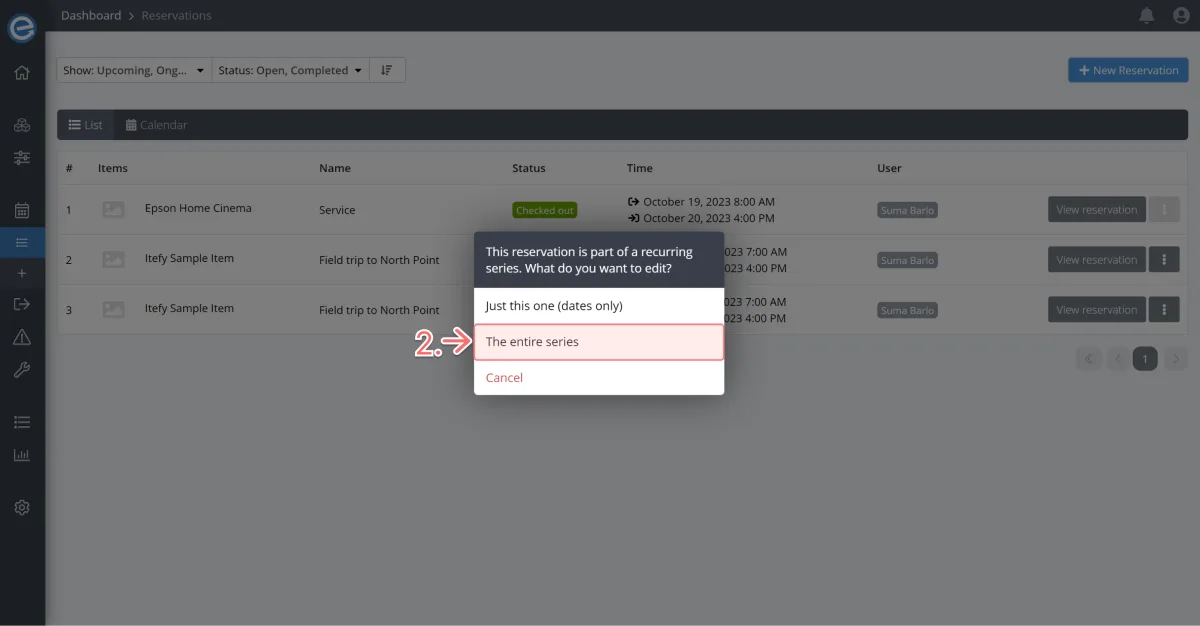
- Select the Schedule tab to see your recurring reservations.
Click the pen icon on one of the reservations to amend the time and date.