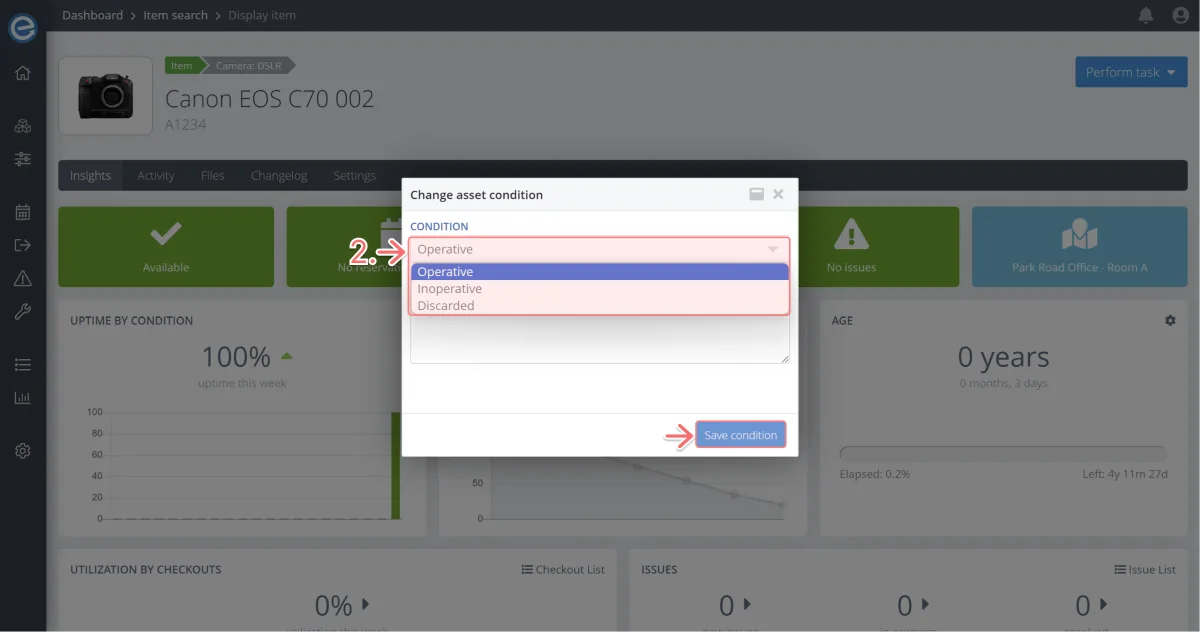Sometimes you need to change an item to Inoperative without creating an issue, or back to Operative before an issue is closed.
You can do this on the item’s page:
Select Change condition in the Perform task dropdown menu.
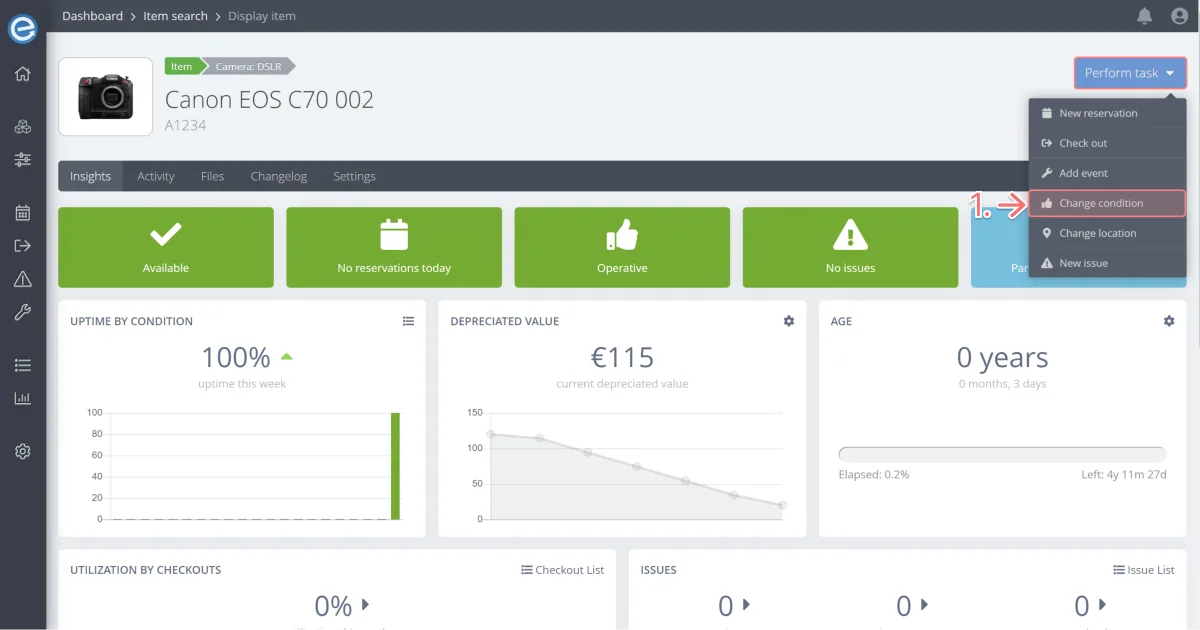
Select the condition, add a comment if required and click Save condition.