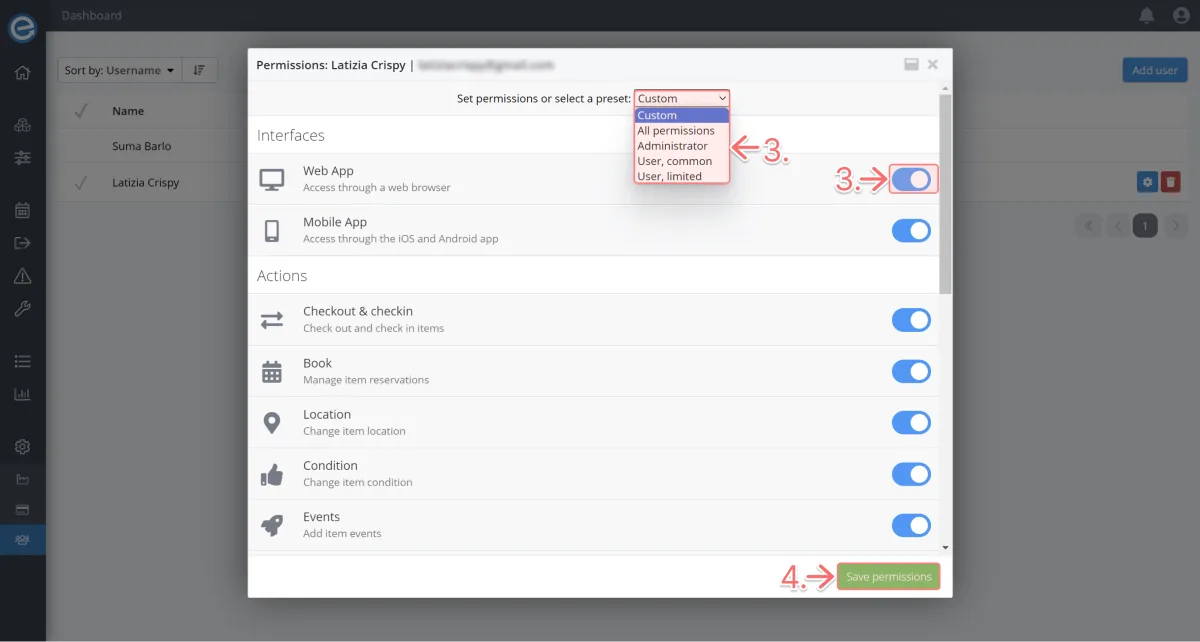Let’s review how to manage permissions for users.
- Select User under the Settings dropdown on the sidebar.
Click on the blue gear icon next to the user you wish to manage permissions for.
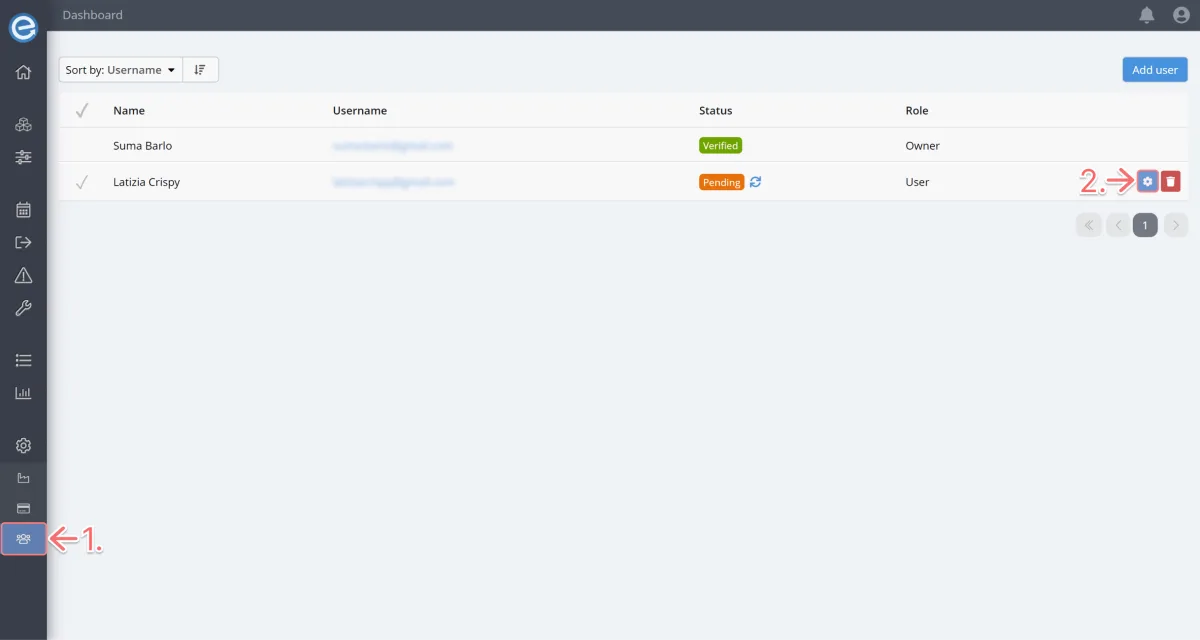
- Toggle permissions on or off or choose from the preset permission types in the dropdown.
Click Save permissions once you have completed your updates.