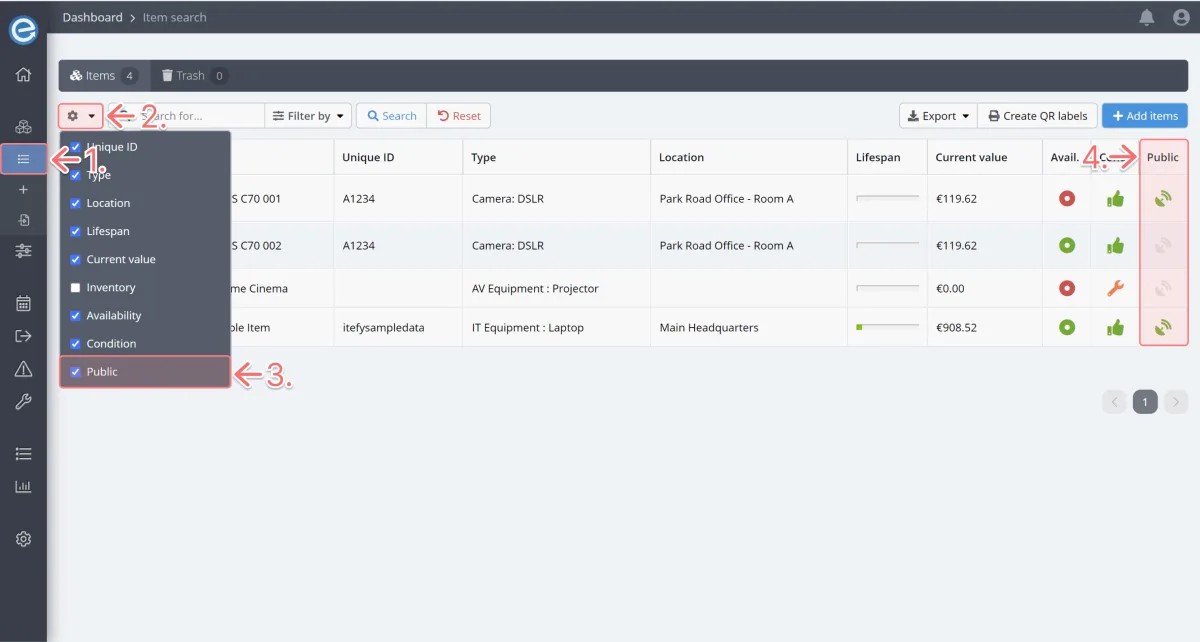By default the items page doesn’t show which items are public. Let’s display that information for bettervisibility:
- Click View items on the dashboard or under the Items dropdown in the sidebar.
- Click the gear icon dropdown.
- Tick Public items.
- Now the Public column is displayed. If the item is public it will show with a green icon.