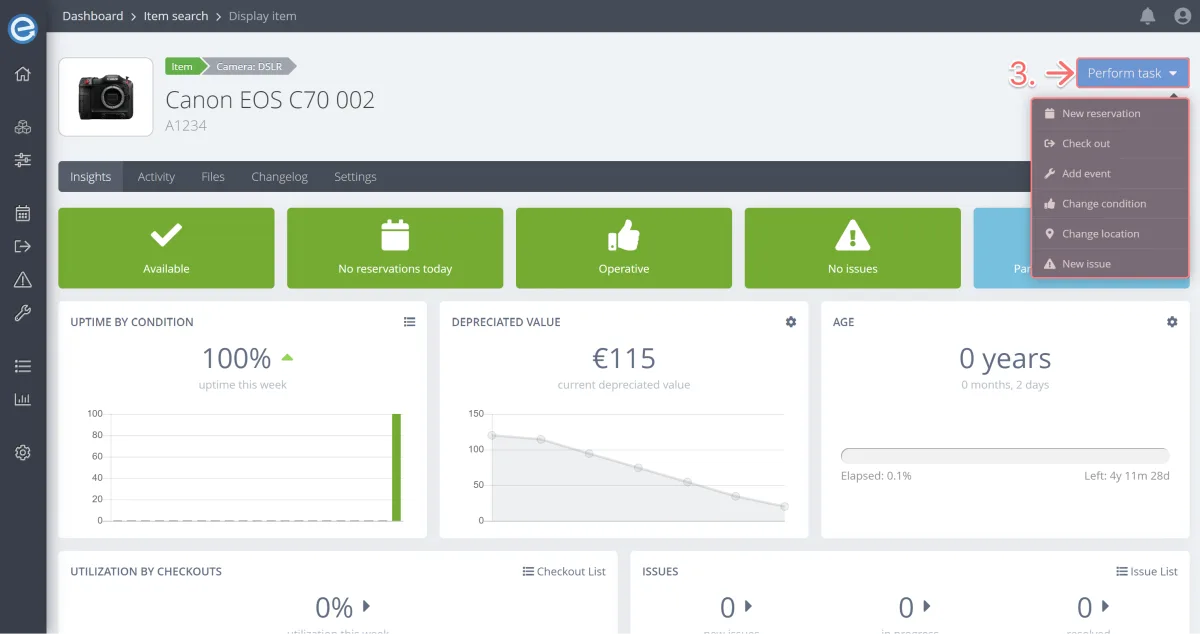Let’s review an item’s page:
Click on View items on the dashboard, or under the Items menu in the sidebar.
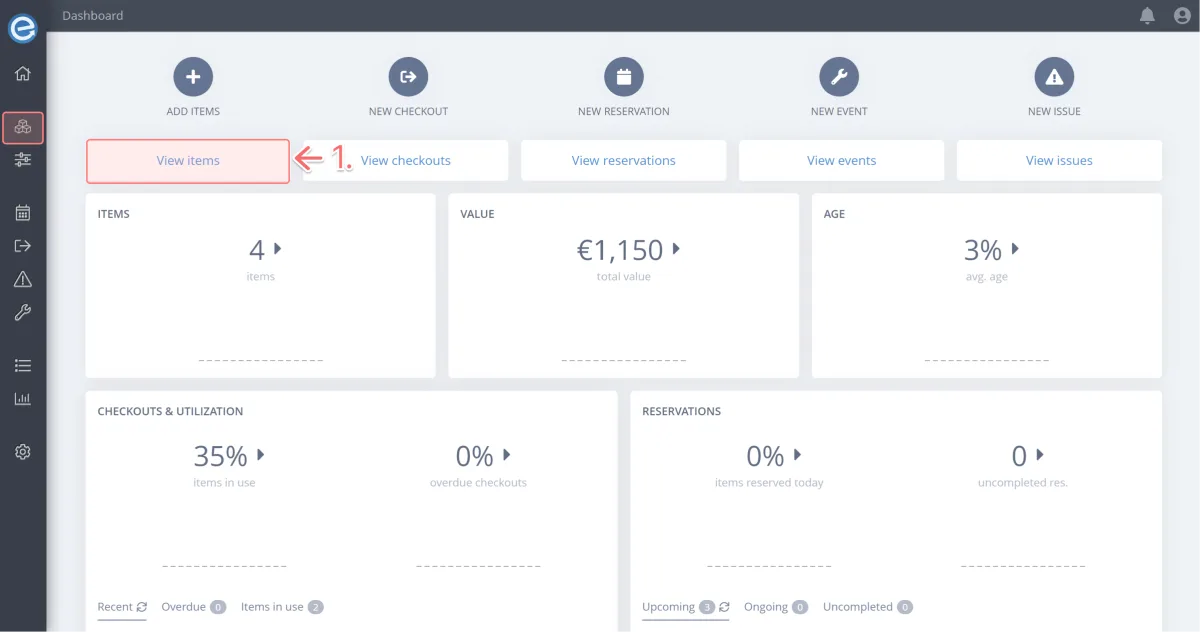
If you followed along in Course 2 - Enriching your items - Part 1 [hyperlink], you’ll have the Canon EOS C70 001 item on your list. Select it.
If you don’t, click on any item to open its page.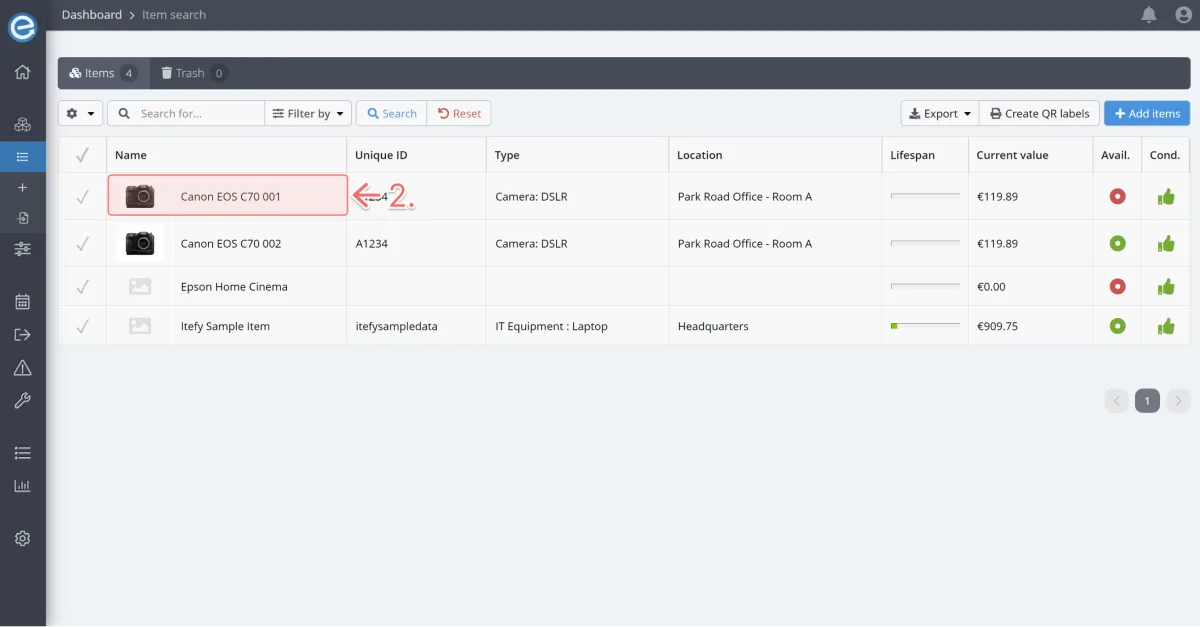
- You can make quick updates to an item under the ‘Perform tasks’ button to keep its current status (like condition or current location) up to date:
- Add a new reservation
- Check-out / Check-in the item
- Add an event
- Change condition: For instance change from Inoperative back to Operative or vice versa.
Note - changing the item from Inoperative to Operative will make the item available for checkout but won’t close an issue against the item. - Change location: Change the item’s current location.
Note this won’t affect the item’s Home location. Check out Course 10 - Keep track of your items with Locations for more information.