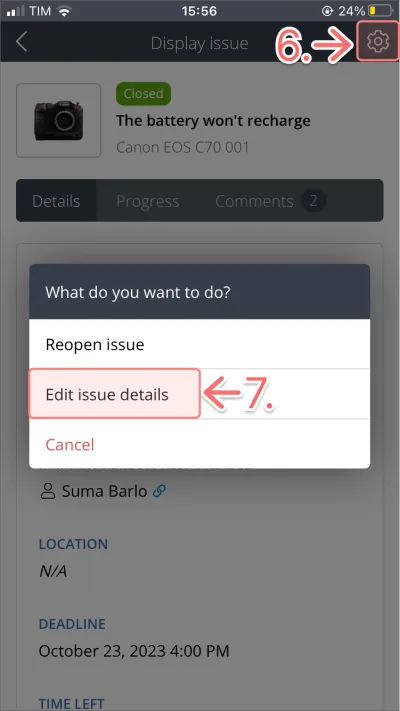You can view, create and edit issues using Itefy GO on your mobile phone.
Click Issues from the Home screen.
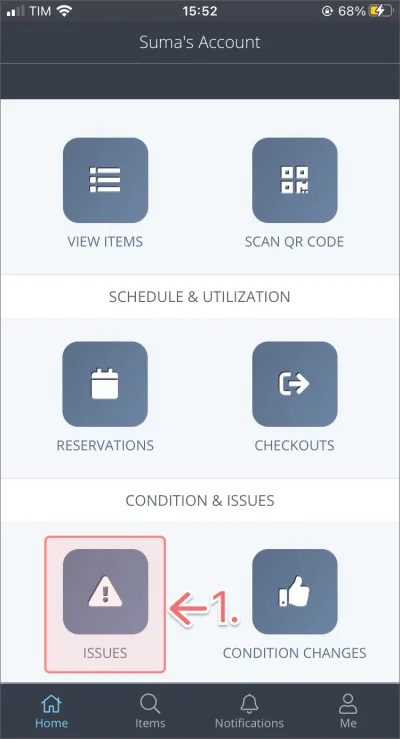
- Click the tabs to see issues at various stages of progress.
Click the + icon to create a new issue.
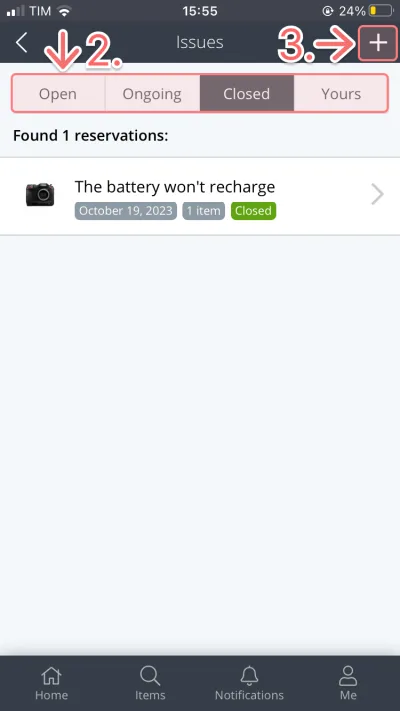
Click + Select items to find and add item(s) to the issue.
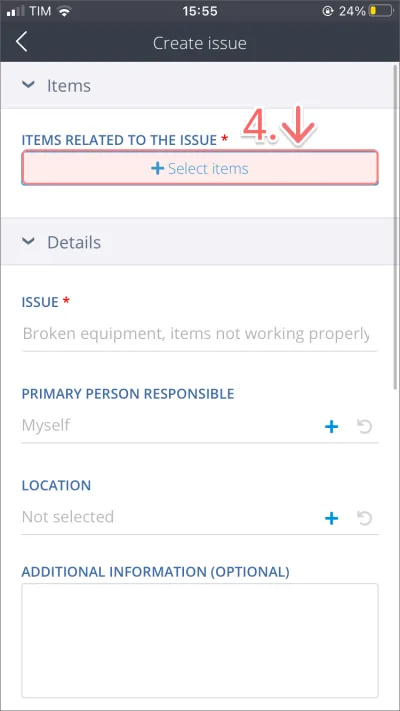
In Itefy GO you can search for the item or scan the item’s QR code, if it has one, to quickly add it to the issue.
You can learn more about QR Codes in Using QR Codes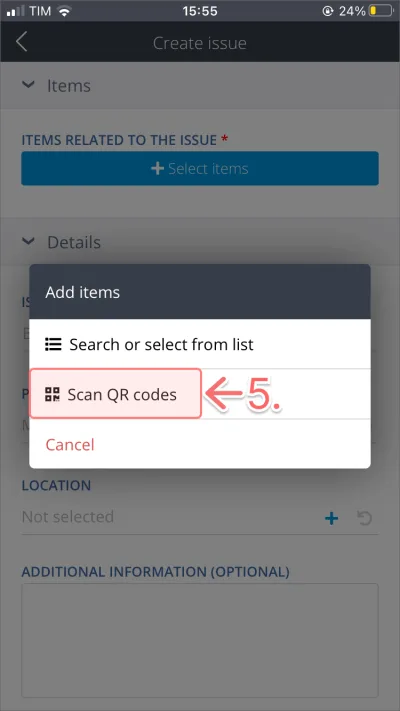
- To edit an issue open the issue and click the Gear icon.
Note: This is where you convert the status of an issue from Open to In progress and from In progress to Closed. Click Edit issue details.