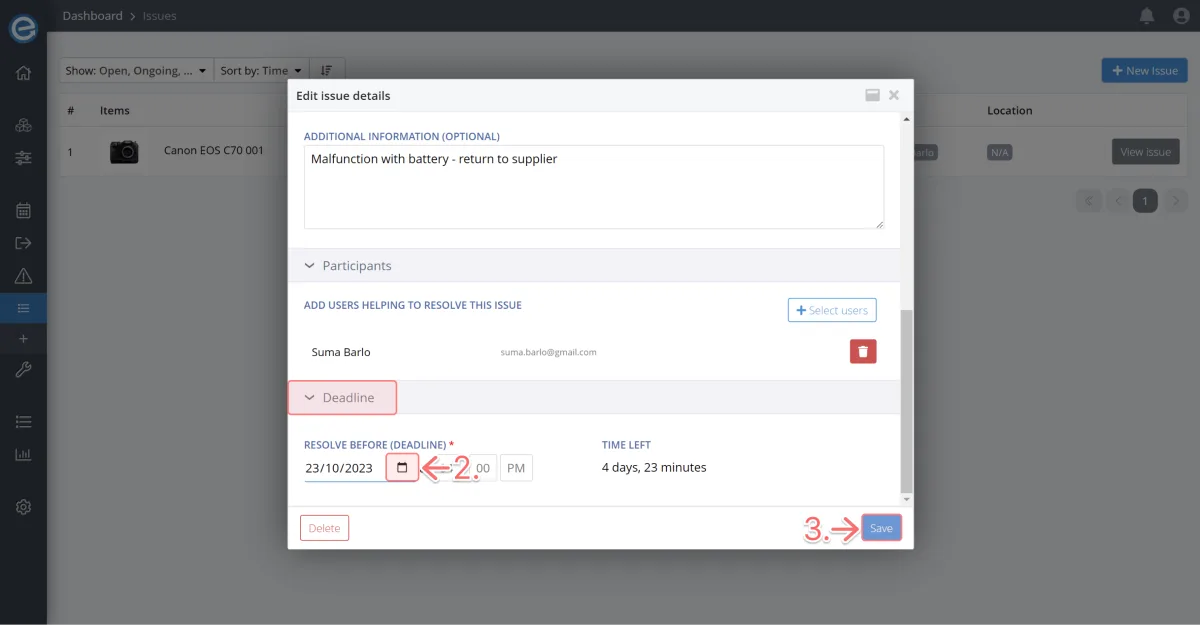Sometimes things take longer to fix than initially planned. We can extend the deadline to resolve an issue. Let’s do that now:
Open the issue and click Edit
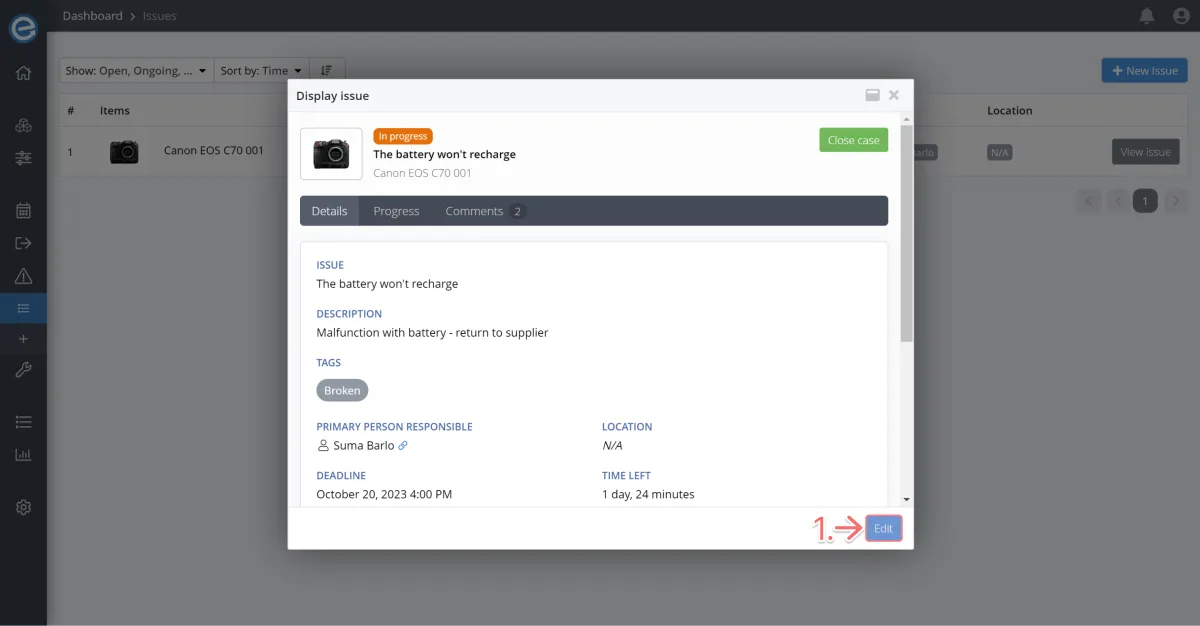
- Scroll down to the Deadline section and change the time and date.
Click Save.
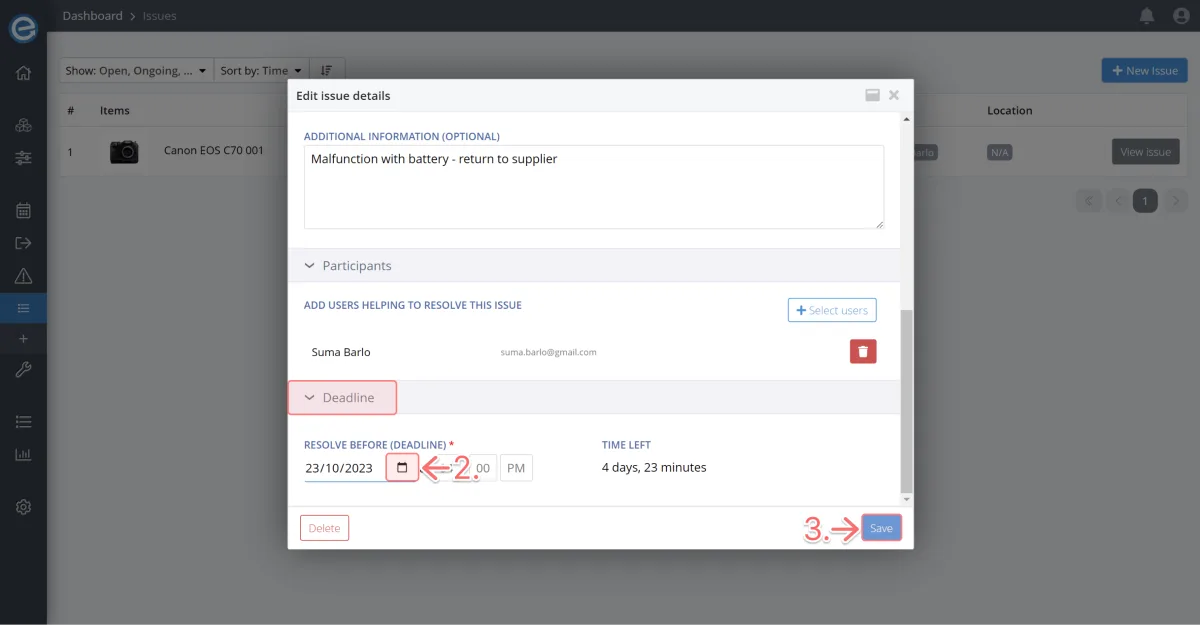
Sometimes things take longer to fix than initially planned. We can extend the deadline to resolve an issue. Let’s do that now:
Open the issue and click Edit
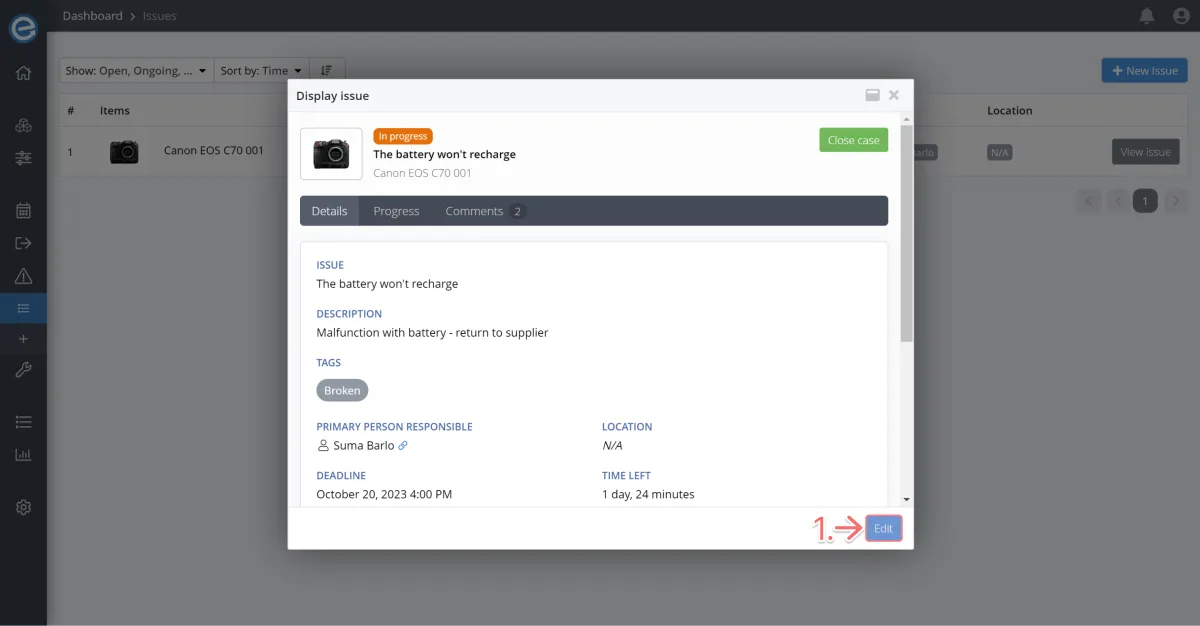
Click Save.