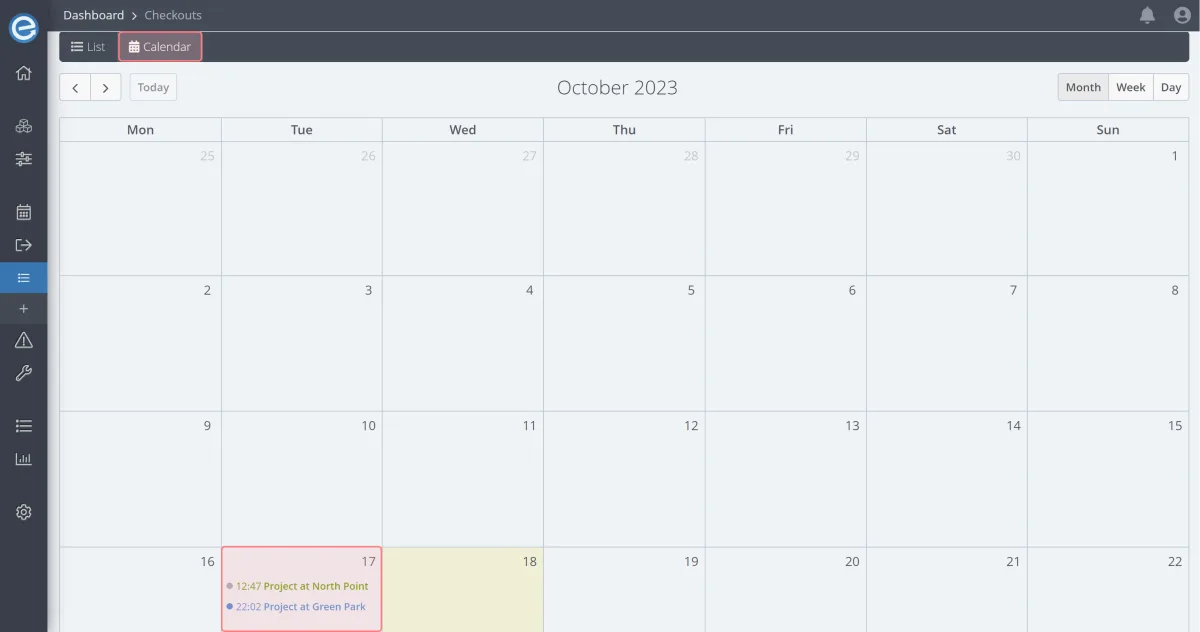On the View checkouts page, you can view:
- All checkouts that have occurred in the past and are now checked in
- Items that are currently checked out
- Items that are overdue for check-in
Overdue items display in red:

Late checked in items display the number of hours late in pink:
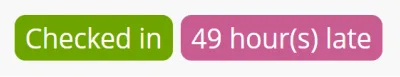
You can filter your items to view only items that are checked out, checked in or overdue.
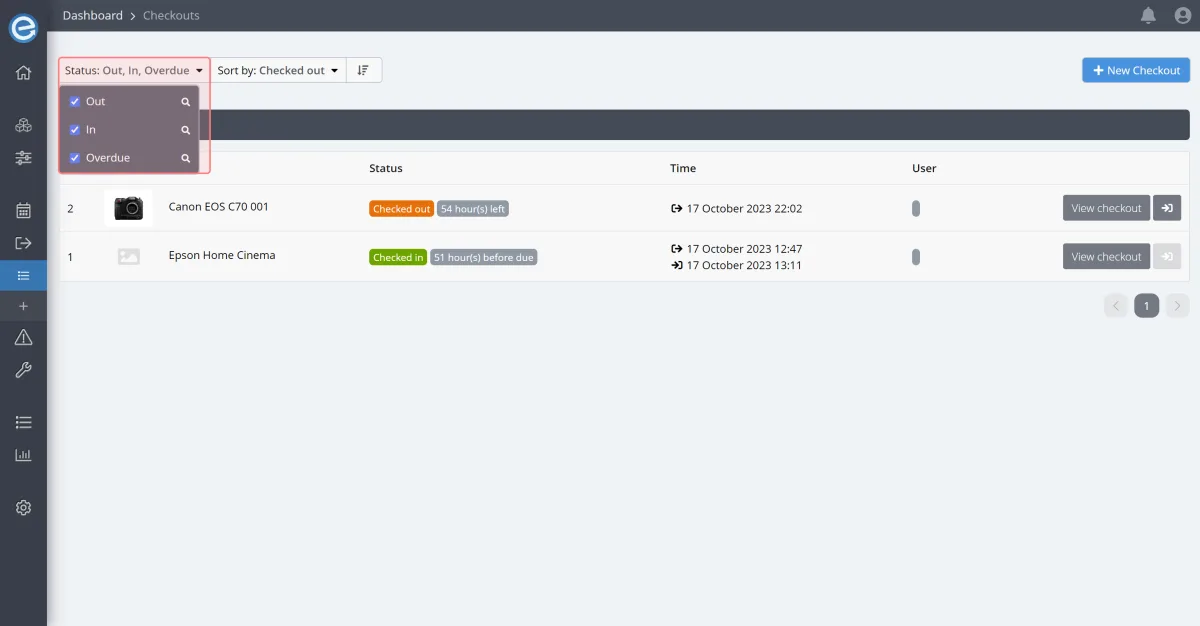
Click the Calendar tab to view your checkouts in a calendar view by month, week or day. Each check out is color-coded:
- Green for checked-in
- Blue for checked-out
- Red for overdue
You can click on each calendar entry to view the checkout details.