In the web app, you can find all the item’s activities under the Activity tab, including:
- Reservations
- Checkouts
- Issues
- Conditions
- Locations
- Events
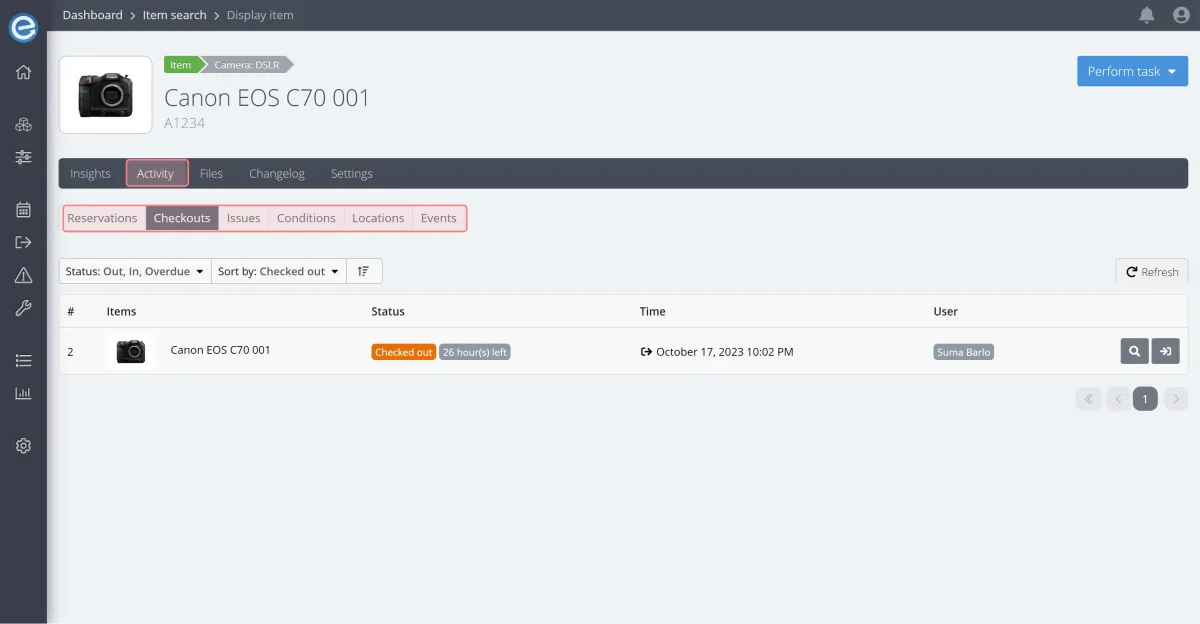
Each type of activity has its own Filtering options:
Decide what you want to display. This may be based on the status or is time-based (reservations that are passed or coming up).
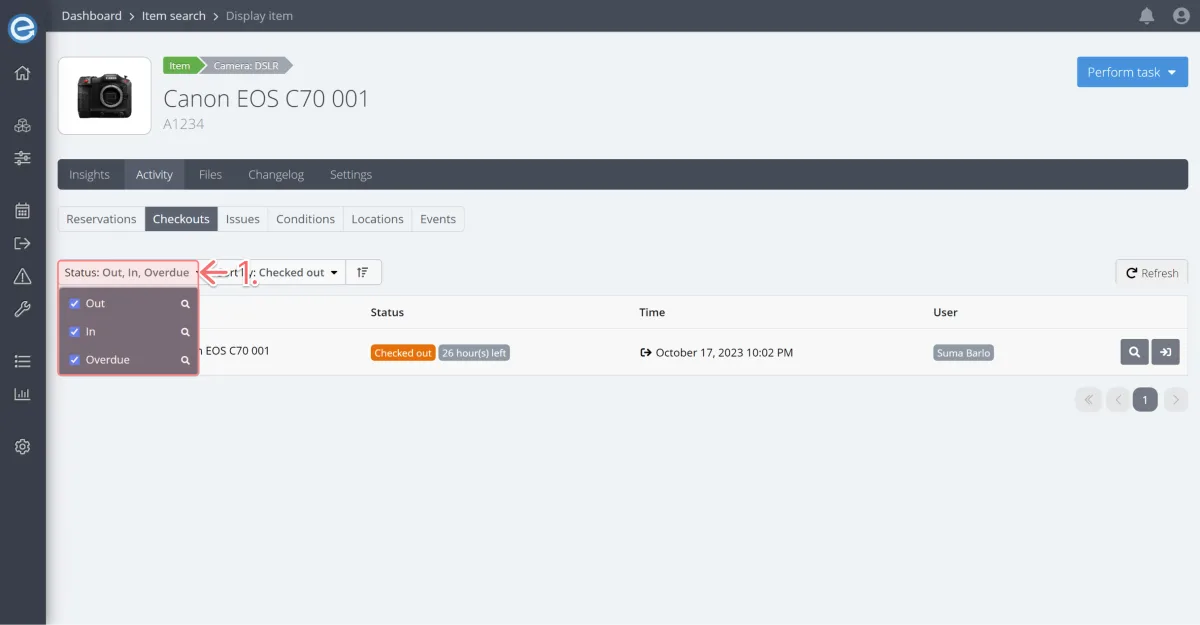
Decide how you want the data to be sorted.
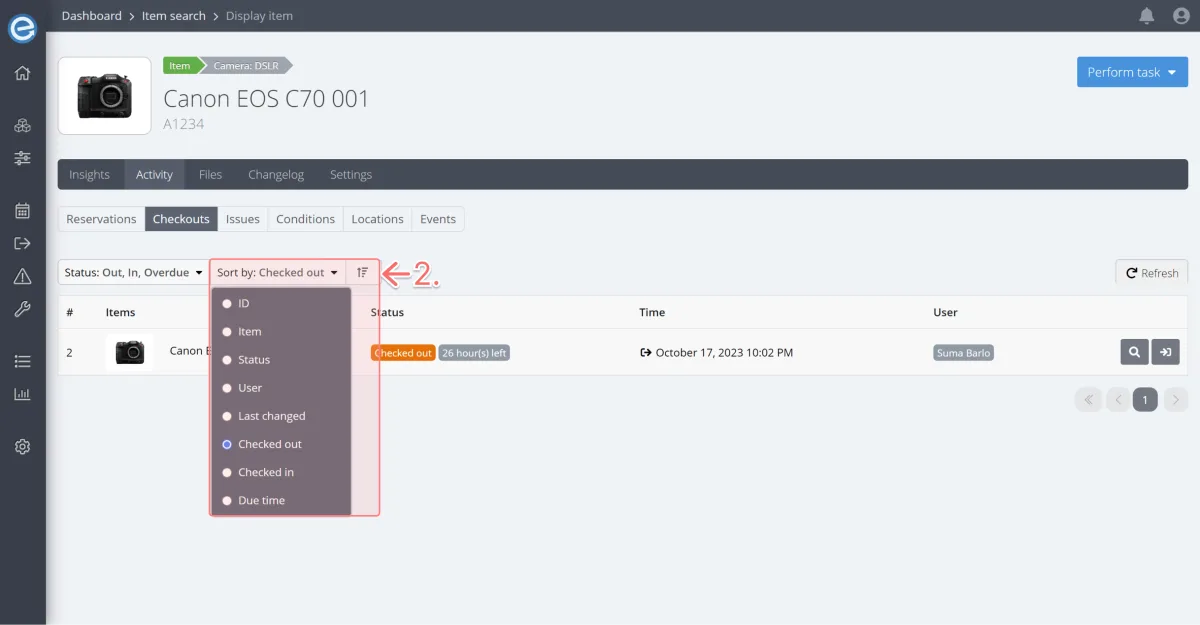
Add files to your item
In the Files tab you can add more images, image descriptions, YouTube videos and files.
Learn more about files in Enriching your items - Part 2
