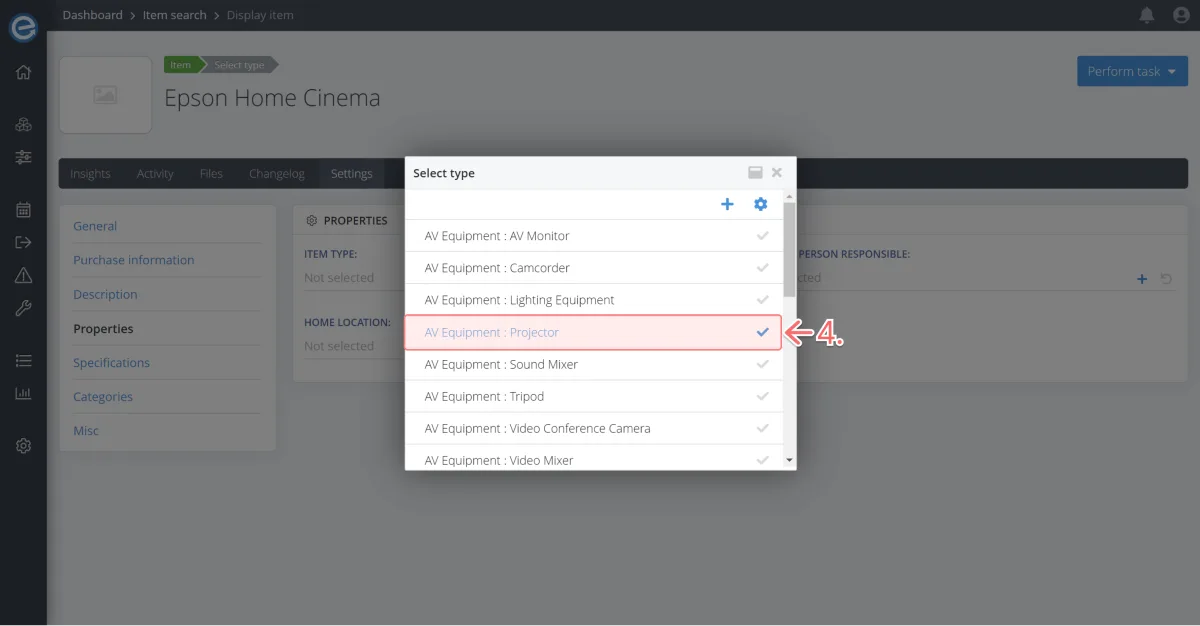Let’s add the type AV Equipment: Projector to the same item.
- Click on the Settings tab.
- Click Properties.
Here you can see Item type. Click the + icon to display the types.
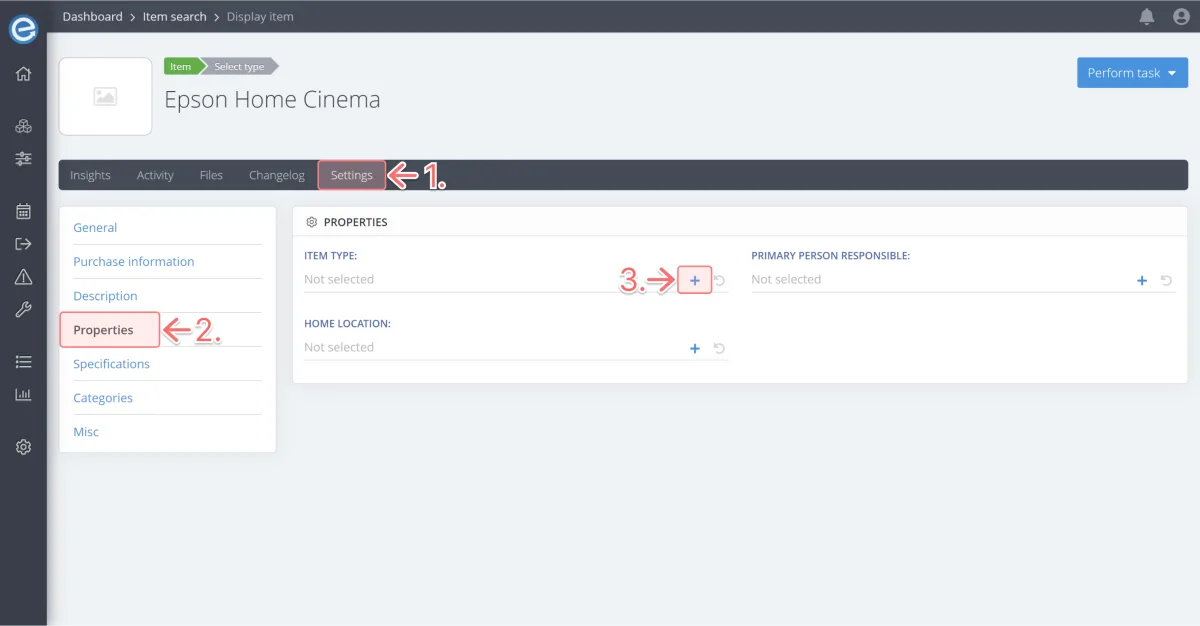
Choose AV Equipment: Projector. That’s it. Your new item type has been automatically added.