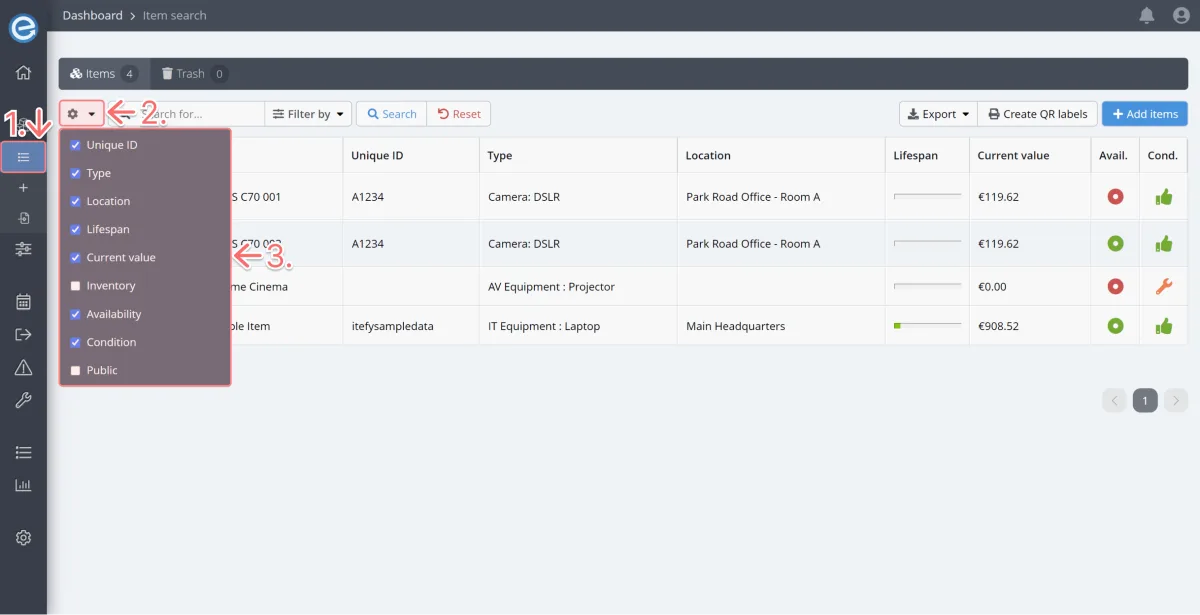The View items page is one of your most visited pages so it’s helpful to only show the data that makes sense for you on this page. Let’s customize the columns to display:
- Click View items on the dashboard or under the Items dropdown on the sidebar.
- Click the settings icon to the left of the search bar to view the columns available to display.
- Untick and tick which columns you want to display and your page will update instantly.
Note: By default, Inventory and Public items columns do not display. If you have these types of items, you may wish to tick these.