Under the Properties dropdown, we’ll add the person primarily responsible for the item.
Click the + icon to bring up the list of users. Select yourself. (3)
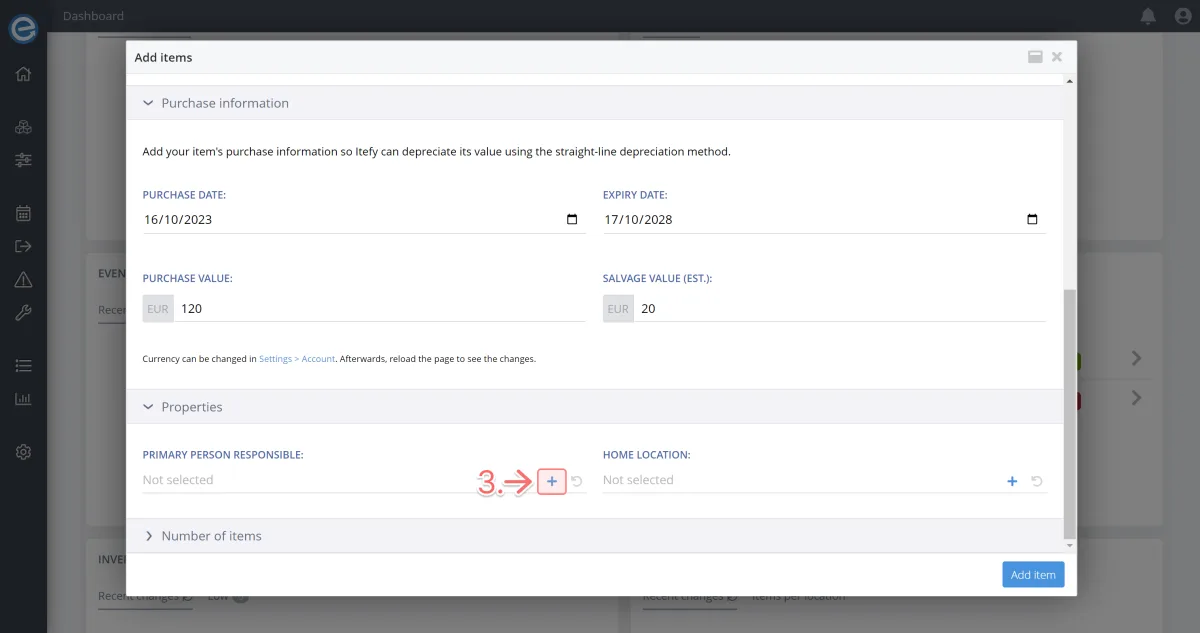
The person responsible will get notified about issues or changes to the item. Notifications display with a red dot on the bell icon on the top right of the Itefy dashboard.
When notifications remain unread after 5 minutes, users are notified by email.
Read how to add new users in Chapter 15 - User management & permissions
