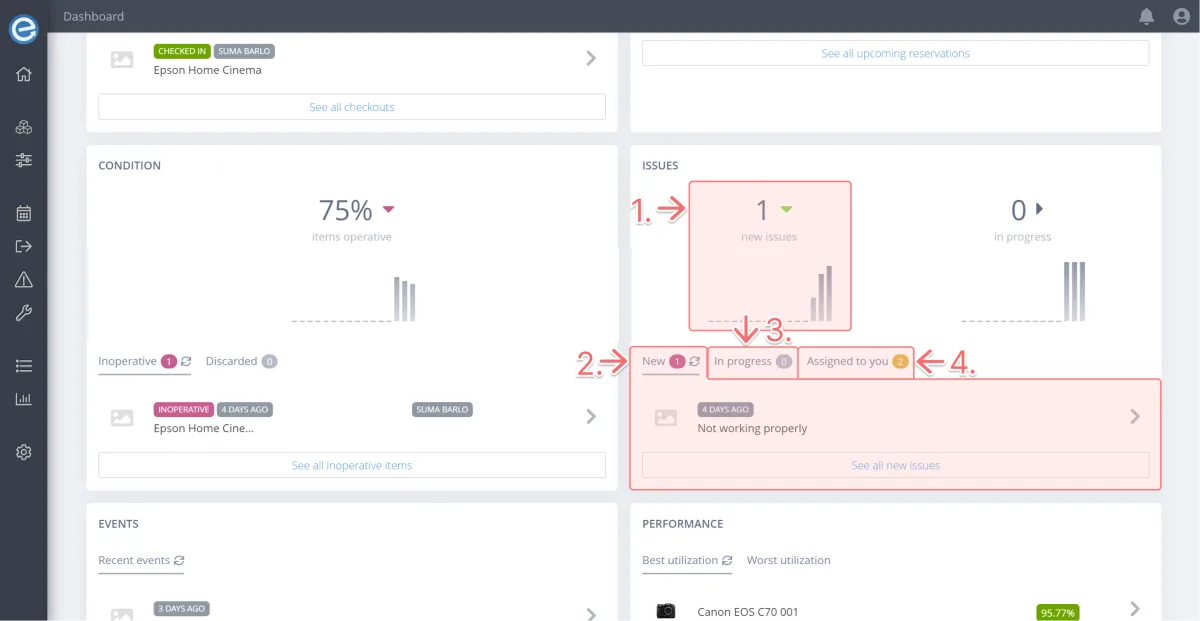This section shows the overall health of your equipment and helps you take targeted action for items that are inoperative.
Note: When an issue is created for an item, the item is automatically changed to Inoperative.
Sometimes an item’s condition is changed to Inoperative but an issue hasn’t been raised to manage the problem.
Learn more about issues in Course 9 - How to use issues when things go wrong
Condition
- Items operative: View the percentage of total items that are currently operative and the weekly trend.
- Inoperative tab: View the five most recent items that have become inoperative.
Discarded tab: View the five most recent items that have been discarded.
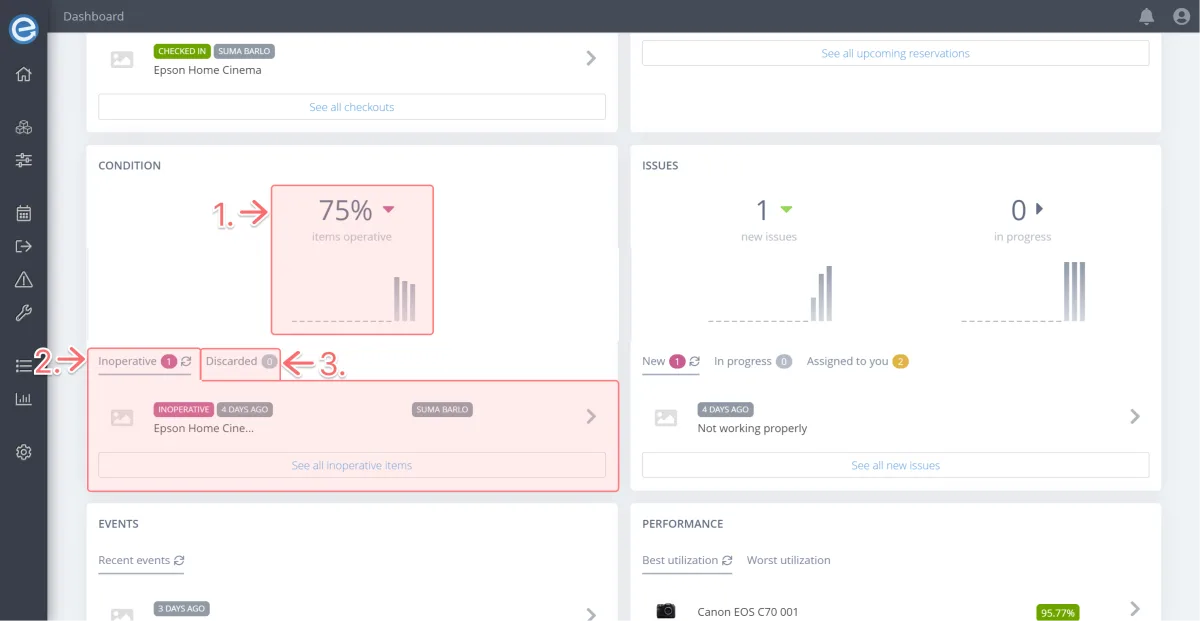
Issues
- New issues: The number of issues created that are not yet being resolved and the weekly trend.
- New tab: View the five most recent issues where a resolution has not yet started.
- In progress tab: Issues where the status has changed to In progress and someone is handling a solution.
Assigned to you tab: All issues assigned to you irrespective of the status.