Let's look at how to create and manage types in the Itefy web app.
Click Types from the Filters dropdown in the sidebar to display the Types popup.
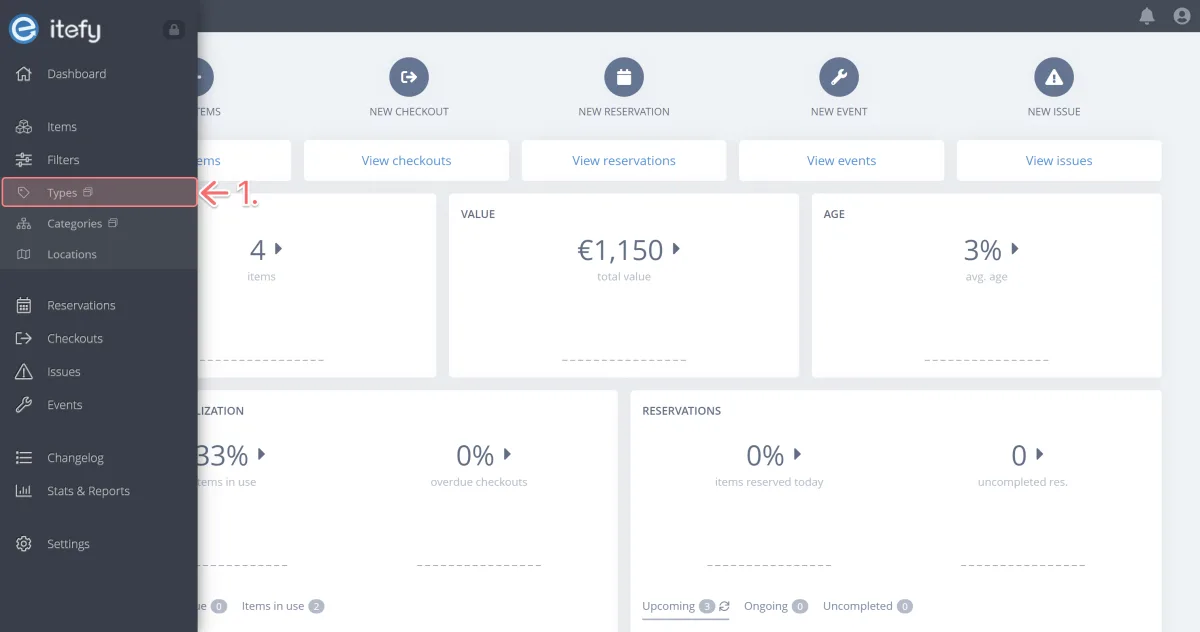
- Many different Types already exist in Itefy to help you get started.
We’re going to create a new type. Click Add type to create a new type.
Let’s enter Camera: SLR and click OK.
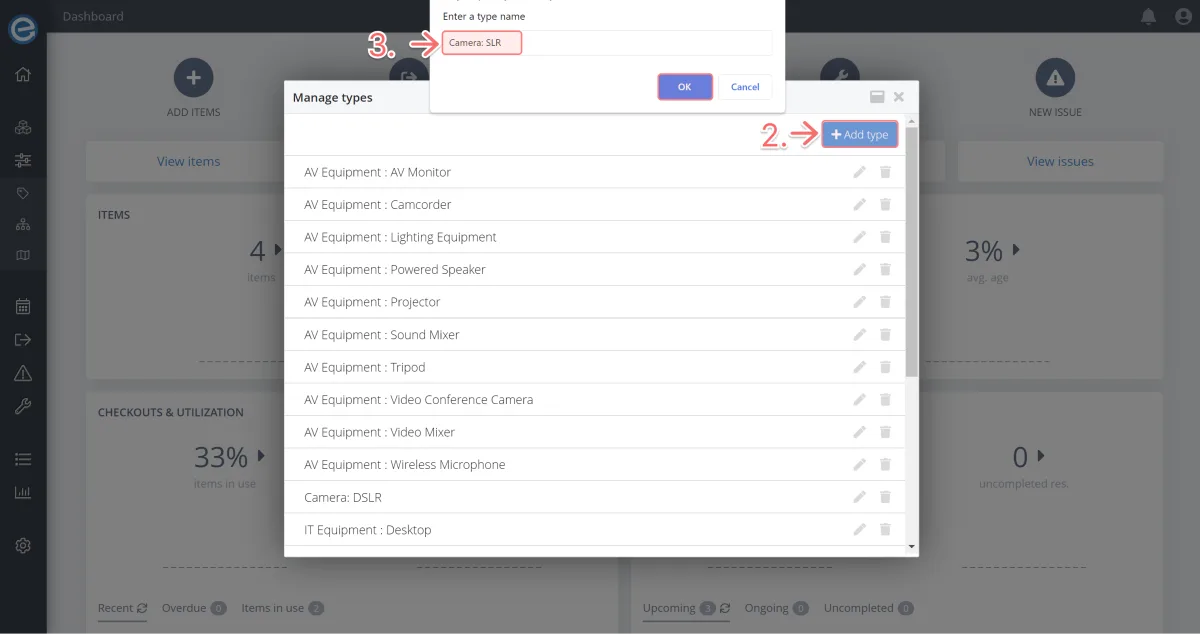
Let’s remove the type AV Equipment: AV Monitor by clicking the Rubbish bin icon
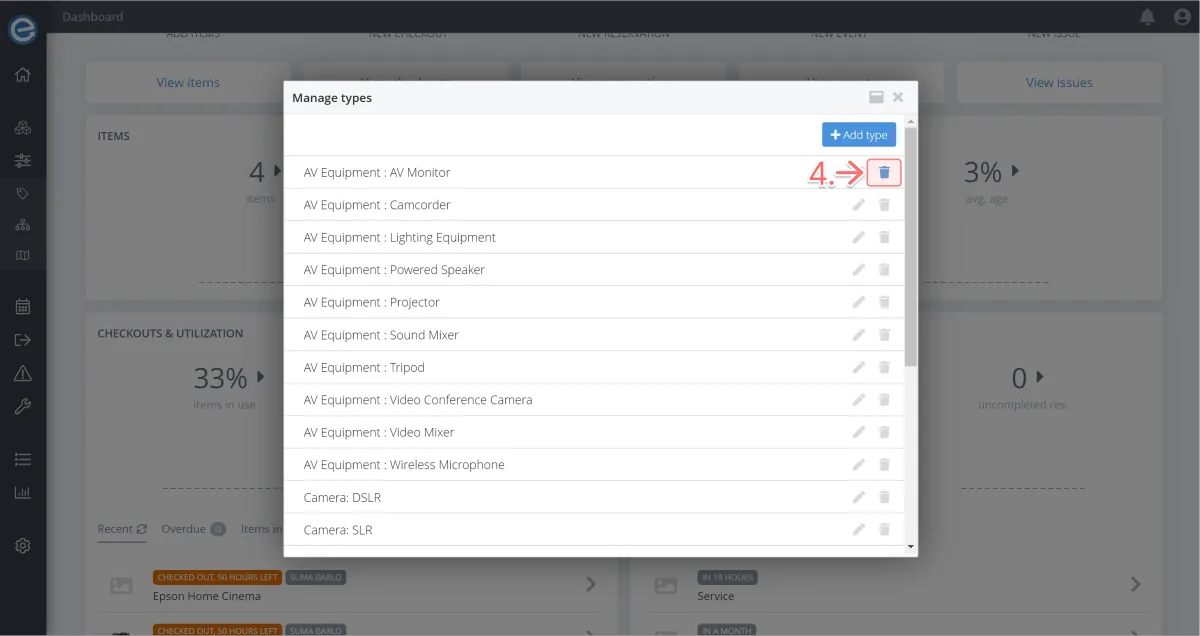
Finally, click the pen icon for AV Equipment: Powered Speaker. We’ll rename this type to AV Equipment: Active Speaker.
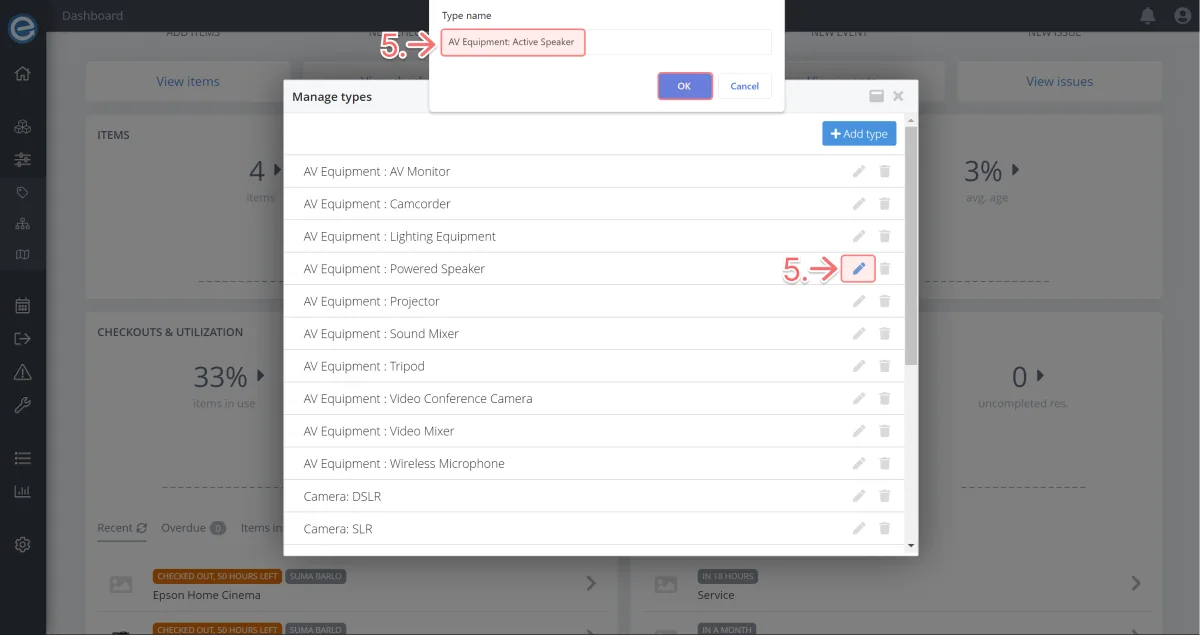
Pro tip: When you add a new item you can create a new type at the same time if a suitable one doesn’t already exist.
