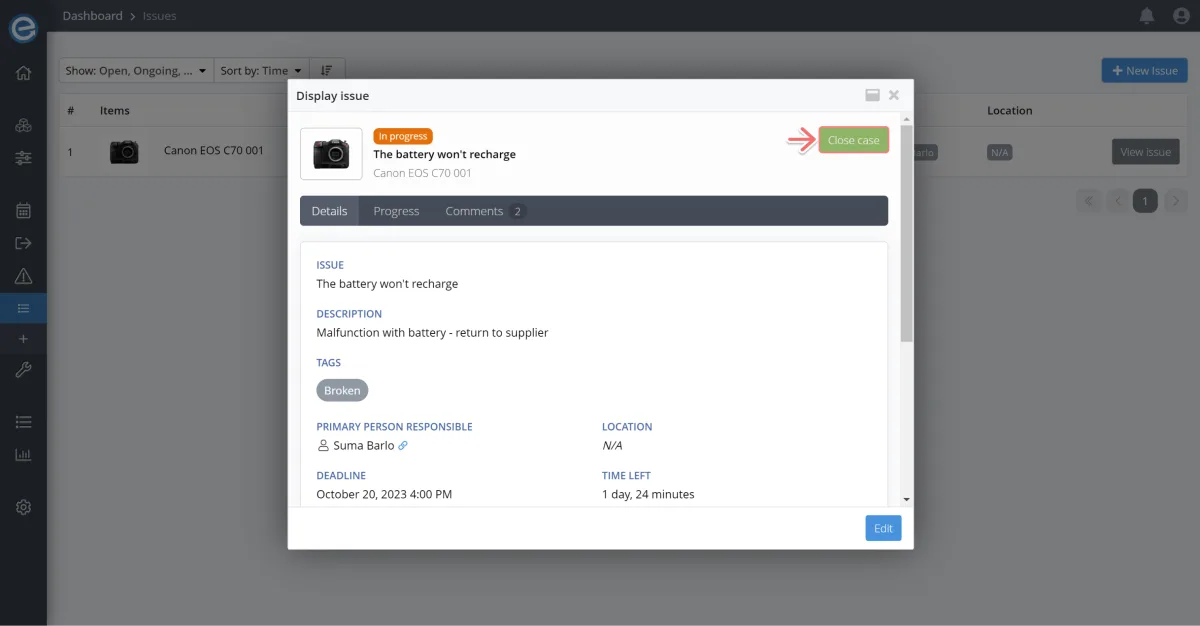Once your item’s issue is resolved and it can be put back into circulation, close the issue.
Open the issue and click Close case. The item’s status will automatically change to Operative if it was previously set to Inoperative.
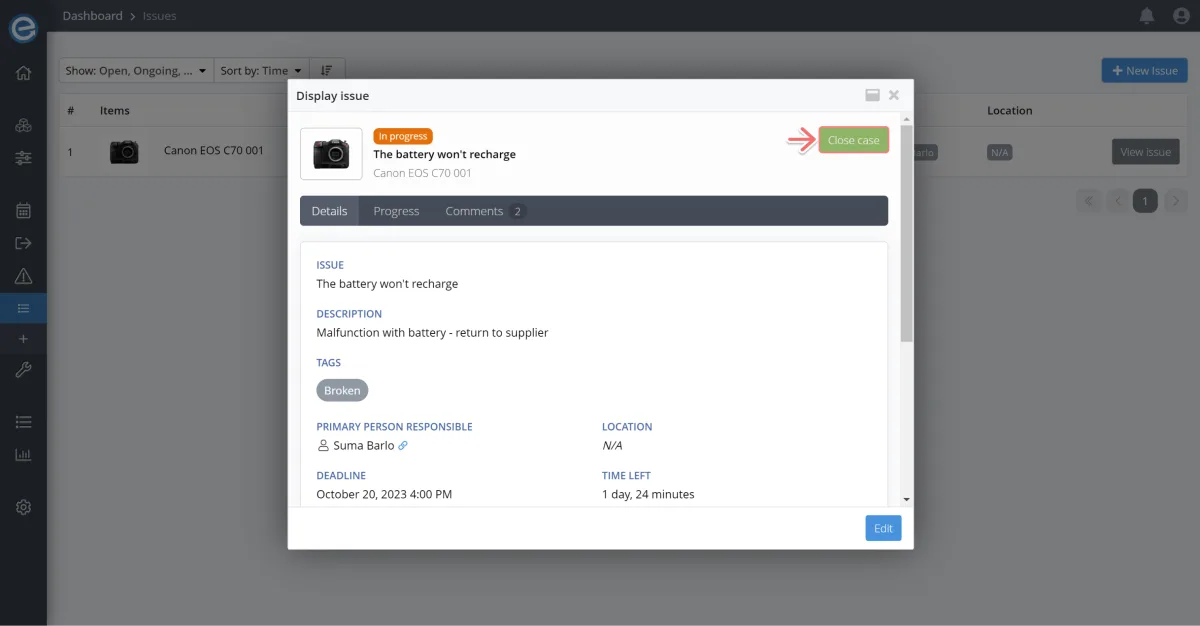
Once your item’s issue is resolved and it can be put back into circulation, close the issue.
Open the issue and click Close case. The item’s status will automatically change to Operative if it was previously set to Inoperative.