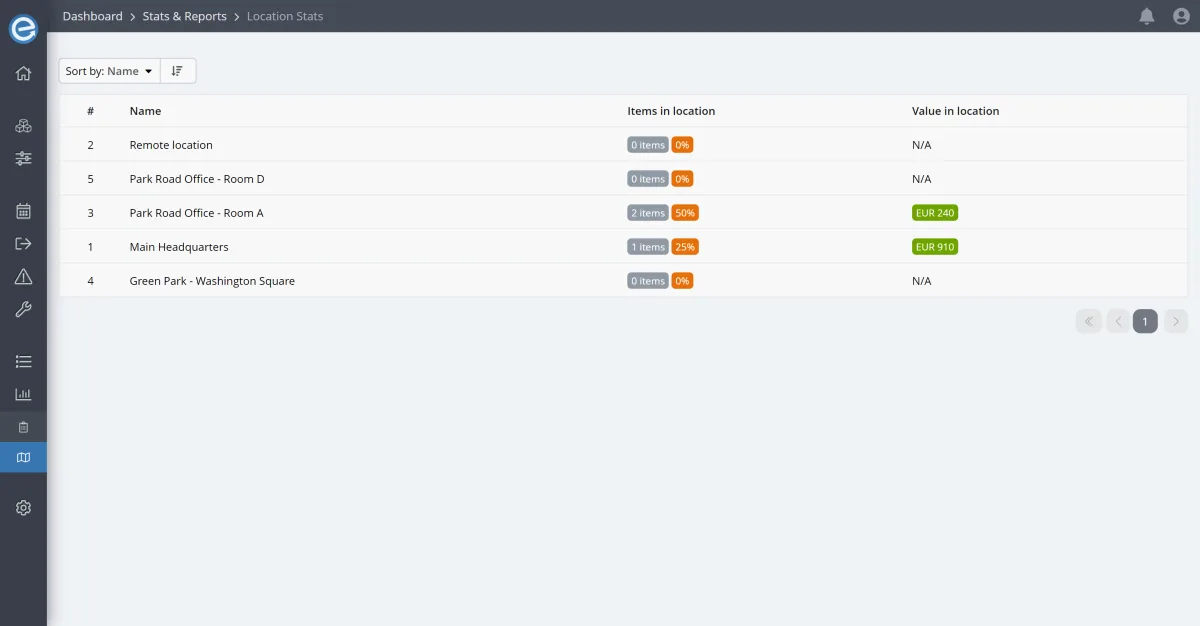It’s important to know the distribution and value of your items at your locations so you can adequately consider coverage, insurance and other risks.
Let’s see where your items are located in the web app:
Click Location Stats under the Stats & Reports dropdown on the sidebar.
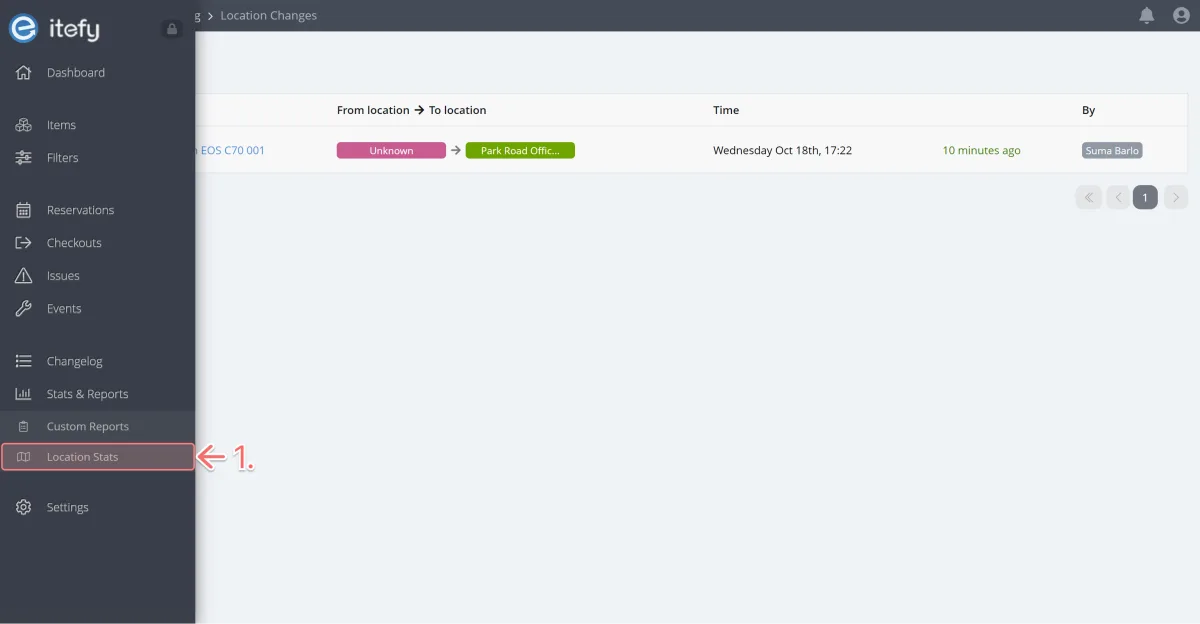
Here you can see the total number of items, percentage distribution, and total item value across locations.