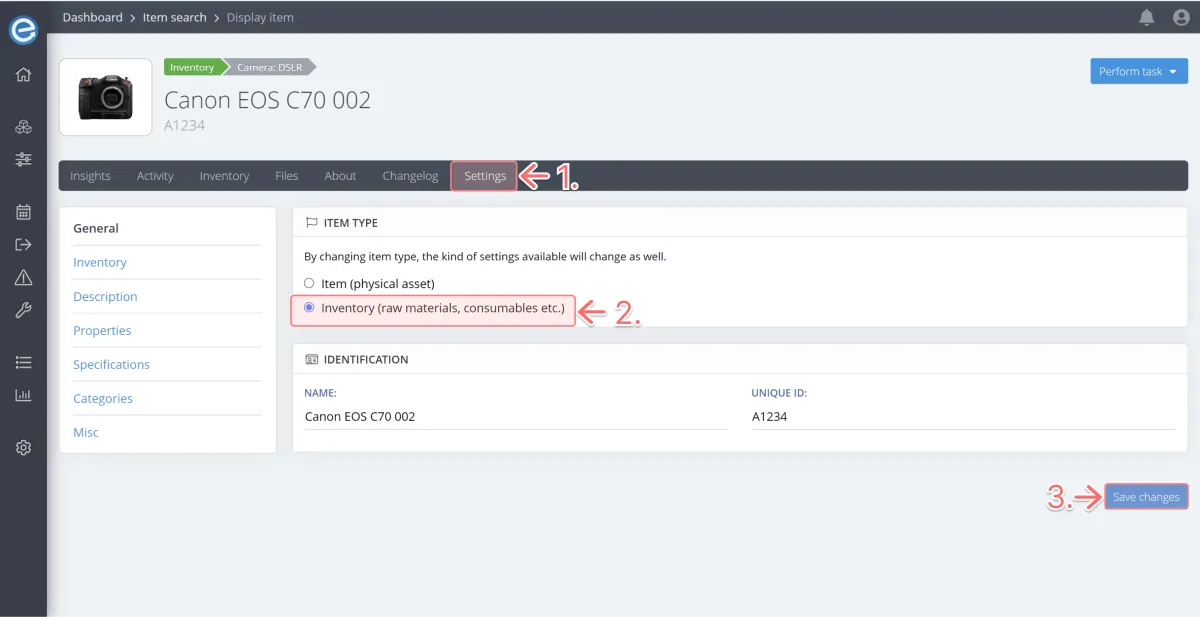If you already have an item in the database, you can change it to an Inventory item in the item’s settings.
- On the item’s page go to the Settings tab.
- Under the Item type select Inventory. You will be immediately prompted to add an inventory threshold amount.
- Save changes.