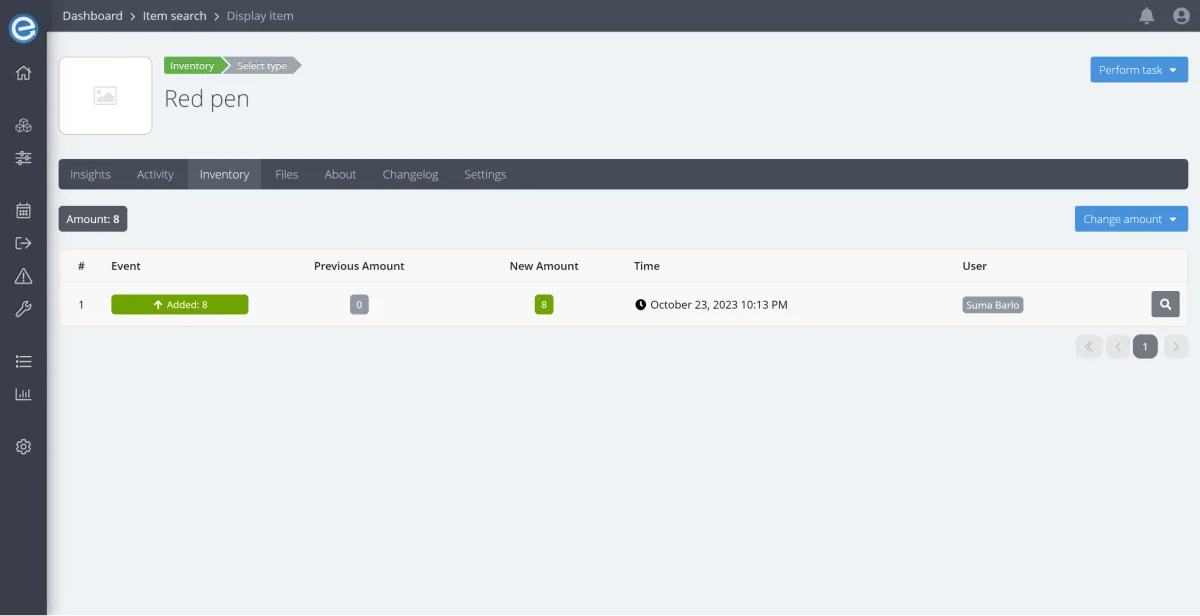Let’s create a basic inventory item together to see how it differs from other items:
Note: For an in-depth course about adding items, check out Course 2 - Enriching your Items - Part 1
- Click New item on the dashboard or from the Items menu in the sidebar.
- You can create an inventory item in Itefy like other items, except you choose Inventory as your item type.
Let’s name this inventory item Red pen.
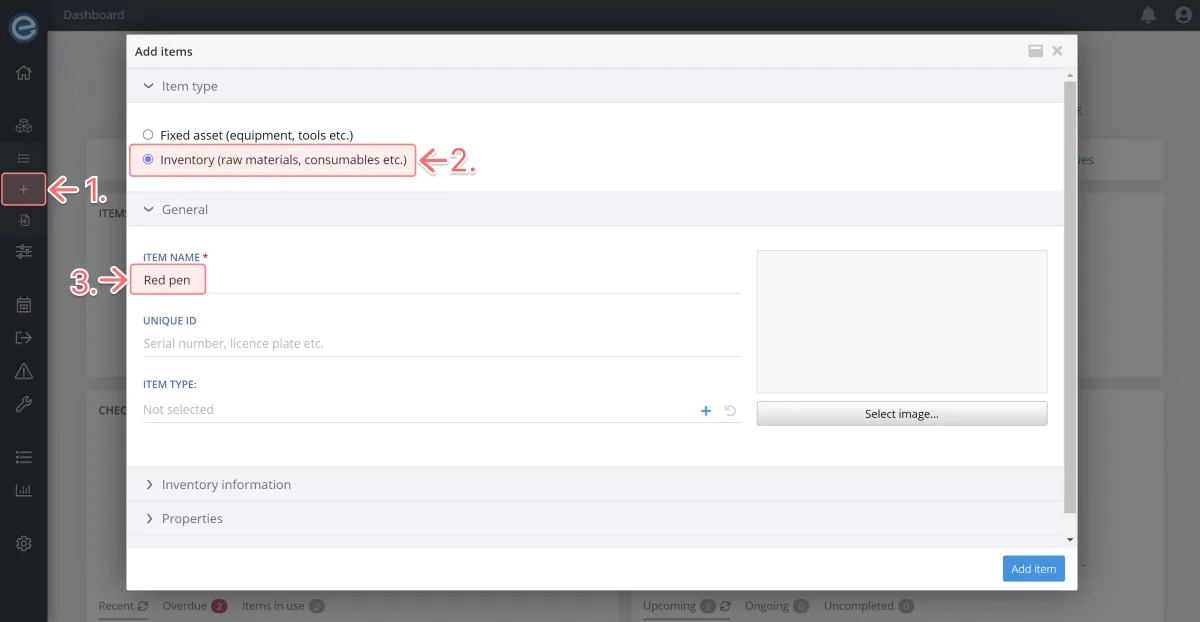
- When creating an inventory item you’ll be prompted to choose the minimum number of items to keep on hand. Itefy will notify the primary person responsible when the inventory goes below the chosen threshold.
Click on Inventory information, and add 6 as the threshold.
Click Add item.
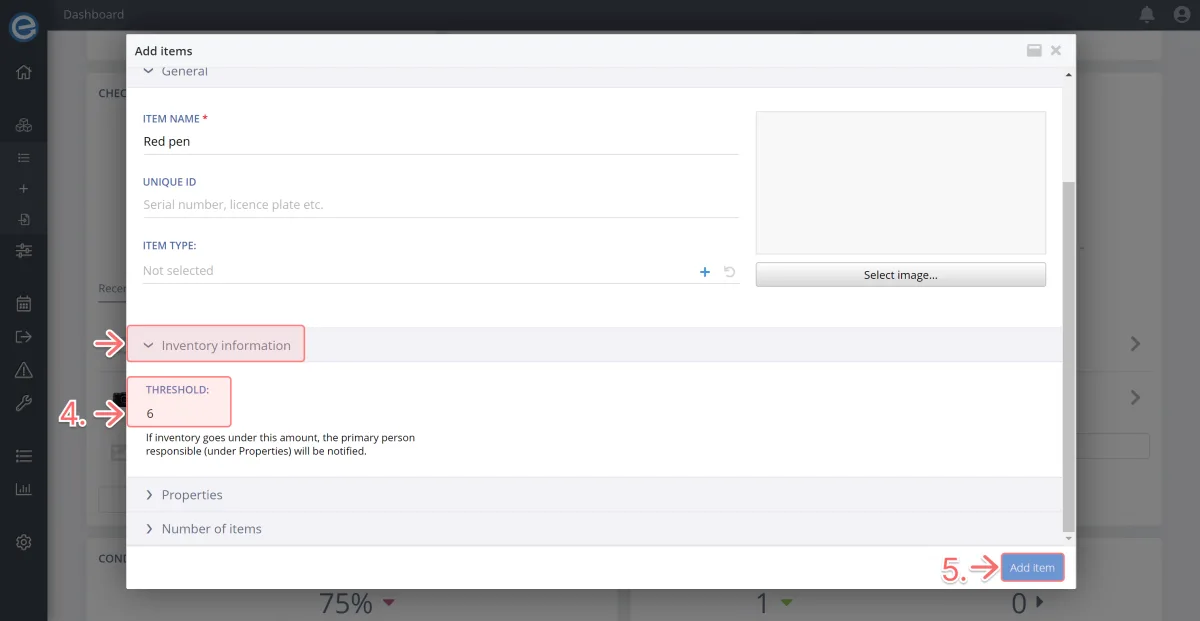
Now your item is in the database, we now need to add the number of inventory items you have on hand.
- Click View items on the dashboard or from the Items dropdown on the sidebar.
Click on Red pen.
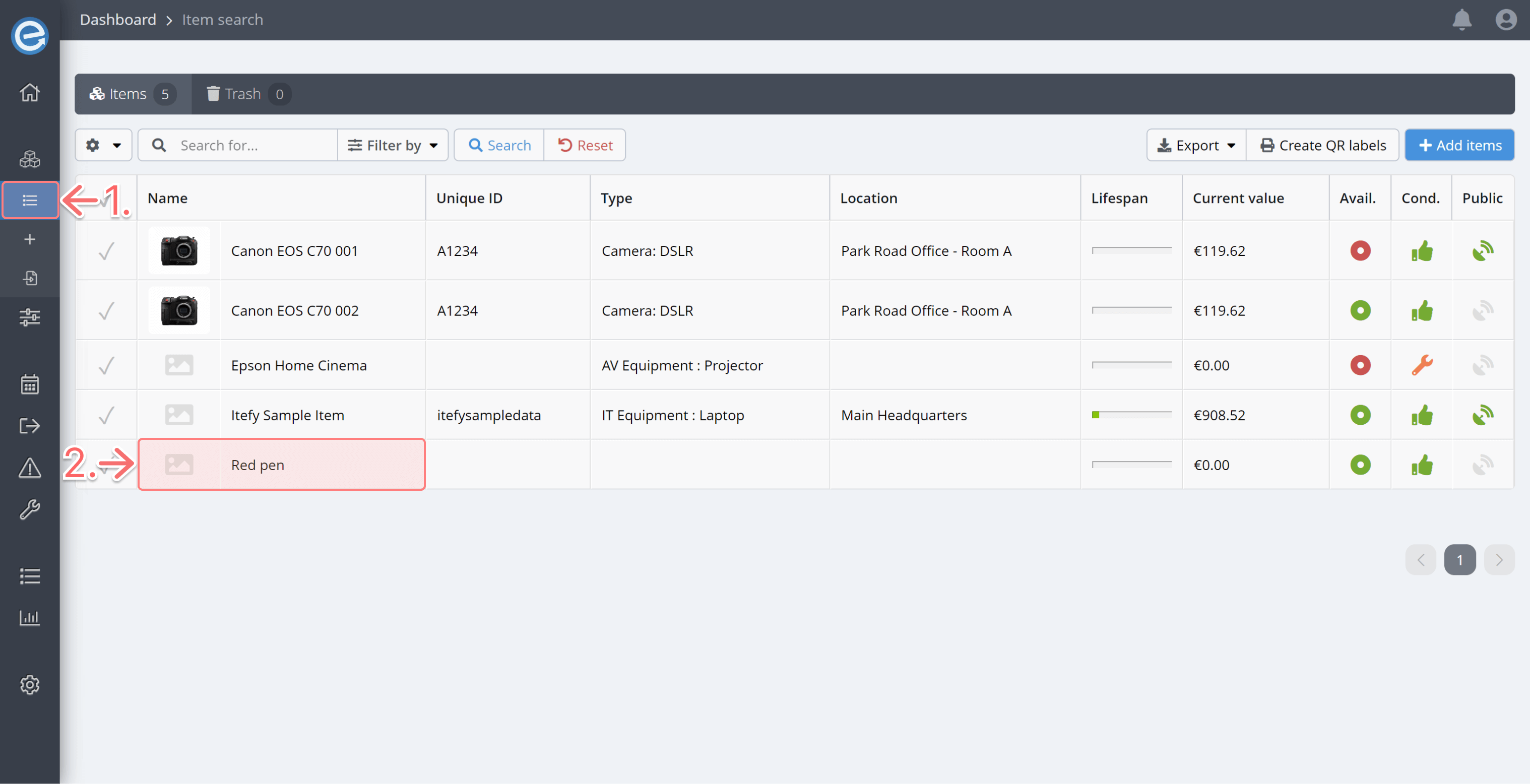
- Click on the Inventory tab.
Under the Change amount dropdown click Add.
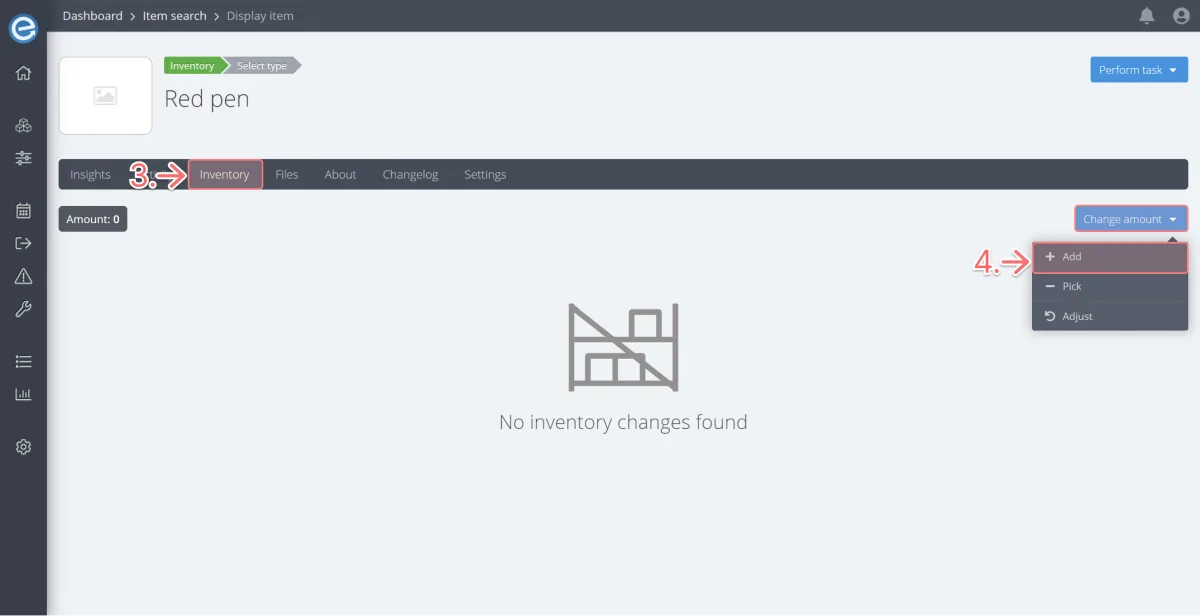
- We’re going to add the number of red pens we have on hand. Type or use the arrows to add 8 red pens.
In the comments let’s add New order received from Office Supplies.
Click Save.
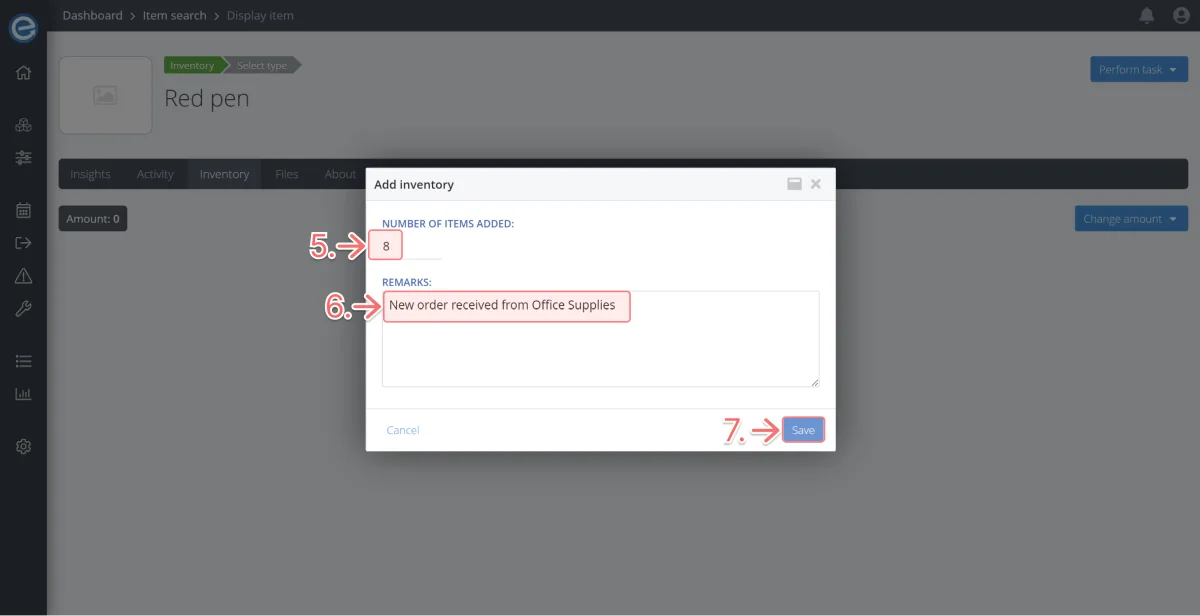
You can see the inventory record has been added.