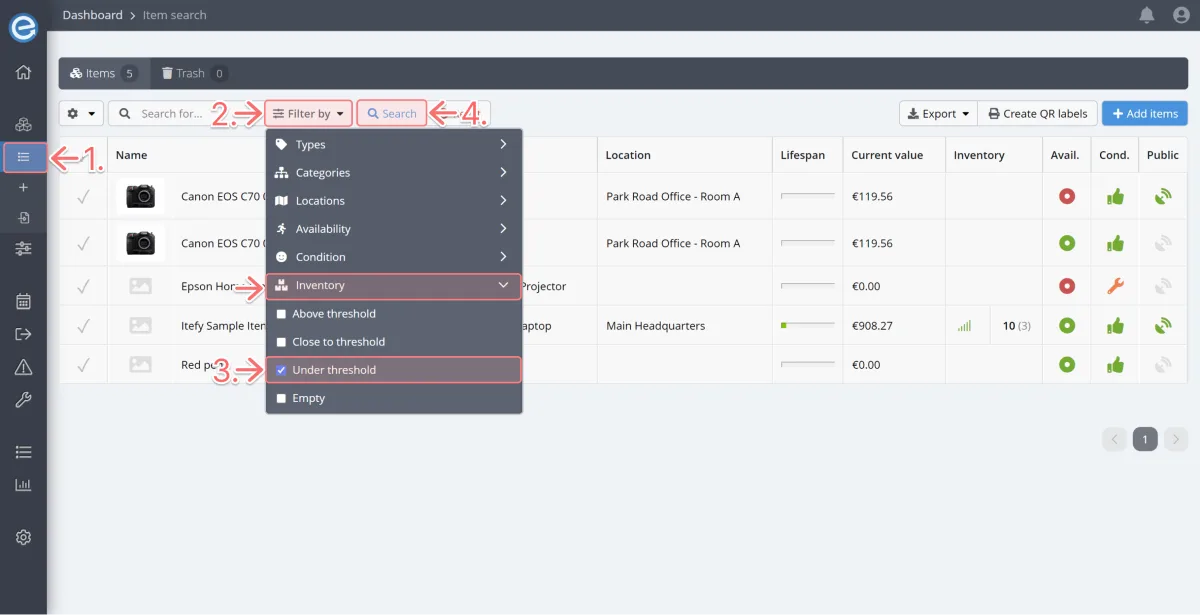Get a quick snapshot of the inventory items that are close to or under the threshold to help you with reordering.
- Click View items on the dashboard or from the Items dropdown in the sidebar.
- Click Filter by and select the Inventory dropdown.
- Tick the threshold you wish to view.
- Click Search to view the relevant results.