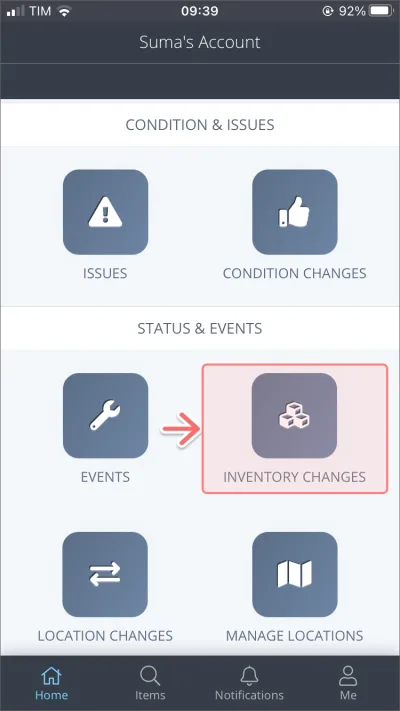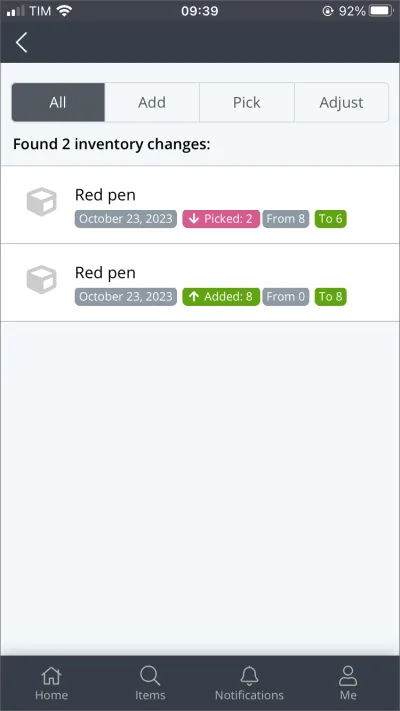When an item’s inventory has changed, a record is made in the Inventory changelog.
To view the update we just made in the web app:
- Click Inventory Changes under the Changelog dropdown on the sidebar.
You can see the record of the inventory change we just made.
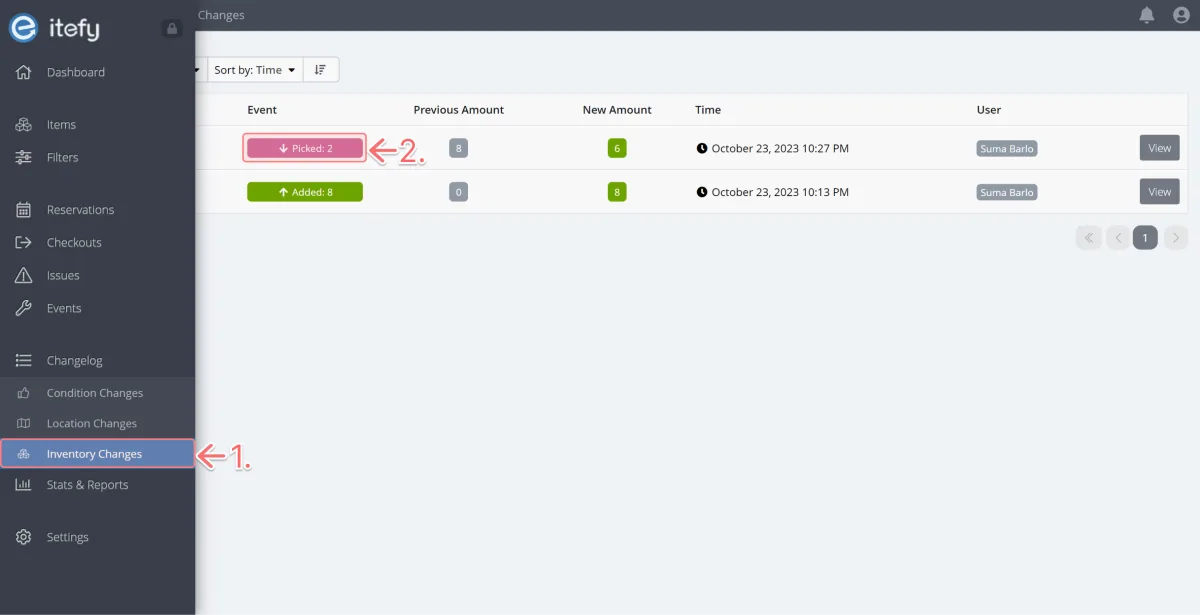
View the Inventory changelog using Itefy GO on your mobile phone:
On the Home screen, scroll to ‘Inventory changes’