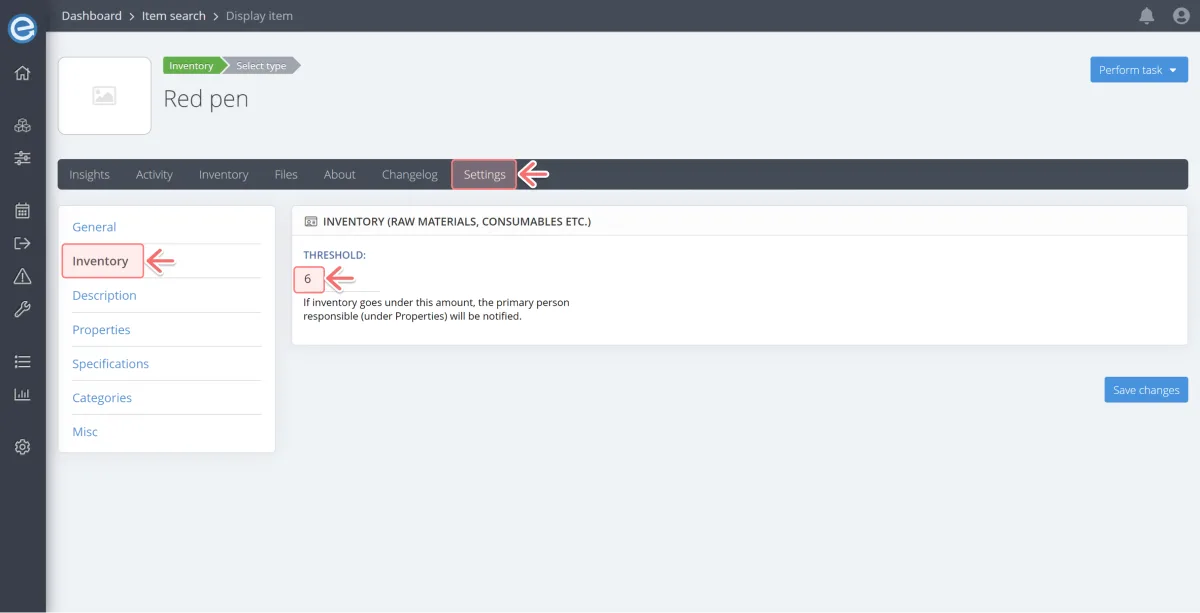When the inventory amount for an item goes below your chosen threshold, the person responsible for the item will be notified in Itefy.
Pro tip: You can change the inventory threshold on the item’s page. To do this, go to the Settings tab, then select Inventory.