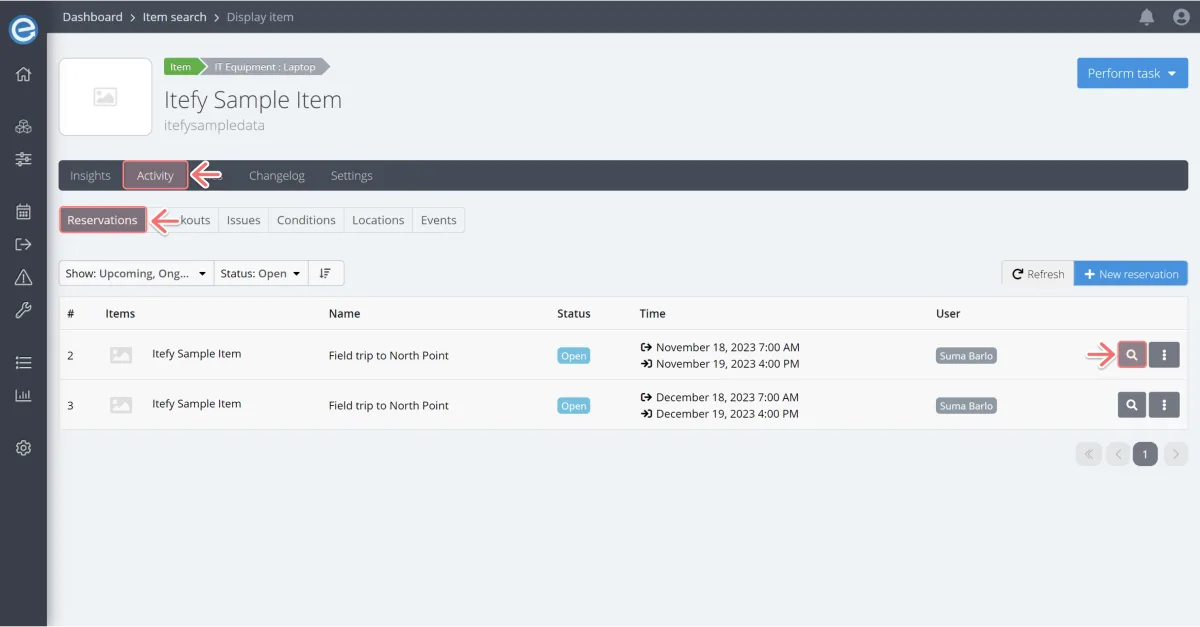Imagine you want to book an item for a specific date and you need to check if it's available:
Go to the dashboard > View items to see your list of items.
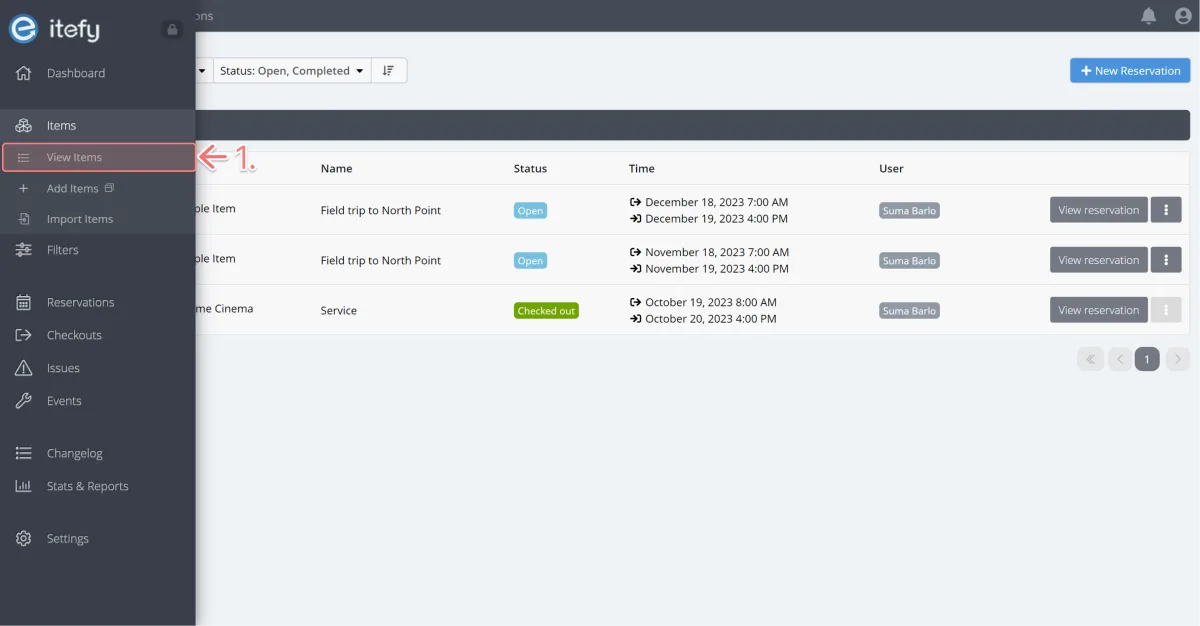
- Select Itefy sample item.
Click the Activity tab to see Reservations for the item. You can see the time and date the item is reserved from and when it’s due back.
You can open the reservation to view any comments. You can add your own comment to the reservation too.