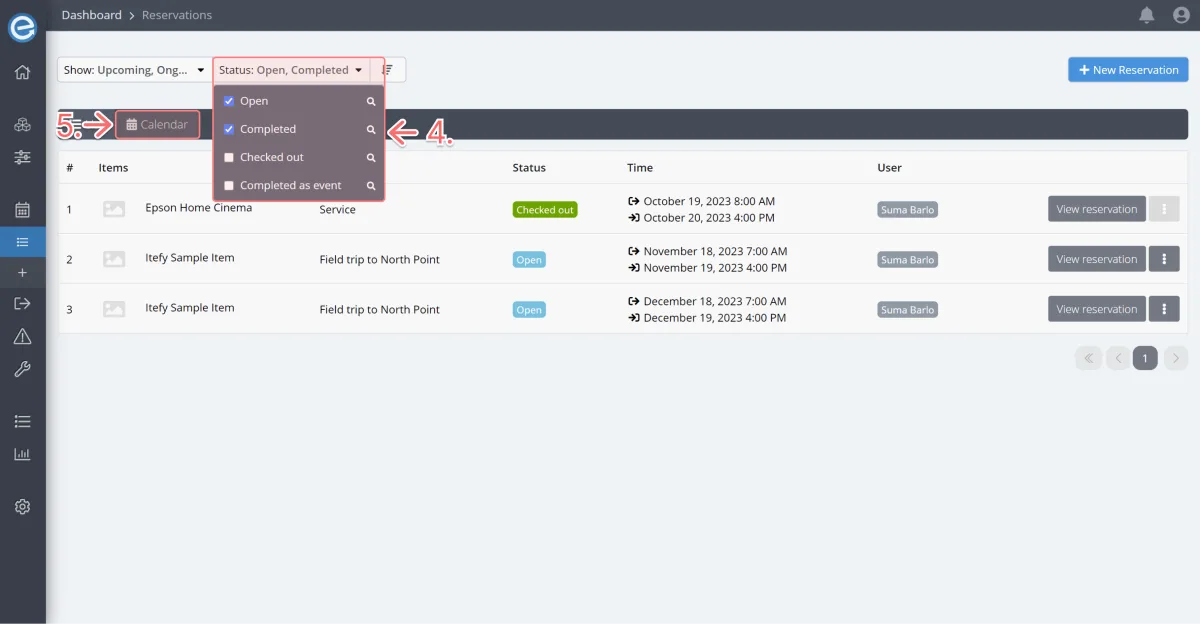Let’s look at how to find and show reservation details.
Click on View Reservations on the dashboard or under the Reservations dropdown on the sidebar.
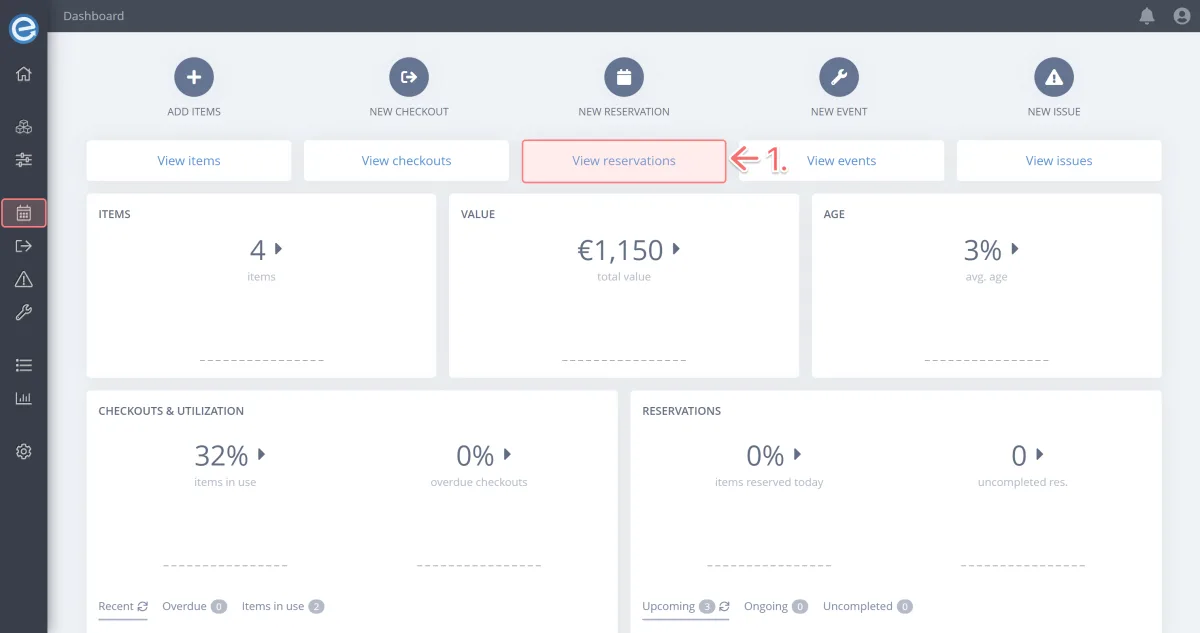
- Keep track of upcoming reservations in date order: Click the order button a few times to see how the order changes.
Under the Show dropdown, you can view reservations by:
Upcoming - future reservations
Ongoing - recurring reservations
Past - reservations that are overdue and have already occurred. By default, this is unselected.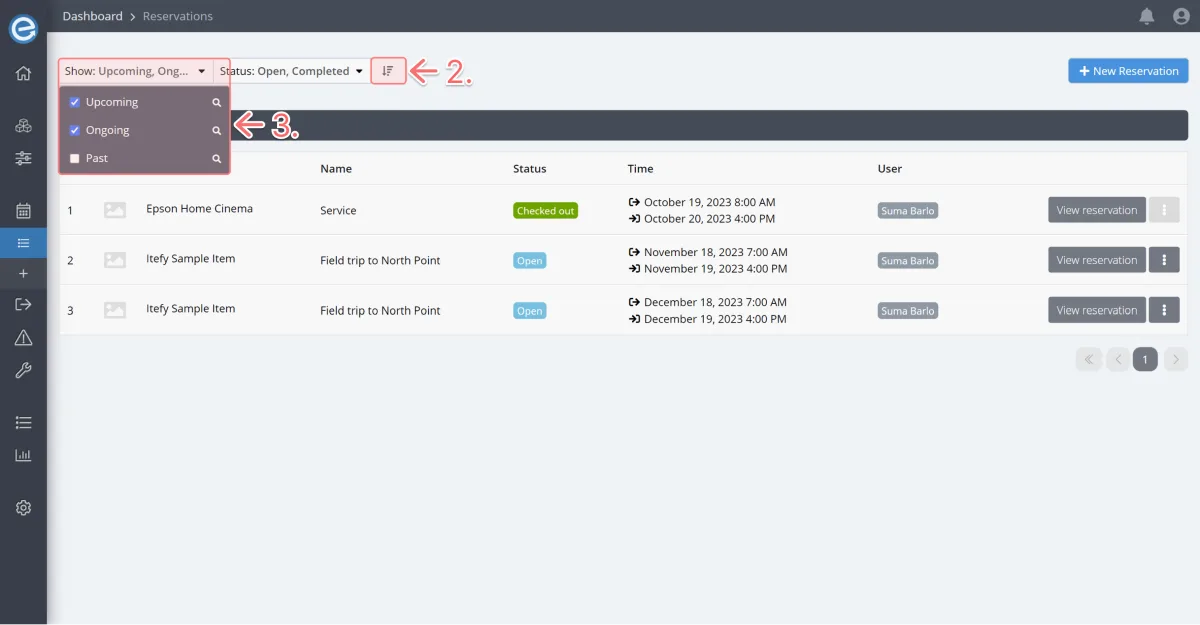
- Under the Status dropdown, you can view reservations by:
Open - reservations due in the future.
Completed - reservations that were checked out and back in.
Checked out - reservations that are currently checked out.
Completed as an event - reservations converted to an event. Click Calendar to view reservations on the calendar view.