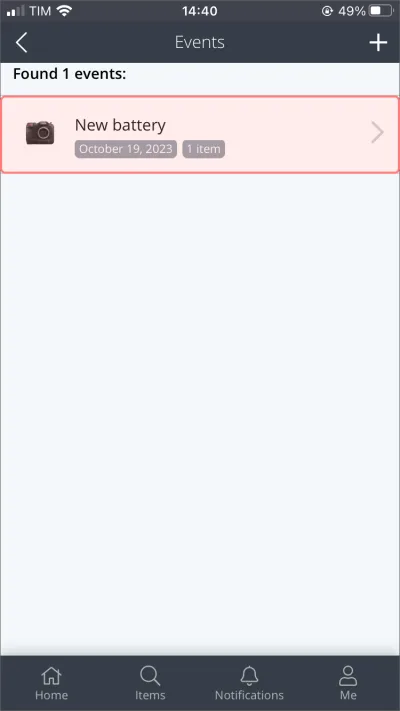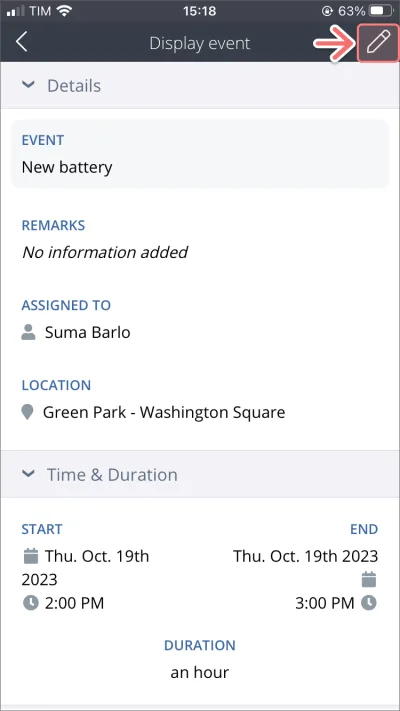Once an event is created it simply sits on the item’s record. Sometimes an event’s details need updating.
- Go to an item’s page. Under the Activity tab, click Events.
Open the Event by clicking the magnifying glass icon.
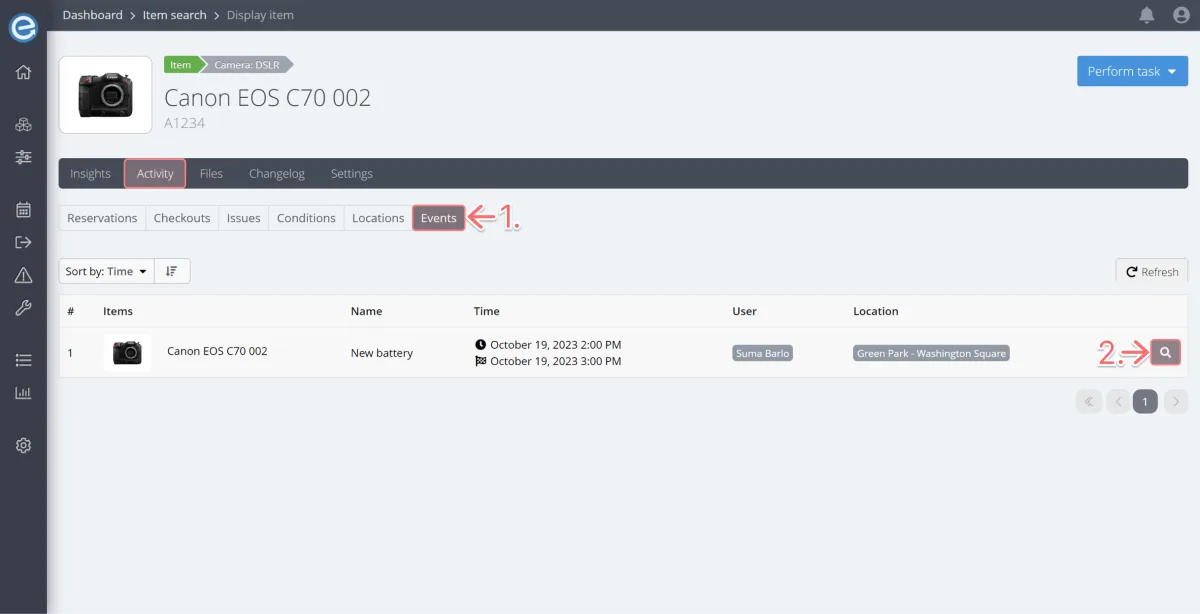
Click Edit to open the event’s details.
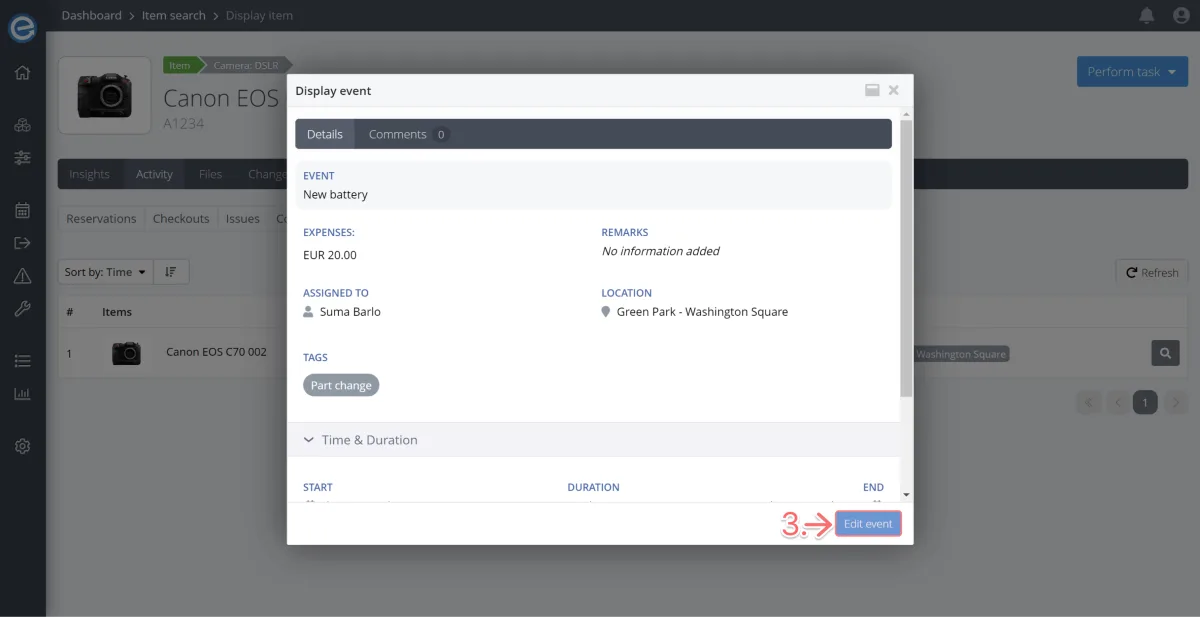
- Here you can edit the event details.
Click Save.
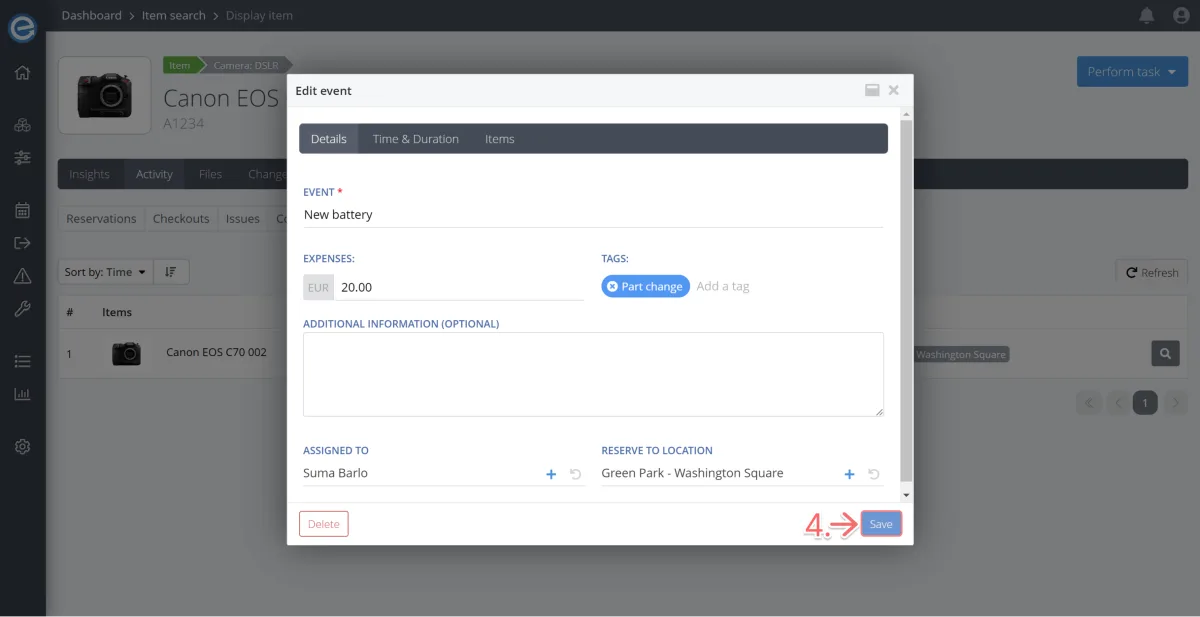
In Itefy Go, edit an event by clicking Events from the Home screen. select the relevant Event then click the pen icon to make the update.