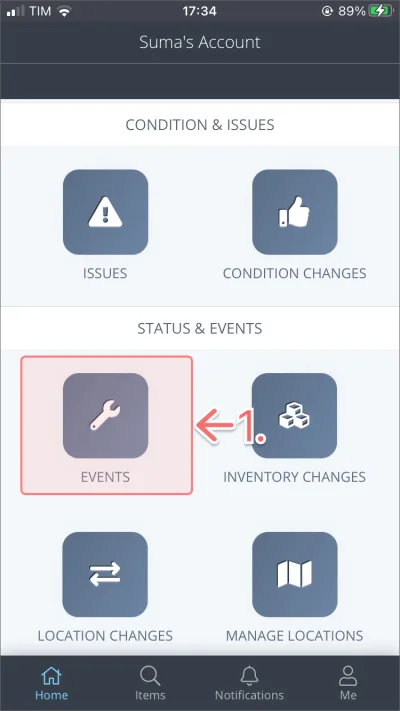You can view events in two ways in the web app:
Click View events on the dashboard or under the Events dropdown on the sidebar.
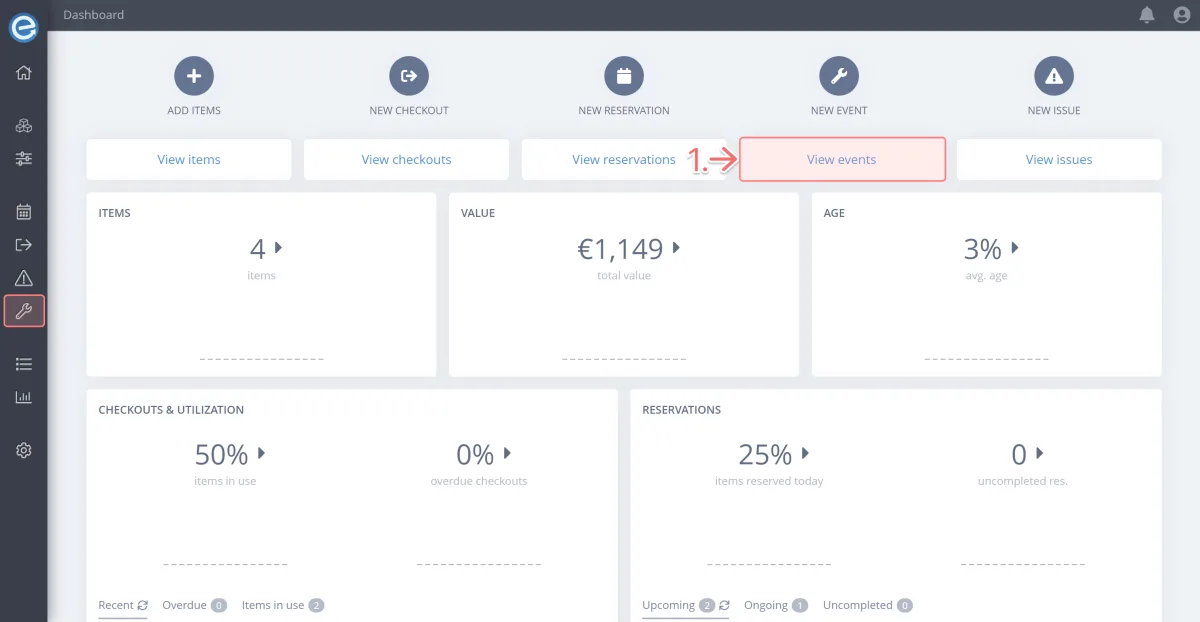
On the item’s page, under the Activity tab, click Events.
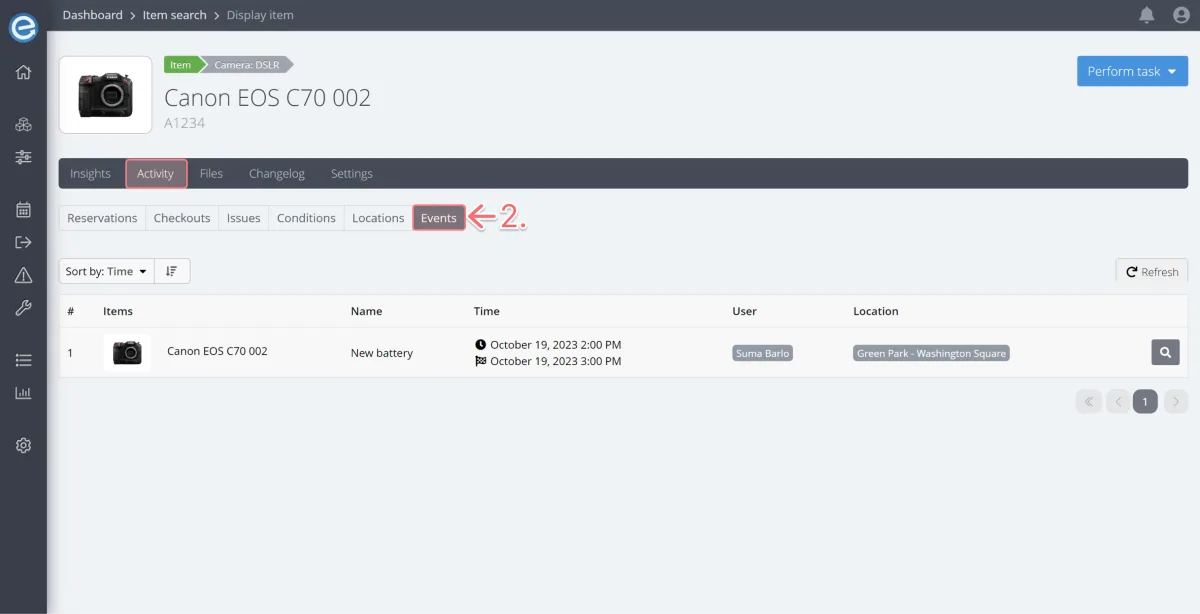
You can also view events using Itefy GO on your mobile phone by clicking Events from the Home screen.