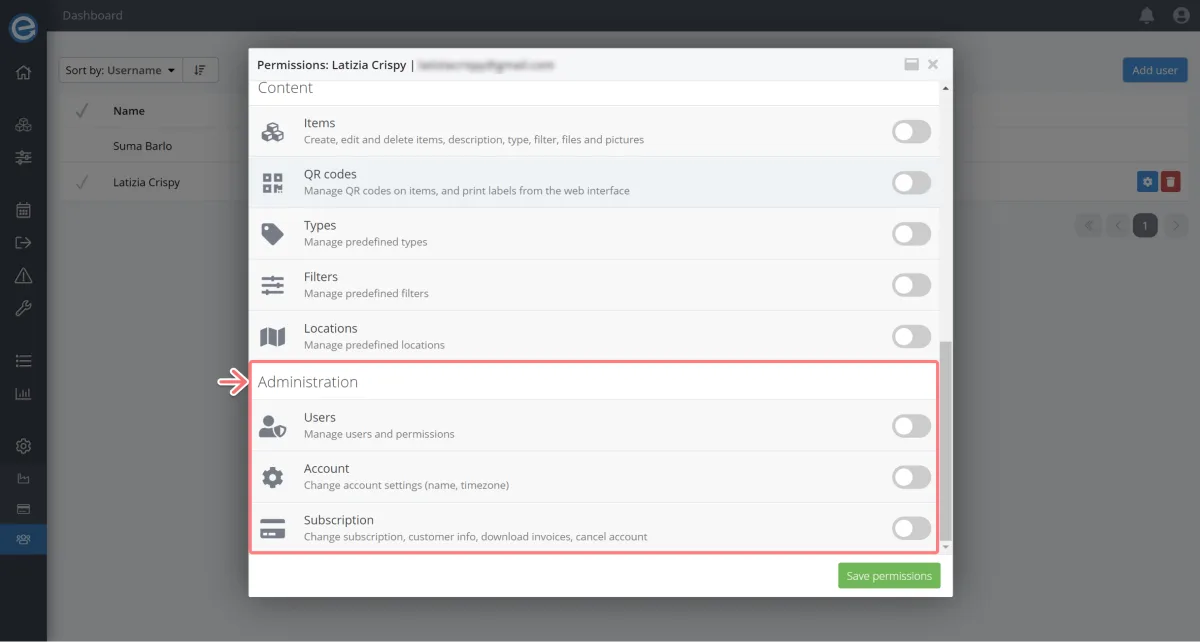When you manage accounts with a large number of users, permissions are important to limit functionality and protect content.
Itefy has 4 permission levels to help manage your users. Let’s look at these in detail:
Interfaces
Allow access to the web app, mobile app, or both.
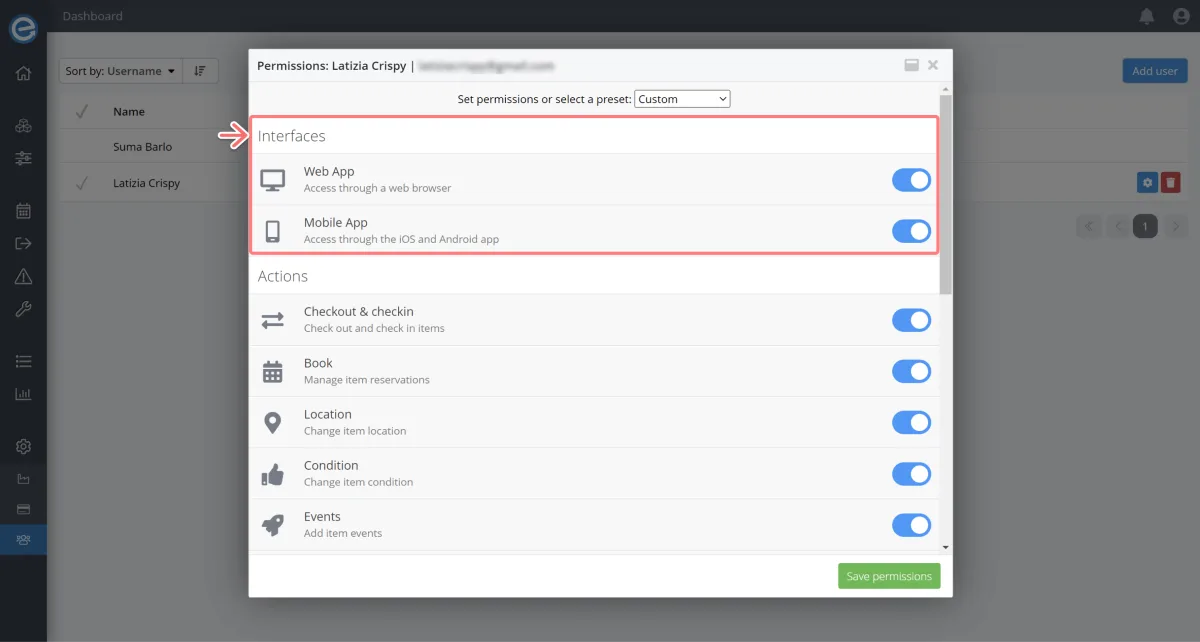
Actions
- Allow users to check out and check in items
- Reserve items
- Change item locations
- Change item conditions
- Create, edit, delete and participate in Issues
- Add, edit and delete Events
- Pick, add and adjust inventory stock
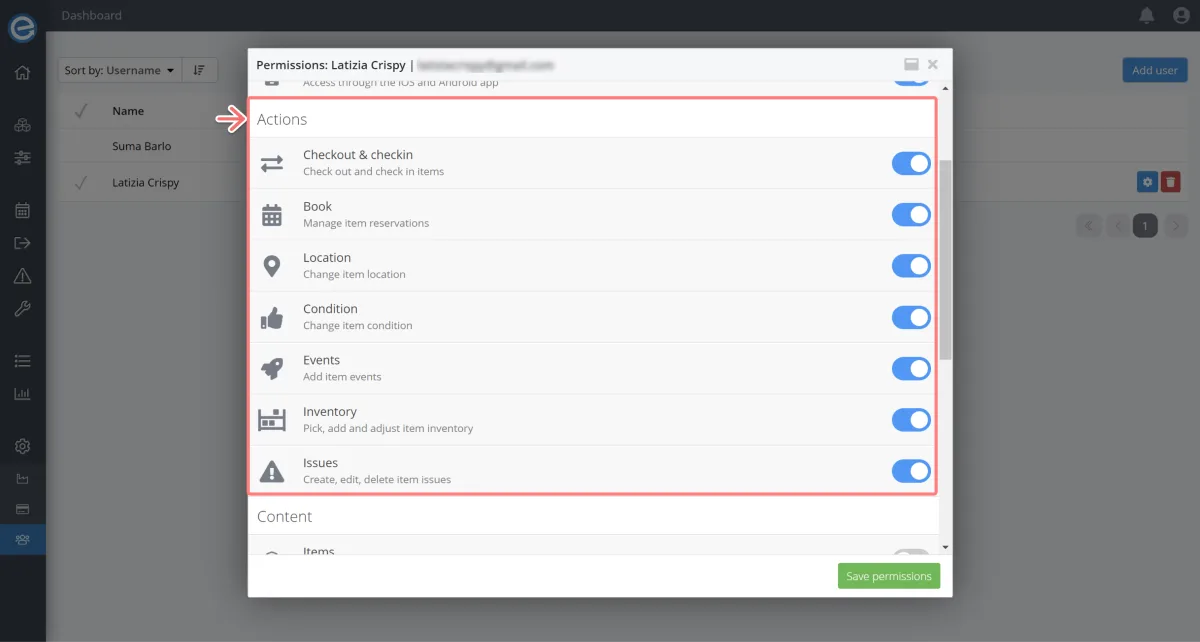
Content
Note: Most users SHOULDN’T have permission to manage content.
- Create, edit and delete items
- Manage QR codes
- Add, edit and change item type
- Add, edit and change filters
- Add, edit and delete locations
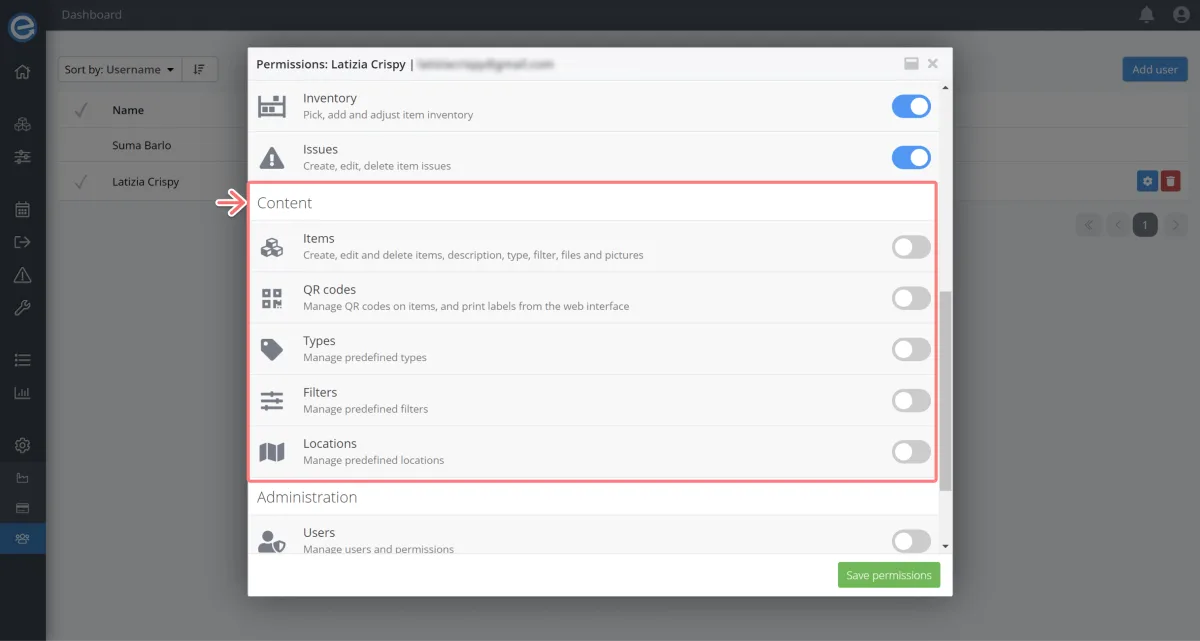
Administration
Note: Most users SHOULDN’T have permission to manage administration.
- Add users, edit permissions and delete users.
- Change account settings like account name and timezone
- Change subscription, customer info, download invoices, cancel account (Usually, only the account owner has subscription access).