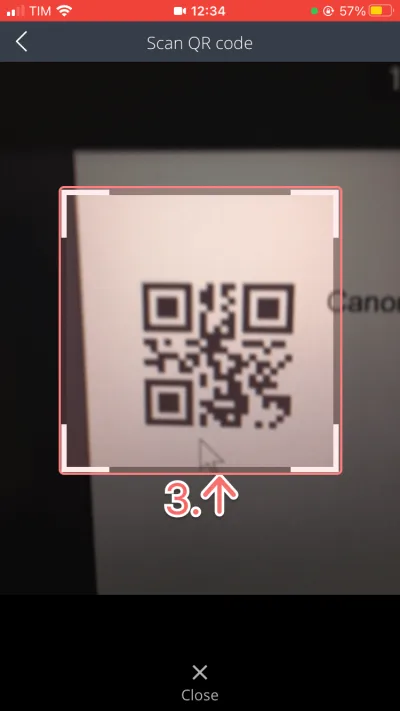Itefy GO is our smartphone app that helps you manage your equipment on the go and perform tasks quickly and easily.
Find out how to access it using your mobile internet browser in Course 3 - Managing equipment on the go with Itefy GO
Once you have Itefy GO set up on your phone, let’s review how easy it is to scan a QR Code:
On the Home screen click Scan QR Code.
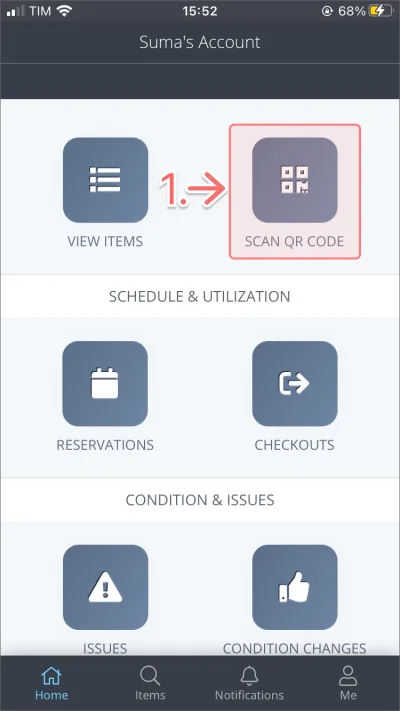
The first time you use it, you’ll be prompted to allow the app to access your camera. Click Allow.
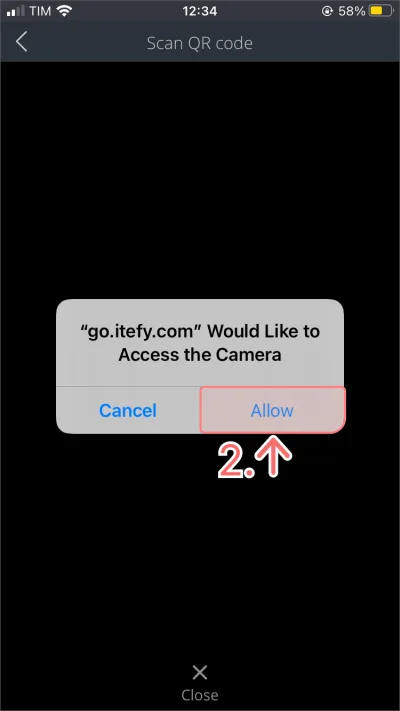
Hold the camera steady over the QR Code to scan it. The item’s page will automatically display.