In Itefy GO you can use QR Codes to quickly share items with a team member:
Navigate to the item’s page and click QR Code
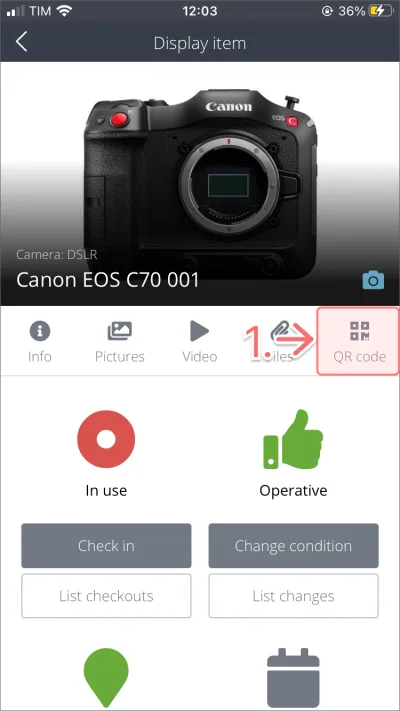
Show it to your colleague who can scan it using the scanner on the Itefy GO homepage.

In Itefy GO you can use QR Codes to quickly share items with a team member:
Navigate to the item’s page and click QR Code
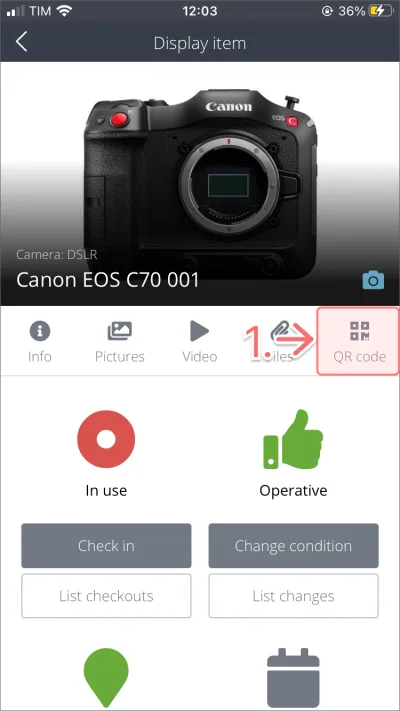
Show it to your colleague who can scan it using the scanner on the Itefy GO homepage.

